Install Secure Privacy with Adobe Dynamic Tag Manager
Here you will learn how to install Secure Privacy with Adobe Tag Manager. Become GDPR compliant today
Go to the installation page and get the Secure Privacy script.
Choose non-sequential javascript
Paste it into AdobeDTM and delete the <script> and </script> tags
Save the rule
Your Secure Privacy script is now installed
Other Tutorials
- How to integrate Secure Privacy with Hubspot
- How to install Secure Privacy with Google Tag Manager (GTM)
- How to install Secure Privacy on Wix
- Install Secure Privacy with Adobe Dynamic Tag Manager
- How to install Secure Privacy on SquareSpace

HIPAA Privacy Policy: Essential Website Compliance for Healthcare Organizations
Your healthcare website could be violating federal law right now — and you might not even know it. If your site collects patient information through contact forms, operates patient portals, or processes any health-related data, your HIPAA privacy policy isn't just a legal formality, it's your first line of defense against costly violations and patient trust breaches.
- Legal & News
- USA
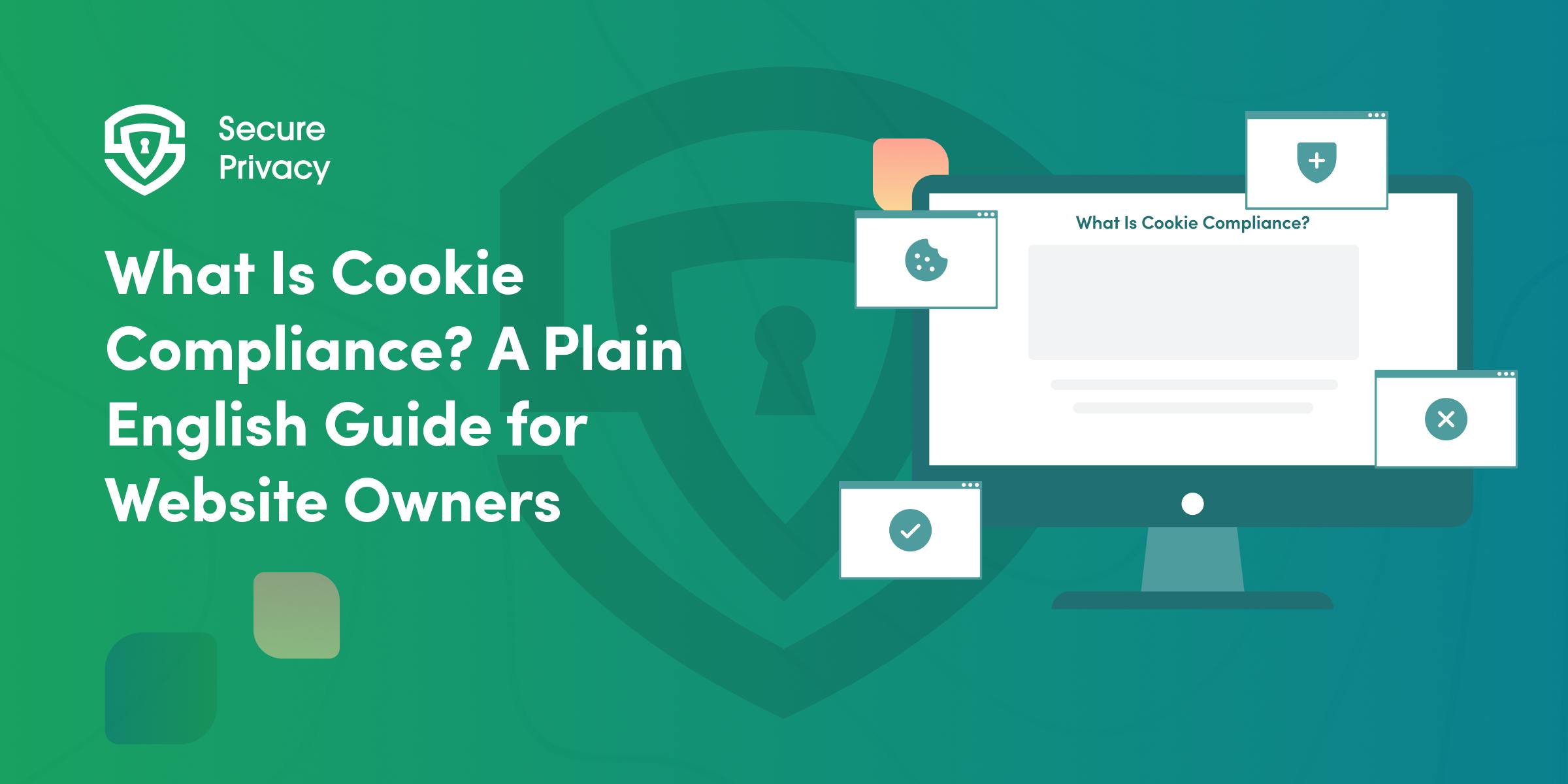
What Is Cookie Compliance? A Plain English Guide for Website Owners
Your website uses cookies to track visitors, remember their preferences, and analyze behavior. But did you know those innocent-looking cookies come with serious legal obligations? Most website owners discover this the hard way when they receive compliance warnings or face potential fines.
- Legal & News
- Data Protection
- Cookie Consent
- Cookie banner

Secure Privacy vs OneTrust: 2025 Comparison Guide
Choosing the wrong consent management platform can cost your business thousands in penalties and implementation headaches. With GDPR, CCPA, and LGPD enforcement intensifying, the stakes have never been higher for Secure Privacy vs OneTrust decisions.
