Installing Secure Privacy on SquareSpace
This guide explain you how to install Secure Privacy on SquareSpace and become compliant with GDPR, CCPA, LGPD.
Go to the installation page and get the Secure Privacy script.
Go to the Settings (cog icon) of your SquareSpace account
From the Settings menu, navigate to Advanced > Code Injection
Paste the Secure Privacy script in the Header section text area
Your Secure Privacy script is now installed.
Other Tutorials
- JavaScript block third party cookies
- Install Secure Privacy with Adobe Dynamic Tag Manager
- Learn about Google Analytics GDPR Compliance..
- How to install Secure Privacy on Joomla
- How to install Secure Privacy with Google Tag Manager (GTM)
- How to install Secure Privacy on Wix
- How to install Secure Privacy on Shopify
- How to integrate Secure Privacy with Hubspot

Japan Privacy Law Compliance: Understanding APPI Requirements
Your SaaS platform just acquired its first Japanese enterprise customer. Marketing wants to run campaigns targeting Japan. HR needs to process employee data for your Tokyo office. Legal asks whether Japan's privacy law applies to your operations and what compliance actually requires.

AI Data Minimization: Protecting Privacy in Enterprise AI
Your marketing team receives this notification Tuesday morning: European Data Protection Board announces coordinated enforcement sweep targeting consent management practices. Companies face scrutiny — inadequate cookie consent, unauthorized behavioral tracking, insufficient transparency. With 86% of consumers viewing privacy as a growing concern and only 27% trusting tech providers, privacy-first marketing transforms from optional consideration into operational imperative.
- Legal & News
- Data Protection
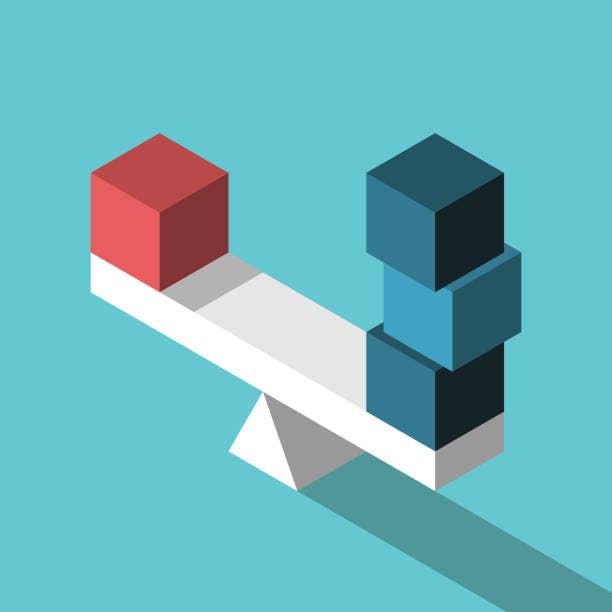
Comparing Browser Signals: DNT vs GPC vs ADPC
Your compliance team just asked whether detecting Global Privacy Control means you can remove cookie banners. Engineering discovered Do Not Track headers in server logs and wonders if they matter. Marketing heard about Advanced Data Protection Control and wants to know if it's the next regulatory requirement.
