How to install Secure Privacy on Wix
This guide explains you how to install Secure Privacy on Wix
1. Click here to go to your WIX dashboard.
2. Click Manage Website in the side.
3. Go to the Tracking & Analytics section of Site Manager.
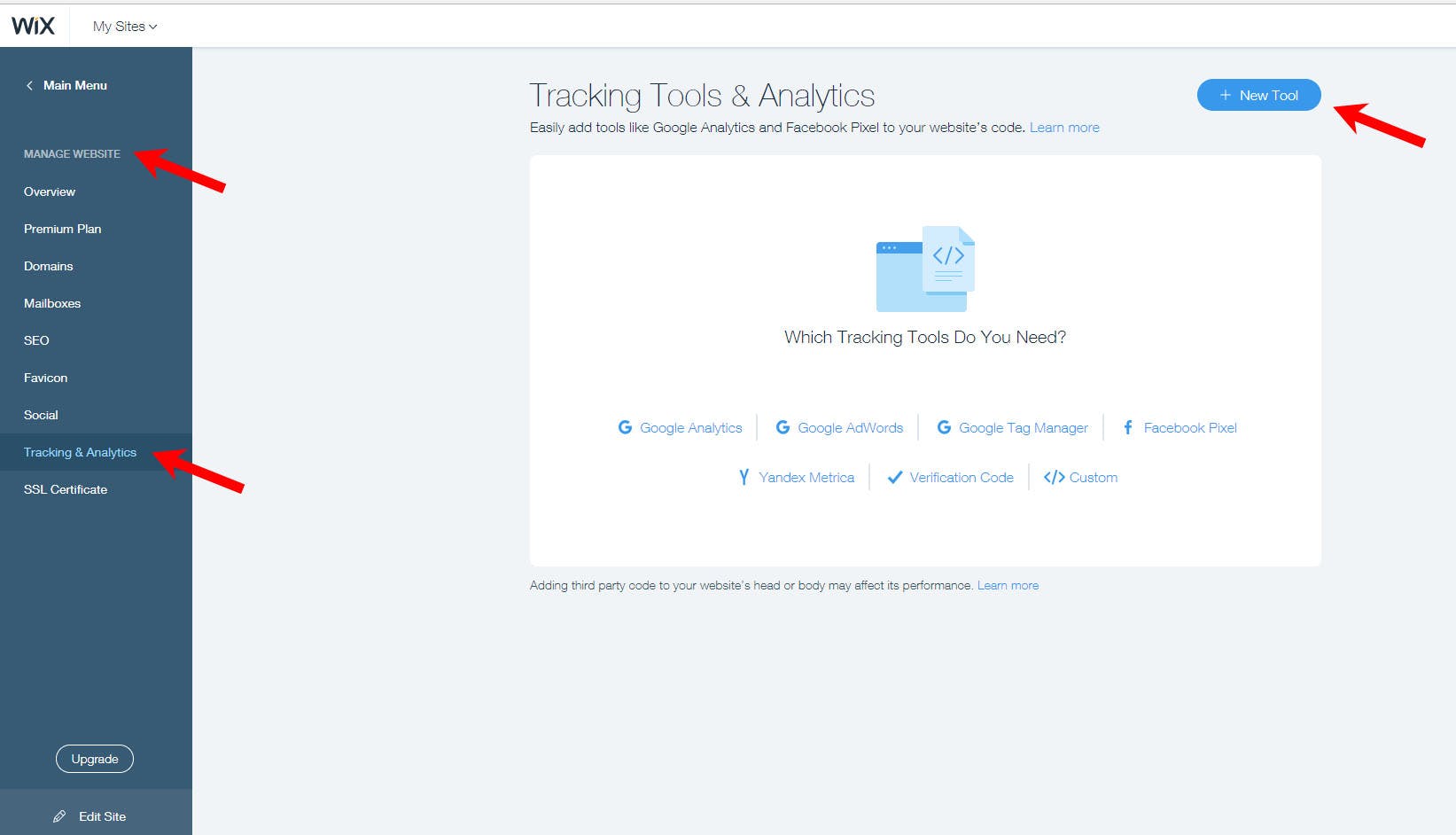
4. Click + New Tool and select Custom from the dropdown.
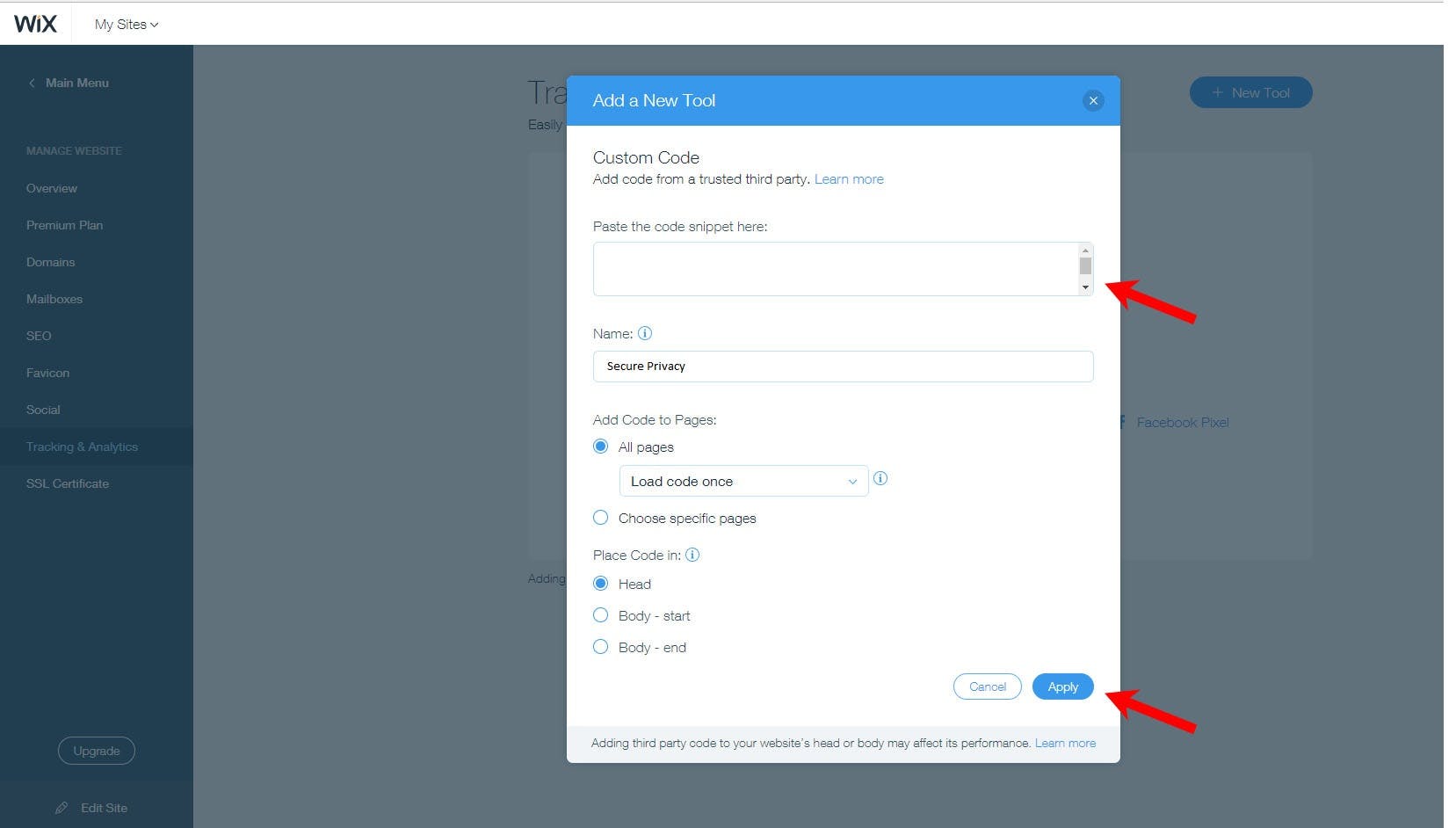
5. Enter your secure privacy code into the custom code.
6. Select the relevant domain.
Note: This option will appear only if you have multiple domains.
7. Enter the name of the custom code (Secure Privacy).
8. Add Code to Pages: Select All pages > Load code on each new page to add your code.
9. Place Code in Select > Head
Read about Cookie Compliance and Privacy Policy on Wix.
Other articles that might interest you:
How to install Secure Privacy on Shopify
How to install Secure Privacy with Google Tag Manager (GTM)
How to integrate Secure Privacy with Hubspot
How to install Secure Privacy on Joomla
How to install Secure Privacy with Google Tag Manager (GTM)
How to install Secure Privacy on SquareSpace

EU AI Act for CTOs: What Engineering Teams Must Build, Document, and Operationalize
Your product team ships a new AI-powered hiring screening feature. It ranks candidates automatically based on CV data. It is running in production across three enterprise clients in Germany, France, and the Netherlands. Nobody ran a risk classification exercise before launch. There is no technical documentation file. The logging infrastructure captures model outputs but not the decision logic. You have no human override mechanism.

GDPR Fines and Penalties Explained: Calculation, Enforcement Trends, and Risk Mitigation
Your legal team forwards you a letter from a supervisory authority. A data subject complaint has triggered a formal investigation. Your company processed personal data without a valid lawful basis six months ago — a decision made by a product manager who didn't loop in privacy counsel. Now you're looking at a potential Tier 2 fine, which means up to €20 million or 4 percent of your annual global turnover, whichever is greater. You have thirty days to respond.
- GDPR

Privacy Governance for Financial Services: An Operational Framework for Banks and Fintech
Your compliance team has documented your GDPR obligations. But who monitors whether those obligations are being met on Tuesday afternoon when a new vendor API goes live?
- Privacy Governance
- Fintech
