Install Secure Privacy with Adobe Dynamic Tag Manager
Here you will learn how to install Secure Privacy with Adobe Tag Manager. Become GDPR compliant today
Go to the installation page and get the Secure Privacy script.
Choose non-sequential javascript
Paste it into AdobeDTM and delete the <script> and </script> tags
Save the rule
Your Secure Privacy script is now installed
Other Tutorials
- How to integrate Secure Privacy with Hubspot
- How to install Secure Privacy with Google Tag Manager (GTM)
- How to install Secure Privacy on Wix
- Install Secure Privacy with Adobe Dynamic Tag Manager
- How to install Secure Privacy on SquareSpace

GDPR Consent Management: Complete Guide + Tool Comparison
Your website could be costing you €20 million. Every cookie that loads before user consent, every "accept all" button without an equally prominent reject option — these aren't minor oversights. They're violations that data protection authorities are actively hunting.
- Legal & News
- Data Protection
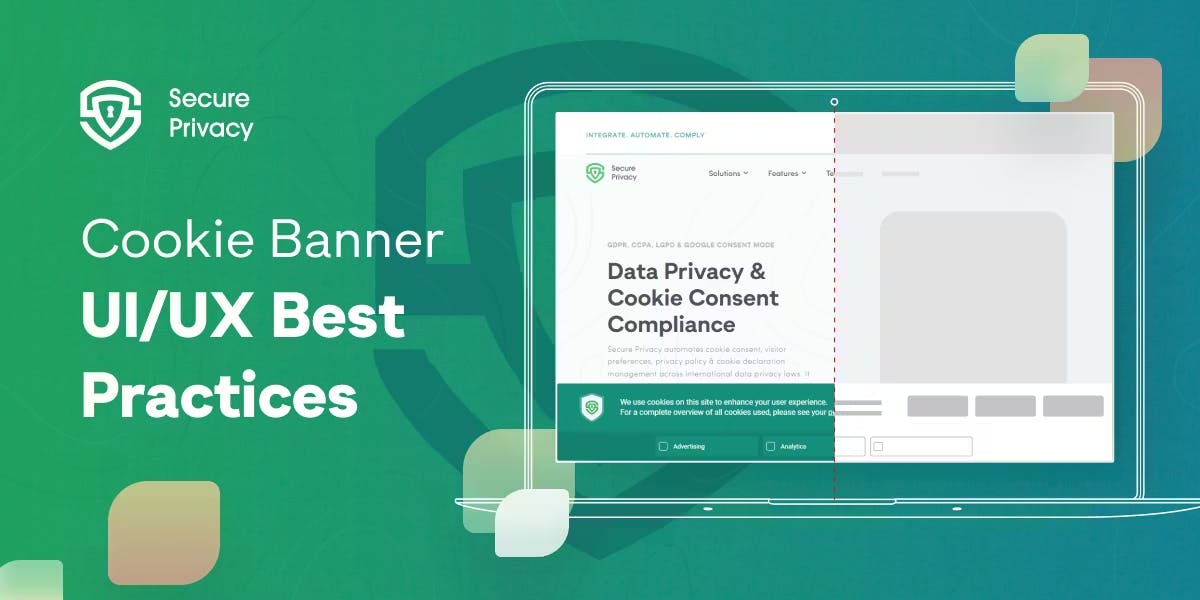
How to Design High-Performing Cookie Banners in 2026
“You're one click away from a €325 million fine”. That's what Google learned in September 2025 when French regulators hit them for cookie consent violations. The message is clear: cookie banner design in 2026 isn't about getting extra clicks anymore — it's about survival.
- Legal & News
- Data Protection

Privacy Governance for Small Businesses: Step-by-Step Guide
You're a 20-person company. A customer asks for their data. Your marketing team just added a new tracking pixel. Your CRM vendor updated their terms. And you just realized you might need to comply with GDPR, CCPA, or both.
- Legal & News
- Data Protection
