GDPR Compliance Made Easy: A Guide to Using Google Tag Manager
Discover how Google Tag Manager (GTM) can simplify tag management and help your website or mobile app comply with the General Data Protection Regulation (GDPR). Learn about GTM's features, its role in data privacy, and best practices for configuring tags, obtaining user consent, and implementing privacy controls.
Using a simple web interface, Google Tag Manager (GTM) enables you to set up and deploy tags on your website or mobile app quickly and easily. It allows you to manage third-party scripts on your website with ease. Using GTM, your website or mobile app tags and code snippets can be updated quickly and efficiently. These could include analytics cookies, conversion tracking, Adsense integration, and remarketing.
You can use it to enable the operation of scripts like Google Analytics (GA) and Google Ads.
GTM is a tool that processes user data, so it raises questions about compliance with data privacy laws, such as the General Data Protection Regulation (GDPR). In short - you can use Google Tag Manager for GDPR compliance.
Knowing how GTM processes personal data and compliance with the GDPR is critical for businesses. With the right knowledge and protocols, tackling this task can be a breeze.
The following topics will be discussed in this blog post:
- Does GTM comply with the GDPR?
- Under GDPR requirements, how to use GTM
- Non-compliance with the GDPR has serious consequences
- GTM compliance obligations under the GDPR
What is Google Tag Manager?
Google Tag Manager is a free tool provided by Google that allows website owners to manage and deploy marketing tags, or snippets of code, on their websites without needing to access the backend of their site.
Essentially, it acts as a container for all your tracking codes that you'd typically need to add manually. With GTM installed on your website, you can easily add or remove tracking codes from various tools such as Google Analytics, Facebook Pixel and more with just a few clicks.
Not only does this save time but it also minimizes errors since the installation process is simplified. Plus, GTM gives users an easy way to organize their marketing tags into categories and enables them to set up triggers so they fire at specific times.
Google Tag Manager makes managing tracking codes much simpler and faster for website owners who want to optimize their online presence without needing technical expertise in coding or web development.
Is Google Tag Manager compliant with the GDPR?
The good news is that Google Tag Manager can be configured to be GDPR-compliant.
Website owners must take into consideration certain aspects such as obtaining user consent for data collection and processing, providing users with access to their data and allowing them to request deletion of their information.
While Google Tag Manager itself isn't inherently compliant with the GDPR regulations, it can certainly be configured in a way that adheres to these guidelines. It's up to website owners to take responsibility for ensuring compliance by properly configuring their tags and scripts within the platform.
In order to comply with the GDPR using Google Tag Manager, it's important to audit all tags and scripts on your website and ensure they are necessary for your business operations. Additionally, you must implement proper cookie management practices such as setting expiration dates for cookies.
GDPR Data Processing and Google Tag Manager
GTM provides a simple interface to add, edit, and remove tags from your website without having to edit the code directly. This flexibility makes it an ideal solution for implementing GDPR compliance on your website.
When you create a new tag in Google Tag Manager, you have the option to choose what type of data the tag will collect. For example, you can choose to collect personally identifiable information (PII), such as name and email address. You can also choose to collect non-PII data, such as IP addresses.
Google Tag Manager does not automatically collect PII data when you create a new tag. However, if you choose to collect PII data, Google Tag Manager will process that data in accordance with the GDPR. This means that Google Tag Manager will only process PII data if it has been collected lawfully and in accordance with the GDPR principles.
When used correctly, GTM can help you comply with GDPR in several ways:
- GTM can help you collect only the necessary data for your purposes. This means that you can avoid collecting personal data that you don't need, which reduces the risk of a data breach.
- GTM can help you process personal data in a way that is compliant with GDPR. This includes ensuring that personal data is collected for specified, explicit, and legitimate purposes; and that it is not further processed in a way that is incompatible with those purposes.
- GTM can help you protect the rights of individuals who have their personal data collected and processed. This includes ensuring that individuals have the right to access their personal data; the right to rectify inaccurate or incomplete data; the right to erase their data in certain circumstances; and the right to object to or restrict the processing of their data in certain circumstances.
How to be GDPR-Compliant in Google Tag Manager
Complying with GDPR in Google Tag Manager can be a daunting task, but it doesn't have to be. By following some simple guidelines and best practices, you can ensure that your website is fully compliant with the regulation.
Configuring GDPR-Compliant Tag Configurations in GTM
To set up a compliant tag configuration in GTM, start by identifying all the tags currently running on your site and assessing which ones are essential for your business needs. Once you have identified these essential tags, work on modifying them to include an opt-in feature for user consent.
The first thing you need to do is create a new tag. To do this, click on the Tags tab in the left sidebar and then click on the “New Tag” button.
This will open up the tag creation interface. Here, you’ll want to select the “Custom HTML Tag” type from the list of available tag types:
Once you’ve done that, you can add your custom HTML code into the code box. This code should include any tracking pixel or JavaScript code that needs to be fired as part of your tag:
Next, you need to configure when and where this tag should fire. To do this, click on the “Triggering” tab and then select the appropriate trigger from the list of available triggers:
Finally, you need to give your new tag a name. This will help you identify it later when you want to edit or delete it. Click on the “Name & Notes” tab and enter a descriptive name for your tag:
When you’re done, click “Save” and your new tag is ready to go! You can now repeat this process for any other tags you need to create for GDPR compliance.
Ensuring GDPR compliance using user consent, opt-in checkboxes, and privacy controls
Ensuring compliance with user consent, opt-in checkboxes, and privacy controls under GDPR is a crucial aspect of any website's data management strategy. Google Tag Manager can simplify this process by providing various tools to track user consent and facilitate cookie management.
- Getting permission from users: GTM can be used to ask users for permission to collect or sell their personal information. To do this, you can make a custom HTML tag with a CCPA permission form. The form should be in a visible place on the website, and it should be easy to understand what information is being asked for and how it will be used.
- Using opt-in checkboxes: With GTM, you can make opt-in checkboxes to get user approval. Opt-in checkboxes should be used for Google Analytics, remarketing, and social media buttons that take personal information.
- Giving users control over their privacy: GTM can be used to give users control over their privacy. This can be done by making a custom HTML tag with a link to a page with information about privacy. On the privacy policy page, the business should explain how it gathers, uses, and shares information about its users.
Another important feature is the ability to set up triggers for specific events such as clicks on opt-in checkboxes or buttons. This allows you to ensure that users have explicitly given their consent before any tracking tags are fired off.
Another tool available in Google Tag Manager is the Cookie Consent template, which provides an easy-to-use interface for creating custom cookie banners and pop-ups. By using this template, you can make sure that your website complies with GDPR regulations while still delivering a seamless user experience.
Enabling restricted data processing
Enabling restricted data processing in Google Tag Manager is a key step towards achieving GDPR compliance. By restricting the processing of certain personal data, you can ensure that your website and analytics tools are collecting only the necessary information from users.
To enable restricted data processing in GTM, start by creating a new tag for Google Analytics with the appropriate settings. Make sure to select "Anonymize IP" under "More Settings," which will mask the last octet of users' IP addresses to protect their privacy.
Next, set up triggers that fire only when specific user actions occur, such as submitting a form or completing a purchase. This ensures that you're not tracking unnecessary data and reduces your risk of non-compliance.
Using a Consent Management Platform (CMP)
Another way of staying compliant is by installing a Consent Management Platform (CMP) that allows users to control their data and consent preferences.
To install a CMP in Google Tag Manager, you'll need to follow these steps:
- Choose a CMP provider that offers GDPR compliant solutions.
- Create an account with the chosen provider and configure your preferences.
- Generate a code snippet from your CMP provider.
- Add the code snippet as a custom HTML tag in Google Tag Manager.
- Configure triggers for when the CMP should appear on your website.
Consequences of GDPR Noncompliance in Google Tag Manager
Non-compliance with GDPR in Google Tag Manager can have serious consequences for your business. With fines of up to €20 million or 4% of global annual revenue, it's important to ensure that you're following all the necessary steps to stay compliant.
One consequence of non-compliance is damage to your brand reputation. Consumers are becoming increasingly aware and concerned about their data privacy rights, and a breach could result in negative publicity and loss of trust. This can lead to a drop in sales and difficulty acquiring new customers.
Another consequence is legal action taken against your business by regulatory authorities or affected individuals. This can be costly both financially and in terms of time invested in defending yourself.
How to Provide Consumers with GDPR Compliance In Google Tag Manager
Is a Privacy Policy required if I use GTM on my website or app?
Yes, a Privacy Policy is required under GDPR.
While GTM itself doesn't collect personal data, it does allow third-party tags to do so. And under the GDPR, any organization that collects personal data from EU residents must have a transparent and comprehensive privacy policy in place.
Your privacy policy should clearly explain what personal data you collect, how you use it, who has access to it, and how long you keep it for. It should also outline users' rights regarding their personal data.
In addition to having a privacy policy in place, make sure that any third-party tags used with GTM are also GDPR compliant. This means ensuring they have their own GDPR-compliant policies in place and obtaining consent from users before collecting any personal data.
Is a Cookie Policy required if I use GTM on my website or app?
Yes, a Cookie Policy is required under GDPR.
While GTM can help with GDPR compliance by allowing you to control the tags and cookies that are placed on your site, it doesn't necessarily mean that you don't need a Cookie Policy.
A Cookie Policy is an essential part of GDPR compliance as it informs users about the types of cookies used on your site and how they are being used. This includes information such as what data is being collected, who has access to this data, and how long the data will be stored for.
Although GTM allows for better management of cookies, it's still crucial to inform users about their presence through a clear and concise Cookie Policy. By doing so, you can ensure that your website or app adheres to all GDPR regulations while also providing transparency around user data collection.
Is a Cookie Banner required if I use GTM on my website or app?
The short answer is yes, it's still required under GDPR guidelines.
While GTM can help manage and control the use of cookies on your site, it doesn't eliminate the need for informing users about their use. A cookie banner serves as a notice to visitors that cookies are being used on your site and allows them to make an informed decision about whether they want to accept them or not.
Additionally, even if you don't directly place cookies on your site through GTM, third-party tags that are added via GTM may still place cookies. It's important for users to be aware of this so they can choose whether or not to accept those cookies.
Read about the top GDPR-compliant analytics tools.
Get Started For Free with the
#1 Cookie Consent Platform.
No credit card required

California DROP Act (CPRA) 2026: Compliance Requirements and DSAR Automation
California just made consumer privacy deletion requests unavoidable at scale. Starting August 1, 2026, every registered data broker must connect to a state-operated platform, retrieve consumer deletion requests every 45 days, and process them—automatically, verifiably, and repeatedly. Miss a deadline and face $200 per-request daily penalties. Fail to propagate deletions to vendors and face enforcement scrutiny that has already produced settlements exceeding $1.5 million.
- Data Protection
- Privacy Governance
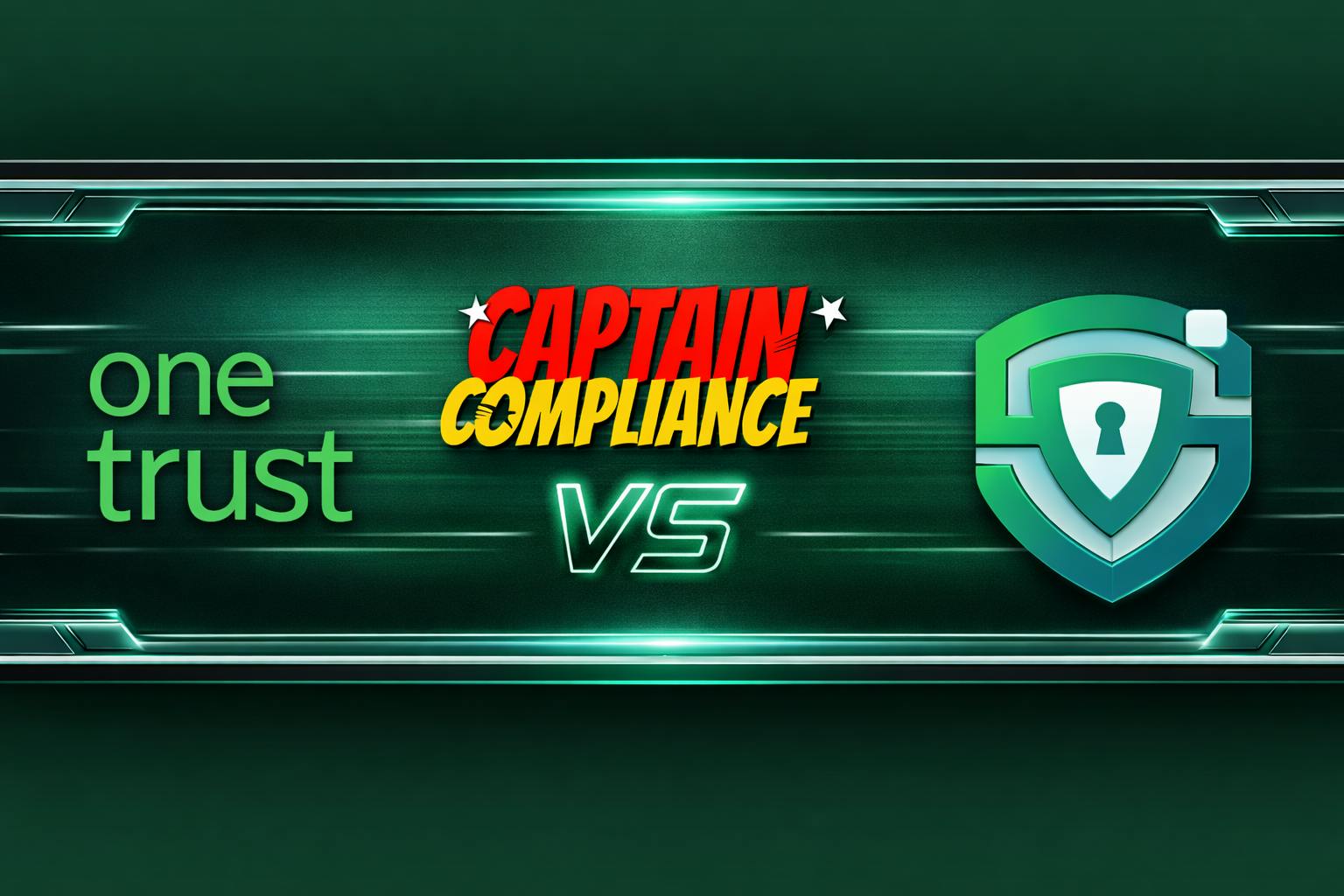
OneTrust vs. Captain Compliance vs. Secure Privacy: Which Privacy Platform Fits Your Compliance Need...
Privacy governance has outgrown the cookie banner. In 2026, organizations managing GDPR, CPRA, LGPD, and a growing roster of US state privacy laws need platforms that orchestrate consent, automate DSAR fulfillment, maintain living records of processing, and generate audit-ready evidence—not just display a compliance pop-up.

GDPR Compliance for Mobile Apps (2026): Consent, SDKs, and Practical Implementation
Your mobile app displays a consent banner when users first launch it. Your privacy policy lists the data you collect. Your app store listing includes Apple's Privacy Nutrition Label. And yet, when regulators test your app with network monitoring tools, they discover that analytics SDKs are firing before users interact with the consent interface, advertising identifiers are being transmitted without explicit opt-in, and third-party trackers are active despite users declining consent.
- Legal & News
- Data Protection
