Microsoft Clarity: How to Stay Compliant While Tracking User Behavior
Microsoft Clarity's session replay and heatmap analytics come with privacy compliance challenges. With GDPR enforcement intensifying and Microsoft mandating consent collection for European users in 2025, organizations need proper Microsoft Clarity consent API implementation to continue benefiting from behavioral insights while respecting user privacy rights.
This guide explains how Microsoft Clarity consent API works, provides implementation instructions, and explores integration strategies with Consent Management Platforms to maintain compliance while preserving valuable analytics.

Prioritizing user privacy is essential. Secure Privacy's free Privacy by Design Checklist helps you integrate privacy considerations into your development and data management processes.
Why Consent Matters for Microsoft Clarity Analytics
Behavioral tracking requires explicit permission under GDPR. Microsoft Clarity collects detailed user interaction data including mouse movements, scrolling behavior, click patterns, and session recordings that constitute personal data when they can indirectly identify individuals.
European enforcement became mandatory in 2025. Microsoft now requires explicit consent collection for all websites serving users in the European Economic Area, United Kingdom, and Switzerland. Without proper consent mechanisms, Clarity features will not function properly for European visitors.
Regulatory accountability extends beyond GDPR. Privacy laws worldwide increasingly scrutinize behavioral tracking tools, making consent-based analytics implementation essential for organizations operating internationally.
Understanding Microsoft Clarity and Data Collection
Microsoft Clarity provides comprehensive user behavior analytics through session replay technology, heatmap generation, and user interaction tracking. The platform captures behavioral data that helps organizations optimize website design and improve conversion rates.
Data collection scope includes user interactions like mouse movements, session details including navigation patterns, device data such as browser type, and form field interactions with default masking for sensitive information.
Privacy implications vary by implementation. While Clarity doesn't require direct personal information input, the behavioral data it collects can constitute personal data under GDPR when it enables indirect identification through pattern analysis.
Microsoft Clarity Cookie Usage and Privacy Considerations
Microsoft Clarity utilizes first-party cookies to maintain session continuity and enable cross-page analytics tracking. Key cookies include clck for session identification, clsk for session data storage, and CLID for client identification.
GDPR compliance requirements apply when these cookies process personal data. Organizations must obtain explicit, opt-in consent before placing non-essential cookies, maintain comprehensive consent records, and provide easy withdrawal mechanisms.
Cookie blocking becomes mandatory for European visitors unless explicit consent is obtained. Improperly configured implementations risk regulatory violations.
How Microsoft Clarity Consent Mode Works
Microsoft Clarity cookie consent operates through direct JavaScript API commands that control tracking behavior based on user consent status. Unlike Google's multi-parameter framework, Clarity uses a binary approach with simple enable/disable functionality.
The consent API provides two primary commands. The window.clarity('consent') command enables full analytics functionality. The window.clarity('stop') command disables cookie writing and restricts tracking to essential fraud detection only.
Implementation workflow follows a structured process. Initially, Clarity loads in restricted mode without setting cookies. When users interact with consent interfaces, websites call appropriate API commands. Clarity activates full functionality only after receiving explicit consent signals.
Real-time consent management enables immediate response to user choices including consent withdrawal and preference updates. The API handles consent state changes instantly without requiring page reloads.
Technical Implementation of Microsoft Clarity Consent Mode
Basic Setup Configuration
Default consent state configuration determines initial Clarity behavior before user interaction. For European visitors, implement restrictive defaults that prevent tracking until explicit consent:
<!-- Clarity tracking code -->
<script type="text/javascript">
(function(c,l,a,r,i,t,y){
c[a]=c[a]||function(){(c[a].q=c[a].q||[]).push(arguments)};
t=l.createElement(r);t.async=1;t.src="https://www.clarity.ms/tag/"+i;
y=l.getElementsByTagName(r)[0];y.parentNode.insertBefore(t,y);
})(window, document, "clarity", "script", "YOUR_PROJECT_ID");
</script>
<!-- Set restrictive default for EU visitors -->
<script>
window.clarity("stop");
</script>
Consent activation triggers full Clarity functionality after user consent collection:
// Enable tracking after consent
window.clarity("consent");
Consent Management Platform Integration
CMP integration streamlines compliance by automating consent signal transmission between user choices and Clarity tracking behavior. Leading platforms provide native Microsoft Clarity consent API support through pre-built connectors.
Secure Privacy Integration:
- Enable Microsoft Clarity connector in dashboard settings
- Configure automatic consent signal transmission
- Set up real-time consent status updates
- Monitor compliance through integrated reporting
Consent Management Best Practices
Geographic targeting ensures appropriate compliance. Implement consent requirements based on user location rather than applying universal restrictions that may unnecessarily limit analytics in regions without strict consent requirements.
Consent timing optimization balances compliance requirements with user experience considerations. Present consent requests at appropriate moments that don't interfere with core website functionality.
Granular consent categories enable users to accept analytics tracking while rejecting other tracking types. Configure Microsoft Clarity consent API to respect specific user preferences rather than requiring all-or-nothing consent decisions.
Consent persistence maintains user choices across sessions and website areas. Implement robust consent storage that respects user preferences without requiring repeated consent requests.
Microsoft Clarity vs Google Consent Mode Comparison
Technical implementation approaches differ significantly between Microsoft and Google consent frameworks. Microsoft Clarity consent mode uses direct JavaScript API calls with binary enable/disable functionality, while Google Consent Mode utilizes four distinct consent parameters for granular control.
Integration complexity varies based on existing technology infrastructure. Google Consent Mode integrates natively with Google Tag Manager, while Microsoft Clarity consent mode requires individual platform integration with each consent management system.
Ecosystem compatibility affects implementation decisions for organizations using multiple analytics platforms. Google Consent Mode works seamlessly across Google services, while Microsoft Clarity consent mode operates independently and requires separate consent management coordination.
Privacy-First Analytics Alternatives
Cookieless analytics platforms eliminate consent requirements entirely by avoiding personal data collection and cookie usage. These solutions provide valuable insights without triggering GDPR consent obligations or creating user friction.
Benefits include elimination of consent banner requirements, more accurate data capture from all visitors, simplified regulatory compliance, and resistance to ad blocker interference.
Industry-Specific Implementation Strategies
E-commerce implementations must balance cart abandonment analysis with consent timing to capture complete user journeys without privacy violations. Configure consent requests early enough to gather meaningful behavioral data while respecting user autonomy.
SaaS platform optimization requires careful consent timing during onboarding flows. Implement Microsoft Clarity consent mode to capture user experience insights without disrupting critical conversion funnels.
Content publishers face unique challenges balancing reading experience with analytics consent. Deploy consent mechanisms that don't interrupt content consumption while ensuring comprehensive tracking coverage.
Secure Privacy's Microsoft Clarity Integration
Secure Privacy provides seamless Microsoft Clarity consent API integration through automated consent signal transmission and comprehensive compliance monitoring. The platform handles complex consent coordination without requiring manual configuration.
Features include automated consent management that connects user consent choices with Microsoft Clarity tracking activation instantly, real-time API integration ensuring immediate response to consent decisions, and geographic intelligence that applies appropriate consent requirements based on visitor location automatically.
Multi-platform coordination ensures consistent consent management across Microsoft Clarity, Google Analytics, and other tracking platforms through unified consent interfaces.
Implementation Timeline and Best Practices
Immediate assessment should evaluate current Microsoft Clarity implementation against consent requirements. Identify whether existing configurations comply with mandatory consent collection for European visitors.
Phased deployment addresses high-priority regions first, beginning with European visitors requiring mandatory consent before expanding to other jurisdictions based on organizational risk tolerance.
Testing and validation ensures proper functionality across consent scenarios, browser types, and user interaction patterns. Verify that Microsoft Clarity consent mode properly blocks tracking before consent while enabling full functionality after user approval.
FAQ: Microsoft Clarity Cookie Consent
Does Microsoft Clarity require consent under GDPR?
Yes, Microsoft Clarity processes personal data through behavioral tracking and requires explicit opt-in consent before activation for European visitors. Microsoft made consent mandatory for EEA, UK, and Swiss users in 2025.
How does Microsoft Clarity differ from Google Consent Mode?
Microsoft Clarity uses binary enable/disable API calls while Google Consent Mode offers granular consent parameters. Clarity's system is platform-specific while Google's framework spans multiple services.
Can I use Microsoft Clarity without showing cookie banners?
Not for European visitors, as consent is mandatory. However, cookieless analytics alternatives eliminate consent requirements entirely by avoiding personal data collection.
What happens if I don't implement consent mode for Clarity?
European visitors will not see session recordings or behavioral data in your Clarity dashboard. Microsoft automatically restricts functionality for users in mandatory consent regions.
Which CMPs support Microsoft Clarity consent mode integration?
Major platforms including Secure Privacy, CookieYes, Axeptio, and Usercentrics offer native Microsoft Clarity integration with automated consent signal transmission.
Ready to implement compliant Microsoft Clarity analytics? Secure Privacy automates Microsoft Clarity consent mode integration with intelligent geo-targeting, real-time consent management, and comprehensive compliance reporting. Start your integration today or schedule a technical consultation to ensure privacy-safe user behavior tracking.
Get Started For Free with the
#1 Cookie Consent Platform.
No credit card required

California DROP Act (CPRA) 2026: Compliance Requirements and DSAR Automation
California just made consumer privacy deletion requests unavoidable at scale. Starting August 1, 2026, every registered data broker must connect to a state-operated platform, retrieve consumer deletion requests every 45 days, and process them—automatically, verifiably, and repeatedly. Miss a deadline and face $200 per-request daily penalties. Fail to propagate deletions to vendors and face enforcement scrutiny that has already produced settlements exceeding $1.5 million.
- Data Protection
- Privacy Governance

GDPR Compliance for Mobile Apps (2026): Consent, SDKs, and Practical Implementation
Your mobile app displays a consent banner when users first launch it. Your privacy policy lists the data you collect. Your app store listing includes Apple's Privacy Nutrition Label. And yet, when regulators test your app with network monitoring tools, they discover that analytics SDKs are firing before users interact with the consent interface, advertising identifiers are being transmitted without explicit opt-in, and third-party trackers are active despite users declining consent.
- Legal & News
- Data Protection
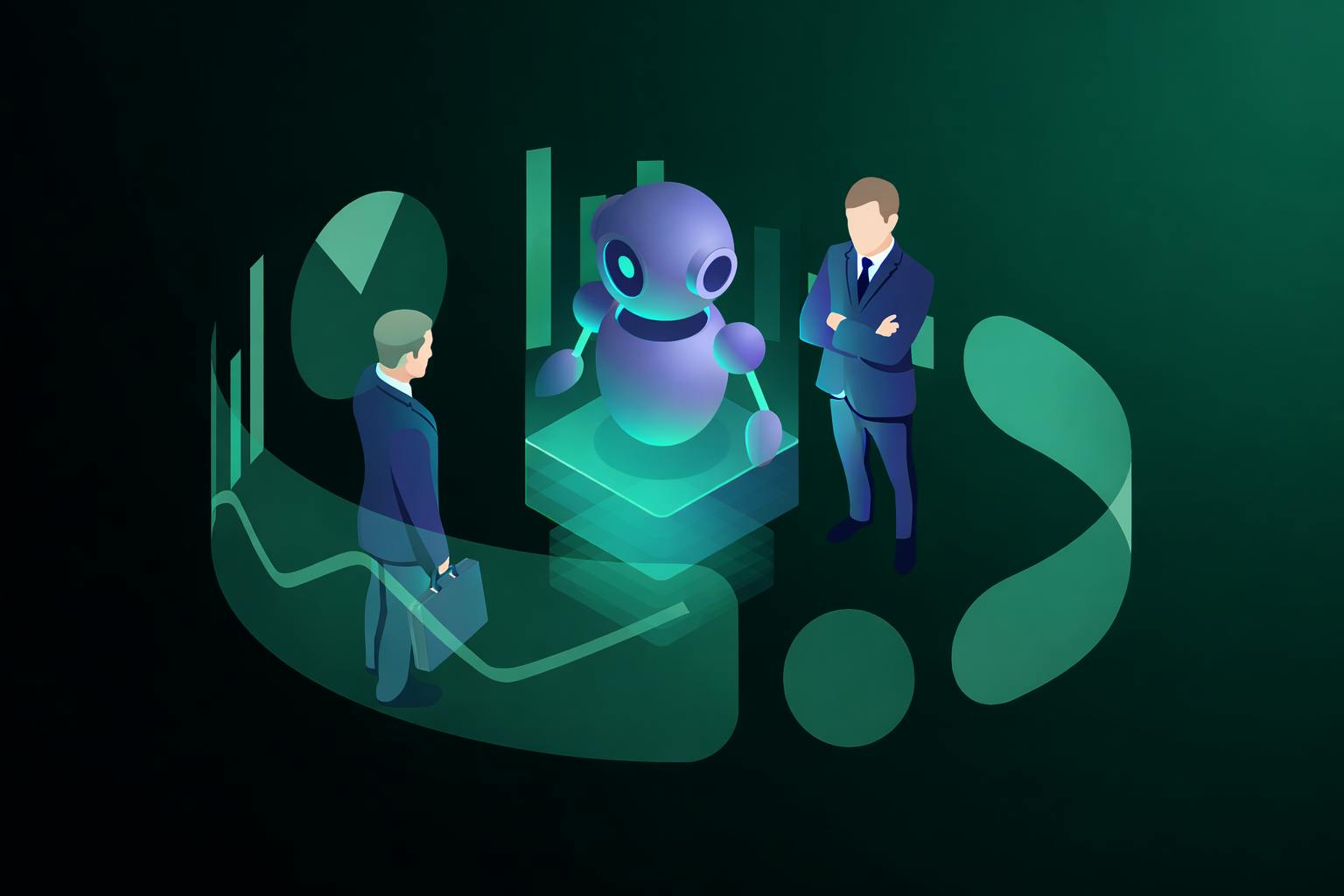
AI Governance: The Complete Enterprise Guide to Risk, Compliance, and Accountability
Your organization uses AI to screen job candidates, personalize customer experiences, and automate credit decisions. Six months ago, these were software features. In 2026, they're regulated AI systems subject to the EU AI Act's high-risk classification—requiring technical documentation, logging infrastructure, human oversight mechanisms, and formal risk assessments before deployment. Non-compliance penalties reach €35 million or 7% of global revenue.
- Legal & News
- Data Protection
