The Ultimate Guide to Cookie Consent
Data Privacy Laws like GDPR, CCPA, and LGPD require websites to get consent from visitors to store or retrieve any information on a computer, smartphone, or other devices This Guide will give you everything you need to know about cookie consent, from what it is and why it’s essential to how to get it and what to do if you don’t.
There are many data privacy laws today that deal with cookies and cookie consent. Most website owners are now tasked with ensuring their websites meet the personal data consent and tracking requirements of these privacy laws like the GDPR, LGPD, and CCPA. These laws require websites to get consent from visitors to store or retrieve any information on a computer, smartphone, or other devices.
So what does this have to do with you and your website? If you have a website and you have visitors from any country that has a cookie law, you must make sure you comply with the cookie law. This guide will give you everything you need to know about cookie consent, from what it is and why it’s essential to how to get it and what to do if you don’t.
What is Cookie Consent?
Cookie consent is obtaining permission from a website visitor to store or retrieve information on their devices, such as a computer or smartphone. This information is typically used to personalize the user’s experience by providing tailored content or ads.
Most websites will use some form of cookies, and most web browsers are set to accept them by default. However, users can change their cookie settings if they wish. This means that website operators must obtain consent from visitors before storing or retrieving any information on their devices. You also need to obtain consent from users if you start to use new cookies or change the way you use any current cookies significantly.
There are a few different ways to obtain cookie consent:
- Browsers can prompt users to accept or reject cookies when they visit a website for the first time.
- Websites can display a notice that informs visitors about the use of cookies and provides a link to more information, such as a privacy policy.
- Some websites will redirect users to a separate page where they can choose which types of cookies they want to allow.
The method of obtaining cookie consent will vary depending on the website’s jurisdiction. For example, the European Union has strict cookie-consent regulations (ePrivacy Directive, GDPR) that must be followed by all websites targeting EU citizens. In contrast, there are no specific laws in the United States regarding cookie consent. However, it is generally accepted that websites should inform visitors about their use of cookies and give them the option to opt-out if they wish.
Why Do I Need Cookie Consent?
There are a few key reasons you need to get cookie consent from your website visitors. First and foremost, it’s the law. The European Union’s General Data Protection Regulation (GDPR) requires that all websites that collect personal data from EU citizens obtain explicit consent. This includes cookies and other tracking technologies used to monitor online activity.
Besides being required by law, obtaining cookie consent is an excellent way to build trust with your visitors. If you’re transparent about what cookies are being used and why people are more likely to trust your website and give their consent. Finally, getting cookie consent can help you avoid potential legal problems. If you don’t have consent and something goes wrong, you could face some hefty fines.
So there you have it! Make sure you get cookie consent from your visitors before collecting any personal data, including through the use of cookies. It’s the law, it’s good for business, and it can help you avoid potential legal trouble.
What Are the Different Types of Cookies?
There are four main types of cookies: session, persistent, first-party, and third-party.
Session cookies are temporary and only last for the user’s visit to the website. These cookies act as trackers to allow websites to monitor a user’s progress from page to page and are generally used to improve the user experience.
Persistent cookies are saved on a user’s computer or device and last for a period (usually between 30 days and two years). These cookies allow websites to remember a user’s preferences and choices over time.
First-party cookies are placed by the website that the user is visiting. Websites can use these cookies for various purposes, such as remembering a user’s preferences or choices, keeping a shopping cart active, or authenticating a user logged in to the site.
Third-party cookies are placed by websites or advertisers that are not the website the user is visiting. These cookies can be used for advertising or marketing purposes, such as targeted ads based on a user’s browsing history.
What Kind of Cookies Need Consent?
When it comes to cookies, not all of them require consent. For example, cookies that are strictly necessary for the operation of the website or those used to provide a service you have explicitly requested do not need consent.
However, other types of cookies, such as those used for analytics or advertising, require consent. This is because these cookies collect information about how you use the website and which websites can use to create a profile of your online activity. An example is marketing cookies that run behind your front page to power Google Analytics, Shopify, or HubSpot. Websites may share this information with third parties, such as advertisers.
You can check the relevant country guidelines and data privacy laws if you are unsure whether a particular cookie needs consent.
Does your Website Need Cookie Consent?
Yes, if your website collects any data from visitors, it needs a cookie consent banner. This includes first-party cookies (set by the website itself) and third-party cookies (set by other sites, such as social media platforms).
There are a few exceptions to this rule. Website owners should be aware that you may not need consent if you only use strictly necessary cookies (such as those keeping users logged in or remembering their preferences). However, it’s always best to err on the side of caution and get consent whenever possible. Keep in mind that there are non-essential cookies, such as analytics cookies.
Getting cookie consent is easy with most modern website builders. You can add a pop-up or banner that explains what cookies are used and why and provides a way for users to opt-in or out of them.
If you’re unsure whether your website needs cookie consent, we recommend talking to a legal professional. They’ll be able to advise you on the best course of action for your specific situation.
How to Implement Cookie Consent on Your Website
To comply with cookie consent requirements, more often than not, your website or app needs a cookie consent function that users see before cookies can be served. You must provide visitors with the ability to opt-in or opt-out of cookies on their devices. This can be done through various methods, such as a banner or pop-up notification that appears when they first visit your site.
You must also ensure that any cookies placed on devices are done with the user’s consent. This means you cannot use cookies for tracking purposes without the user’s explicit permission.
There are a few different ways to implement cookie consent on your website. One popular method is to use JavaScript libraries and HTML templates. These provide an easy way to add a banner or pop-up notification to your site, allowing users to select their preferred granular cookie settings.
Another option is to roll your solution using cookie consent plugins. This plugin will help you generate the necessary code for displaying a cookie notice on your site and allow visitors to select the cookies they want via a preference center.
You may consider working with a Consent Management Platform (CMP) provider, such as Secure Privacy. These cookie consent tools facilitate compliance by asking users for their consent preferences, gathering and handling their information, and sharing this data with ad partners. It provides cookie categories and lists that help users see which cookies your website uses. CMPs usually have a policy generator that guarantees cookie compliance with relevant data privacy laws.
Regardless of which method you choose, you must remember to keep your visitors informed about how you use cookies on your website and give them the ability to change their preferences at any time.
GDPR and Cookie Consent
The European Union’s General Data Protection Regulation (GDPR) was enacted on 25 May 2018. The regulation strengthens and builds on the EU’s current data protection framework, the 1995 Data Protection Directive.
One of the critical components of GDPR is obtaining valid consent from individuals before collecting, using, or sharing their personal data. This is where cookie consent comes in.
Under GDPR, cookies are considered personal data because they can be used to track and identify individuals. As a result, websites that use cookies must obtain consent from visitors before setting or accessing cookies on their devices.
There are a few different ways to obtain cookie consent, but one of the most common methods is to display a notice on your website that explains what cookies are and why you’re using them. Visitors can then choose to accept or reject the use of cookies.
If you’re after GDPR cookie consent for purposes that fall under the definition of “legitimate interests,” you may not need to obtain explicit consent from visitors. However, it’s still best practice to provide visitors with clear and concise information about your use of cookies so they can make an informed decision about whether or not to allow them.
It is also worth mentioning that the EU cookie law treats cookie consent management the same way GDPR does: they also require you to only use cookies and trackers on your website if EU visitors have given their explicit consent for you to do so.
Dos and Don’ts of a GDPR-Compliant Cookie Consent Banner
Regarding GDPR compliance for cookie consent banners, there are some essential dos and don’ts to remember.
DO:
- Make sure your banner is prominently displayed and easy to spot
- Include a clear and concise message about what cookies are being used and why
- Get explicit consent from users before storing or accessing any cookies on their device
- Provide a way for users to change their cookie preferences or withdraw consent at any time
- Keep your cookie policy up to date and easily accessible
DON’T:
- Try to hide your cookie banner in a small corner of the screen or behind other elements on the page
- Use confusing or jargon-filled language in your banner – keep it simple and straightforward
- Assume that users will automatically consent to cookies by visiting your site – always get explicit consent first!
- Forget to stay up to date with the latest changes to cookie regulations – make sure you’re always compliant
Conclusion
By now, you should understand what cookie consent is and why it’s essential. You should also know how to create a compliant cookie policy and display a cookie consent notice on your website.
If you’re still unsure about something, or if you need help complying with GDPR, CCPA, LGPD, ePrivacy Directive, IAB TCF v2.0, and more, feel free to reach out to us for assistance regarding our cookie management solutions. Secure Privacy’s CMP is a cookie consent solution that helps you configure, automate, and deploy a seamless consent experience on your website.

GDPR Compliance for Mobile Apps (2026): Consent, SDKs, and Practical Implementation
Your mobile app displays a consent banner when users first launch it. Your privacy policy lists the data you collect. Your app store listing includes Apple's Privacy Nutrition Label. And yet, when regulators test your app with network monitoring tools, they discover that analytics SDKs are firing before users interact with the consent interface, advertising identifiers are being transmitted without explicit opt-in, and third-party trackers are active despite users declining consent.
- Legal & News
- Data Protection
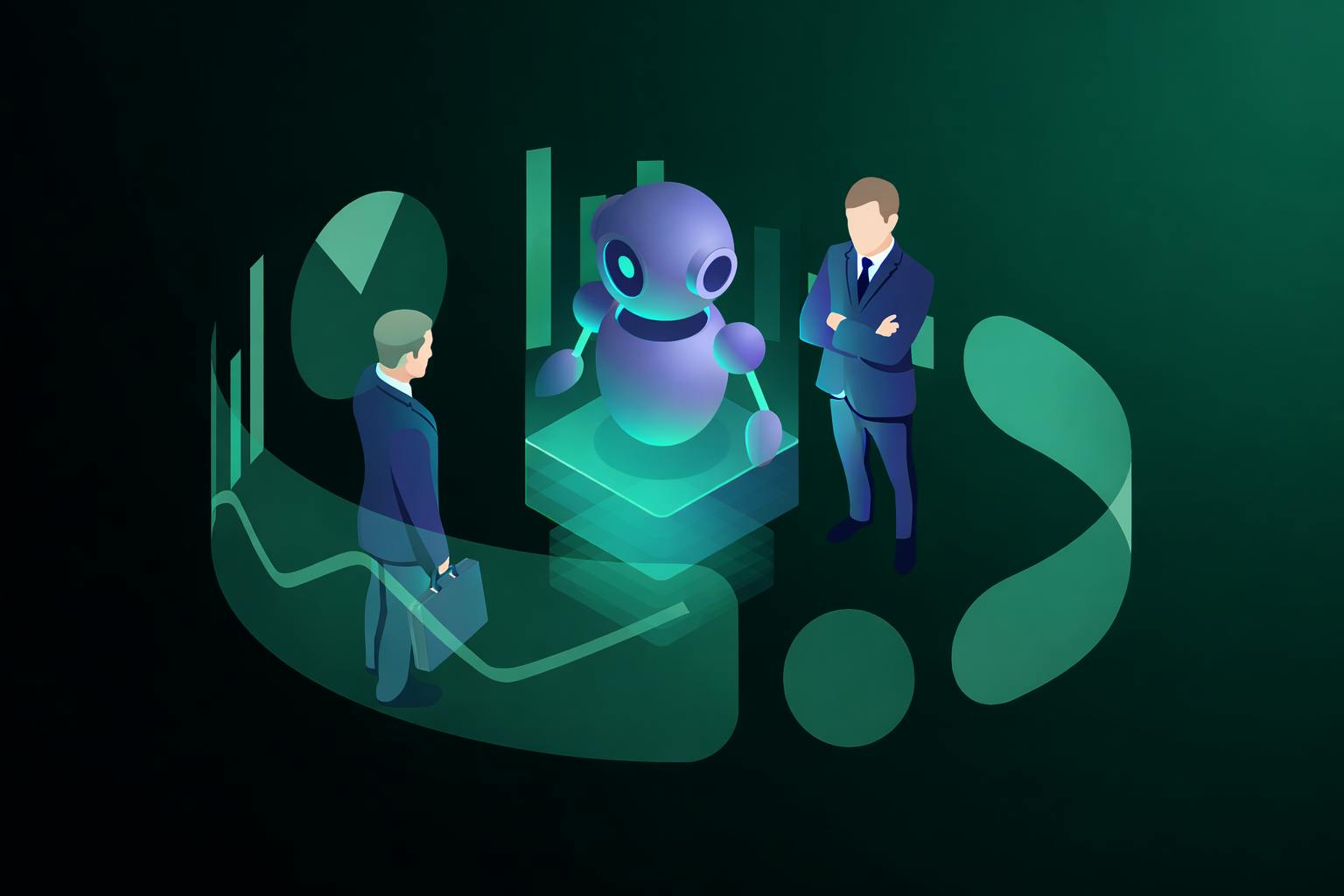
AI Governance: The Complete Enterprise Guide to Risk, Compliance, and Accountability
Your organization uses AI to screen job candidates, personalize customer experiences, and automate credit decisions. Six months ago, these were software features. In 2026, they're regulated AI systems subject to the EU AI Act's high-risk classification—requiring technical documentation, logging infrastructure, human oversight mechanisms, and formal risk assessments before deployment. Non-compliance penalties reach €35 million or 7% of global revenue.
- Legal & News
- Data Protection

Data Protection Standard Operating Procedures (SOPs): A Practical Guide
Your privacy policy is published. Your data processing register exists somewhere in a shared drive. Your legal team signed off on vendor contracts last year. And yet, when a data subject access request arrives or a breach occurs at 11pm on a Friday, nobody knows exactly what to do, who owns the process, or what evidence needs to be captured.
- Data Protection
- Privacy Governance
