Creating Your Own Cookie Preference Center: A Step-by-Step Guide
The cookie preference center allows users to withdraw any specific consent they have previously granted. It also allows them to opt-in to the processing by allowing new categories of cookies. Read about Secure Privacy's solutions and our Cookie Preference Center.
Your website likely uses cookies, and the cookie laws require you to provide users with a cookie preference center to control their cookie choices on your website.
The law does not explicitly require a cookie preference center. But if you want to automate the process and remain compliant, there is no better way.
The cookie preference center allows users to withdraw any specific consent they have previously granted. It also allows them to opt-in to the processing by allowing new categories of cookies.
For example, a user may consent to the cookies from Google Analytics and Facebook Pixel the first time they arrive on the website. After a while, they may want to withdraw their consent for the advertising pixels, and the cookie preference center will allow that for them and will automate the process for you.
How Do I Install a Cookie Preference Center on My Website?
Installing a cookie preference center on your website is a simple task. Once you sign up for the consent management platform, you can install the CMP. The only thing left is to set it up properly to obtain your company’s consent.
Sign Up With a Consent Management Platform
Consent management platforms are paid solutions. You can find on the internet some free consent preference centers, but the free versions usually do not come with all the necessary compliance features. You get what you pay for, so make a wise choice.
Choosing a CMP from the IAB Europe CMP list is a safe bet. Secure Privacy is on that list.
To better explain how to add a cookie preference center to your website, we will assume that you chose our solution.
Install the CMP On Your Website
The next step is to install the CMP on your website.
It is a relatively simple process. Our knowledge base contains extensive resources on installing and configuring the consent management solution.
Check out this link to see how simple it is.
Configure It to Collect Cookie Consent Properly
Once you install the CMP, you have to configure it. A CMP is a tool that helps you comply with data privacy laws, but you have full control over how it works. It is your responsibility to make it right.
You need to do the following:
- Target the appropriate geographic location. Our solution can determine where the user comes from and help you geotarget them with the right cookie consent form without violating the geolocation rules.
- Review and categorize cookies that collect personal data. Our cookie scanner can help you do so. It will create a cookie list of everything it will find on your website, but it is a good practice for you to check to see if the list is aligned with your latest cookie updates.
You can categorize cookies based on several categorization criteria. Based on the processing purpose, cookies can be:
undefinedundefinedundefinedundefinedundefined - Adjust the cookie pop-up banner text. We’ll give you some templates you can use without changing anything, but you are free to align the text with your branding. Check out this article for inspiration on cookie banner text.
- Ensure that the cookie banner contains both ACCEPT and DECLINE buttons. Both buttons are a must under the GDPR. You can also add a cookie settings button. You may have seen many cookie banners containing only an OK button and a close button on the internet, but these are not compliant.
- Check to see if cookies are being placed before obtaining consent. This is essential. Cookie laws require you not to send cookies without user consent, so make sure everything works properly.
- Play around with the cookie consent banner design. Again, we’ll provide you with some templates, but you can customize them to match your branding. Check out this article for design inspiration.
- Ensure you have an up-to-date cookie notice. The cookie notice can be in the form of a cookie declaration or part of the privacy policy. Ensure that you provide users with the necessary information on obtaining consent.
Let’s learn how to obtain GDPR cookie consent to ensure you’ve done everything right.
How to Obtain GDPR Cookie Consent
Installing a CMP on your website doesn’t mean that you are GDPR-compliant by default. It means you have a code that could help you comply with the regulations.
However, you must configure it properly to ensure it correctly collects consent. For GDPR and ePrivacy compliance, you must ensure that the consent collected is:
- Freely given, without any conditioning;
- Informed, which most often means providing users with a link to the privacy policy;
- Specific for each specific processing purpose;
- Unambiguous, meaning that the user must take affirmative action to confirm consent. “By browsing this website, you agree to the use of cookies” these days is illegal in Europe and many other parts of the world.
On top of that, you must allow users to withdraw consent as easily as they have given it. You can easily comply with these requirements by providing users with a cookie preference center.
Secure Privacy CMP comes with templates you can use for your cookie banner, so it is already set up for compliance with the laws of your choice, whether GDPR, CCPA, LGPD, or any other cookie compliance rules.
You can also redesign it by playing around with the CSS and HTML. You can comply with the laws and provide site visitors with a good user experience when asking for consent. We provide many possibilities for integrations with various platforms.
Get Started For Free with the
#1 Cookie Consent Platform.
No credit card required
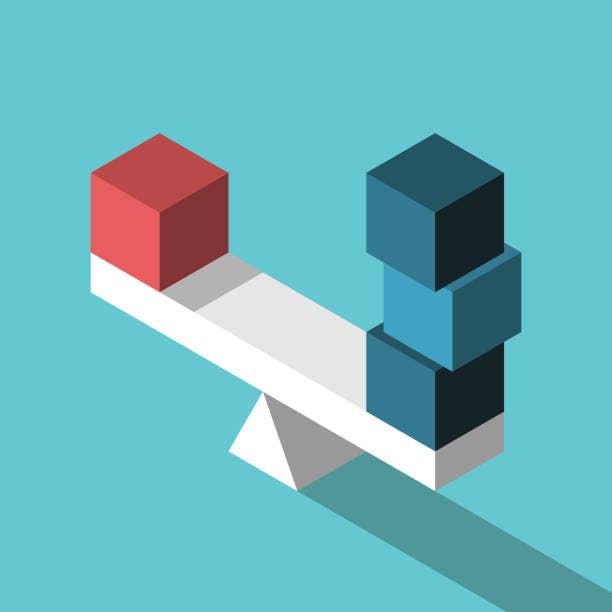
Comparing Browser Signals: DNT vs GPC vs ADPC
Your compliance team just asked whether detecting Global Privacy Control means you can remove cookie banners. Engineering discovered Do Not Track headers in server logs and wonders if they matter. Marketing heard about Advanced Data Protection Control and wants to know if it's the next regulatory requirement.

Cookie Consent ROI for Agencies: Turning Compliance Into Revenue
Your client's marketing dashboard shows half the conversions you know actually happened. Their remarketing audiences shrunk by 60% last quarter. Google Ads optimization stopped working. The culprit isn't campaign strategy. It's a $49 cookie banner plugin that creates a compliance checkbox without protecting the data signals that advertising platforms need to function.
- Legal & News
- Data Protection
- Governance

Privacy Risks in LLMs: Governance Frameworks for Enterprise AI
Your data protection officer just discovered that product teams have been using ChatGPT to draft customer emails for six months. Marketing fine-tuned an LLM on your entire CRM database without consulting legal. Engineering embedded a third-party model in your core application, and nobody documented what data it processes or where inference happens.
- Legal & News
- Cookie Consent
