Understanding Cookie Tracking: A Guide to Tracking Cookies and Advertising Cookies, And How They Target Users
Learn about tracking cookies and advertising cookies, how they target users, and their impact on online privacy. Discover the difference between first-party and third-party cookies, the benefits, drawbacks, and ethical concerns. Find out how to manage and block tracking cookies and ensure user consent with Secure Privacy.
A tracking cookie, also known as a third-party marketing cookie, is a small text file that is placed on your computer or mobile device by a website that you visit. Tracking cookies are used to track your online activity across different websites, such as their activity on a website, browsing history, geographic location, purchase trends, and more. This information can then be used to show you targeted advertising, to collect analytical data, or to improve the user experience.
Tracking cookies are typically set by third-party companies, such as advertising networks and social media platforms. These companies can then see which websites you have visited and what products or services you are interested in. This information is then used to show you targeted ads on other websites.
Tracking cookies can also be used to collect analytical data about website traffic and user behavior. This information can be used by website owners to improve the user experience and to make their websites more user-friendly.
For example, if you visit a website that sells shoes and you look at a pair of running shoes, the website may set a tracking cookie on your computer. This cookie will then track your online activity across other websites. If you visit a different website later that day and see an ad for running shoes, it is likely that this ad is being targeted to you based on the tracking cookie set by the shoe website.
Tracking cookies can be a useful tool for businesses, but they can also raise privacy concerns. Some people are uncomfortable with the idea of companies tracking their online activity without their consent.
How do tracking cookies work?
When you visit a website that uses tracking cookies, a third-party advertiser leaves a tracking cookie on your browser, such as Google Chrome or Mozilla Firefox. The cookie which contains a unique identifier will follow you around the web.
What is the difference between a cookie and a tracking cookie?
A cookie is a small text file that is stored on your computer or mobile device when you visit a website. A tracking cookie is a specific type of cookie that is used to track your online activity across multiple websites.
Are all cookies tracking cookies?
No, not all cookies are tracking cookies. There are many other types of cookies that are used for legitimate purposes, such as keeping track of your login status, preferences, and items in your shopping cart.
What information do tracking cookies collect?
Tracking cookies can collect a variety of information about your online activity, including:
- The websites you visit
- The pages you view on those websites
- The links you click on
- The products you purchase
- The searches you perform
- Your IP address
- Your device type and operating system
Why are tracking cookies used?
Tracking cookies are used for a variety of purposes, including:
- Targeted advertising: Advertisers use tracking cookies to track your online activity and show you ads that are relevant to your interests.
- Website analytics: Website owners use tracking cookies to collect data about how visitors use their websites. This data can be used to improve the user experience and make the website more effective.
- Personalization: Tracking cookies can be used to personalize your experience on a website. For example, a website might use tracking cookies to remember your login information or to recommend products that you are likely to be interested in.
What are the benefits and drawbacks of tracking cookies?
Tracking cookies can have both benefits and drawbacks.
Benefits:
- Targeted advertising: Tracking cookies can help advertisers to show you more relevant ads. This can be a benefit for consumers because they are more likely to see ads for products and services that they are interested in.
- Website analytics: Tracking cookies can help website owners to improve the user experience and make their websites more effective.
- Personalization: Tracking cookies can be used to personalize your experience on a website. This can make the website more enjoyable and user-friendly.
Drawbacks:
- Privacy concerns: Tracking cookies can collect a lot of personal information about your online activity. This information can be used to track your movements across the web and to create a detailed profile of your interests.
- Targeted advertising: Some people find targeted advertising to be intrusive and annoying. They may feel like they are being constantly watched and bombarded with ads.
- Tracking cookies can be used by malicious actors to track your online activity and steal your personal information.
What is the difference between a first-party tracking cookie and a third-party tracking cookie?
The main difference between a first-party tracking cookie and a third-party tracking cookie is who sets the cookie and how it is used.
First-party tracking cookies are set by the website that you are visiting. They are used to track your activity on that website, such as the pages you visit, the products you view, and the items you add to your shopping cart. First-party tracking cookies can also be used to remember your preferences, such as your language settings or the items in your shopping cart.
Third-party tracking cookies are set by a website other than the one that you are visiting. They are often used by advertising networks and social media platforms to track your activity across different websites. This information can then be used to show you targeted advertising or to collect data about your interests.
Here is an example of how first-party and third-party tracking cookies might be used:
- You visit an e-commerce website and look at a pair of shoes. The e-commerce website sets a first-party tracking cookie on your web browser to remember that you were interested in those shoes.
- You then visit a news website. The news website has a banner ad for a different e-commerce website. The ad is served by an advertising network that uses third-party tracking cookies.
- Because of the third-party tracking cookie, the advertising network knows that you were interested in the pair of shoes on the e-commerce website. The advertising network can then show you a targeted ad for the shoes on the news website.
First-party tracking cookies are generally considered to be more privacy-friendly than third-party tracking cookies. This is because first-party tracking cookies are only used by the website that sets them. Third-party tracking cookies, on the other hand, can be used by multiple websites to track your activity across the web.
However, it is important to note that even first-party tracking cookies can be used to track your activity across different websites if you are logged in to the same website on multiple devices. For example, if you are logged in to your Google account on your computer and your phone, Google can track your activity on both devices using first-party tracking cookies.
Are tracking cookies dangerous to your visitors?
Tracking cookies are not inherently dangerous to your visitors, but they can be used to track their online activity and collect data about their interests. This information can then be used to show them targeted advertising or to improve the user experience. However, it is important to note that some people may be uncomfortable with the idea of companies tracking their online activity without their consent.
In addition, tracking cookies can be used by malicious actors to track your visitors' online activity and steal their personal information. For example, a hacker could create a fake website that looks like a legitimate website. If your visitors visit the fake website and enter their personal information, the hacker could steal that information using a tracking cookie.
It is important to be transparent with your visitors about how you use tracking cookies and to give them the option to opt out of tracking. You should also take steps to protect your visitors' privacy by using a secure website and by encrypting their data.
How to manage and block tracking cookies
You can manage tracking cookies in a number of ways:
- Browser settings: Most browsers allow you to block or delete tracking cookies. You can usually find these settings in your browser's privacy settings.
- Cookie blockers: There are a number of third-party cookie blockers available. These programs can block third-party cookies from being set on your computer or mobile device.
- Ad blockers: Ad blockers can also block tracking cookies from being set on your computer or mobile device.
- Do Not Track: Do Not Track is a browser setting that tells websites that you do not want to be tracked. However, not all websites respect Do Not Track requests.
Third-party tracking cookies and advertising
Advertisers use cookies to track your online activity and show you ads that are relevant to your interests. This is known as targeted advertising. Targeted advertising can be more effective than traditional advertising because it is more likely to reach people who are already interested in the products or services being advertised.
However, targeted advertising also raises privacy concerns. Some people are uncomfortable with the idea of advertisers tracking their online activity. They may feel like they are being constantly watched and bombarded with ads.
In addition, tracking cookies can be used by malicious actors to track your online activity and steal your personal information.
Benefits of tracking cookies
Despite the privacy concerns, tracking cookies do have some benefits.
For businesses, tracking cookies can help to improve the user experience, increase sales and conversions, and better understand customer behavior.
For consumers, tracking cookies can provide more relevant content and advertising, and personalized recommendations.
Privacy concerns about consent for tracking cookies
The use of tracking cookies has raised concerns about online privacy. Some people are uncomfortable with the idea of advertisers tracking their online activity without their consent.
In response to these concerns, a number of data privacy laws have been passed around the world, including the General Data Protection Regulation (GDPR) in the European Union and the California Consumer Privacy Act (CCPA) in the United States. These laws require businesses to obtain consent from users before placing tracking cookies on their devices.
Ethical implications of using tracking cookies
The use of tracking cookies also raises ethical concerns. Some people argue that targeted advertising is manipulative and unethical. They argue that advertisers are using tracking cookies to exploit people's vulnerabilities and to sell them products and services that they may not need or want.
Others argue that targeted advertising is simply a way for businesses to reach their target audience more effectively. They argue that consumers benefit from targeted advertising because they are more likely to see ads for products and services that they are interested in.
Alternative tracking methods of tracking online behavior without website cookies
In addition to tracking cookies, there are a number of other ways to track online behavior. These include:
- Device fingerprinting: Device fingerprinting is a technique that can be used to identify a unique device based on its hardware and software configuration.
- IP tracking: IP tracking is a technique that can be used to track a user's location based on their IP address.
- Browser fingerprinting: Browser fingerprinting is a technique that can be used to identify a unique browser based on its configuration and settings.
How to protect yourself from online tracking
There are a number of things that you can do to protect yourself from online tracking, including:
- Use a privacy-focused browser: There are a number of privacy-focused browsers available, such as DuckDuckGo and Brave. These browsers come with a number of features that can help to protect your privacy, such as blocking tracking cookies and preventing websites from tracking your online activity.
- Use a VPN: A VPN (virtual private network) can help to protect your privacy by encrypting your traffic and hiding your IP address.
- Use a tracking blocker: There are a number of third-party tracking blockers available. These programs can block tracking cookies from being set on your computer or mobile device.
Are tracking cookies bad and should I remove tracking cookies?
Tracking cookies are a powerful tool that can be used to improve the user experience, increase sales and conversions, and better understand customer behavior. However, tracking cookies also raise privacy concerns.
Removing tracking cookies will prevent companies from tracking your online activity and showing you targeted advertising. However, it may also make your browsing experience less personalized. For example, you may see fewer ads that are relevant to your interests, and you may not receive as many personalized recommendations.
Cookie Consent Management Solution with Secure Privacy
Tracking cookies can be a useful tool for businesses, but they can also raise privacy concerns. If you are concerned about the privacy of your visitors, you should use a Cookie Consent Management Solution to help you manage tracking cookies on your website.
Secure Privacy is a powerful and easy-to-use Cookie Consent Management Solution that can help you to:
- Comply with data privacy laws: Secure Privacy helps you to comply with data privacy laws such as the GDPR and CCPA by allowing you to obtain consent from your visitors before placing tracking cookies on their devices.
- Protect your visitors' privacy: Secure Privacy helps to protect your visitors' privacy by giving them control over their tracking preferences.
- Improve the user experience: Secure Privacy can help you to improve the user experience by allowing you to show your visitors more relevant content and advertising.
If you are looking for a reliable and easy-to-use Cookie Consent Management Solution, then Secure Privacy is the perfect choice for you. Try Secure Privacy today and see how it can help you to improve your website's privacy and compliance.
Click here to learn more about Secure Privacy and to sign up for a free trial.
Get Started For Free with the
#1 Cookie Consent Platform.
No credit card required
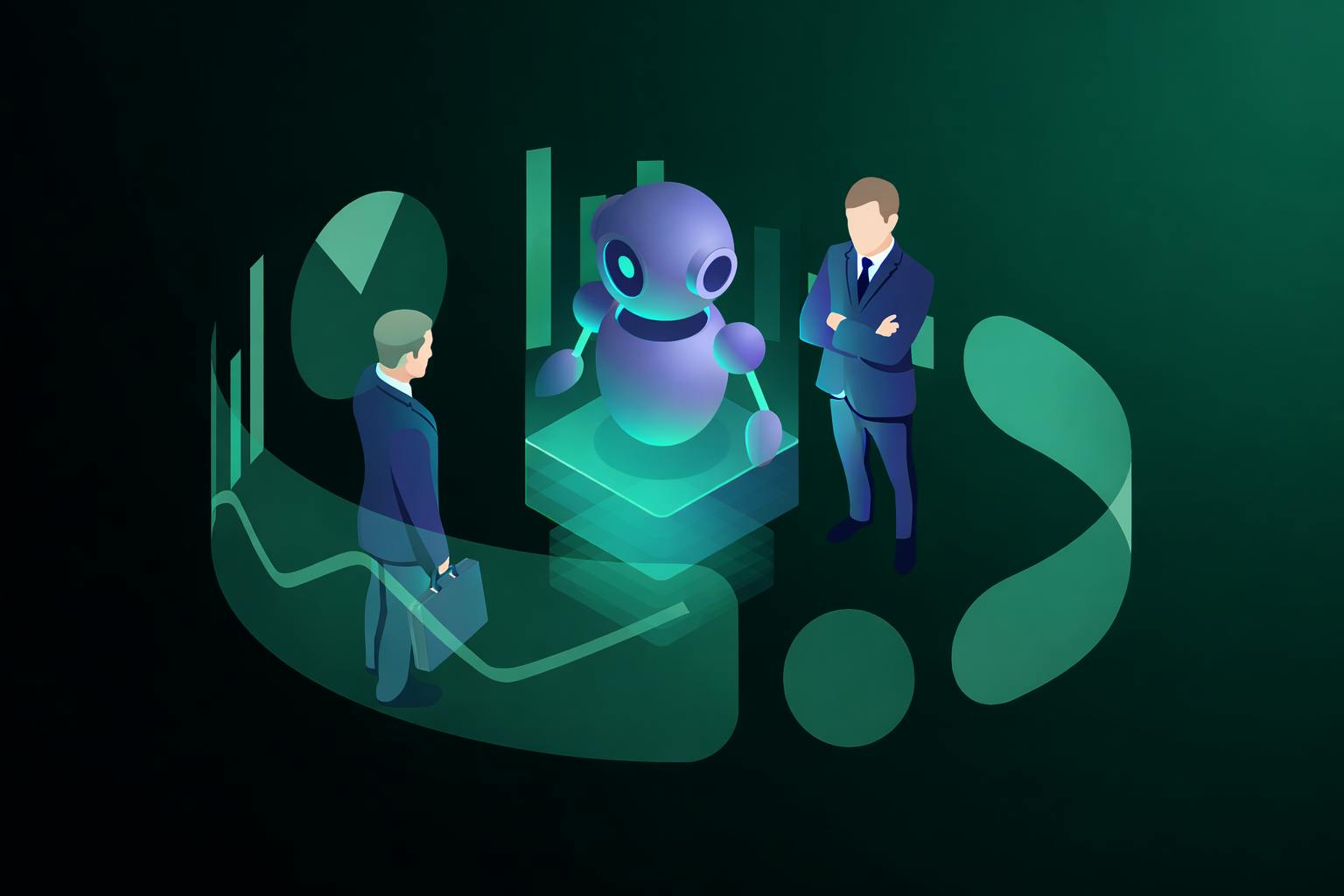
AI Governance: The Complete Enterprise Guide to Risk, Compliance, and Accountability
Your organization uses AI to screen job candidates, personalize customer experiences, and automate credit decisions. Six months ago, these were software features. In 2026, they're regulated AI systems subject to the EU AI Act's high-risk classification—requiring technical documentation, logging infrastructure, human oversight mechanisms, and formal risk assessments before deployment. Non-compliance penalties reach €35 million or 7% of global revenue.
- Legal & News
- Data Protection

Data Protection Standard Operating Procedures (SOPs): A Practical Guide
Your privacy policy is published. Your data processing register exists somewhere in a shared drive. Your legal team signed off on vendor contracts last year. And yet, when a data subject access request arrives or a breach occurs at 11pm on a Friday, nobody knows exactly what to do, who owns the process, or what evidence needs to be captured.
- Data Protection
- Privacy Governance

EU AI Act 2026: Key Compliance Requirements for Enterprises
Your organization uses AI to screen job candidates, assess credit applications, and personalize customer experiences. These weren't regulated activities six months ago. In 2026, they're high-risk AI systems subject to the European Union's most comprehensive technology regulation to date—and non-compliance could cost your company 7% of global annual revenue.
- Legal & News
- Data Protection
- GDPR
- CCPA

