Prepare for a Cookie-Free Future: Everything You Need to Know About Third-Party Cookies in Chrome 2023
Explore the evolving landscape of third-party cookies in 2023 and how marketers can adapt to a cookie-less future. Understand the effects, alternatives, browser changes, and implications for user privacy in this comprehensive blog post.
It's hard to imagine a future without cookies, but the truth is that it's coming. As browsers continue to change their privacy policies and shift towards a more cookie-less future, many online marketers wonder how the landscape will change in the coming years.
This blog post will look at third-party cookies in 2023 and how marketers can prepare for the upcoming shift. We'll talk about the effects of browsing without cookies, new technologies that could replace them, and ways to keep your marketing efforts effective in a world without third-party cookies.
Quick review: What are cookies and how do they work?
Cookies are small pieces of data sent from a website and stored on your computer or mobile device. They are used to remember your website configuration (e.g., language preferences), login details, and products added to the shopping cart, even after you leave the site. Still, because cookie data is widely used to collect certain pieces of information, it can also be used to carry out advertising processes like behavioral profiling and retargeting.
There are strict data privacy regulations to protect users from having their personal data collected without consent. For example, the General Data Protection Regulation (GDPR), the California Consumer Privacy Act (CCPA), and the California Privacy Rights Act (CPRA) all require websites to get permission from users before collecting or using their personal information. Cookie policies are often available on websites as a way to comply with data privacy laws (see our 2023 privacy law update).
How do cookies work?
When you visit a website, your web browser (such as Google Chrome or Safari) sends a request to the website's server. The server then sends a response, including the cookies set by the website.
Most cookies are harmless and do not pose any security risks. However, some cookies may be used for malicious purposes, such as stealing personal information or conducting cross-site tracking without your consent. Below are the different kinds of cookies:
- First-party cookies are stored directly by the domain (website) you visit. They allow website owners to collect analytics data, remember language settings, and perform other useful functions that help provide a good user experience.
- Third-party cookies are created by domains other than the ones you visit directly. They are used for cross-site tracking, retargeting, and ad-serving. A cookie placed by any other site, such as an advertiser or a social media site, is a third-party cookie.
Some websites use pop-up banners to request user consent before setting cookies. Others simply include a notice on their website informing users that cookies will be used and linking to their privacy policy for more information.
End of third-party cookies in Google Chrome: what does it mean?
As you may have heard, Google is phasing out support for third party cookies in Chrome. This means Google Chrome will no longer accept cookies from domains other than the one you are currently visiting.
Google's decision to phase out third-party cookies in Chrome is a significant step toward protecting user privacy and giving individuals more control over their online data. Third-party cookies are small pieces of data that websites place on a user's device to track their browsing activity across different sites. This allows advertisers to target users with personalized ads, but it also raises concerns about privacy and data security.
Google will block third-party cookies in Chrome for 1% of users starting in early 2024. This is the initial phase of removing third-party cookies entirely by mid-2024. This means that websites will no longer be able to use these cookies to track users across different sites.
While browsers like Chrome will block third-party cookies, first-party cookies will still operate normally, though in most cases, user consent will be required unless the cookie is essential for the website's functionality. Google's plan to eliminate third-party cookies from Chrome is part of a broader initiative to develop a privacy sandbox with open standards for user tracking while safeguarding privacy using new browser APIs like trust tokens. However, this initiative is facing significant challenges in the form of antitrust investigations from both the EU Commission and the UK's Competition and Markets Authority (CMA).
This change is likely to have a significant impact on the online advertising industry, as advertisers will no longer be able to rely on third-party cookies to target their ads. However, it is also likely to benefit users by giving them more control over their privacy and data.
Here are some of the key implications of Google's decision to phase out third-party cookies:
- Advertisers will need to find new ways to target their ads. This may involve using first-party data, contextual targeting, or other methods.
- Users will have more control over their privacy. They will be able to opt out of tracking and delete their cookies more easily.
- The online advertising industry may become more fragmented. There may be a rise in the use of smaller ad networks and platforms.
Google's decision to end Chrome's support for third-party cookies is not the end of tracking in Chrome. Third-party cookies are not the only technology used today for persistent and pervasive tracking of users across the Internet, and it will not be the last either. Existing technologies that can track users just like third-party cookies include Local Storage, IndexedDB, Web SQL, and any other technology that makes it possible to save data on a user's device from browsers (as cookies do). Other browsers (like Safari) have been blocking third-party cookies for years, and we have seen repeatedly that trackers simply resort to workarounds, other methods, and new technologies that make them able to track users just the same.
In short, Google's decision to end Chrome's support for third-party cookies is a step in the right direction, but it is not the end of tracking in Chrome. Trackers will simply find new ways to track users.
The history and future of third-party cookies
Third-party cookies have been around since the early days of the internet. They are small text files placed on your computer by websites you visit. These cookies allow these websites to track your online activity and collect data about you.
The use of third-party cookies has come under scrutiny recently as user privacy concerns have grown. Many internet users do not realize that these cookies are being used to track and collect their data. This has led to calls for stricter privacy laws on the use of third-party cookies.
In January 2020, Google announced that it would be phasing out support for third-party cookies in its Chrome browser within two years. Google’s plan to phase out third-party cookies in Chrome is part of a larger strategy to create a Privacy Sandbox with open standards for tracking users while protecting their privacy. This move will likely have a major impact on third-party cookies, as Chrome is the most popular web browser in the world.
Apple has also introduced Intelligent Tracking Protections, making it impossible to use third-party cookies for cross-site tracking, analytics, or advertising in their browser, Safari. Mozilla followed suit, and Firefox Version 50 (and later) currently offers a Safari-like "intelligent" functionality for blocking unwanted third-party tracking cookies. When Mozilla Firefox blocks tracking domains, a gray shield icon appears in the address bar.
This change will mean that website owners can no longer track website visitors with third-party cookies. They will need to find new ways to collect data about their visitors. This could have a major impact on the way that digital advertising works, as well as other aspects of the internet economy.
Thus, future of third-party cookies is uncertain. They may be phased out by browsers or continue to exist in some form. After all, millions of internet users are now using ad blockers, which block cookies and other tracking technologies. Therefore, it's important to be prepared for a cookie-less future.
Without the user’s permission, a website should not store such cookies on the user’s browser, as laws like GDPR prohibit such practices. However,
Advertisers use third-party cookies to track people across the web. This allows them to show relevant ads and measure the effectiveness of their campaigns. Without cookies, advertisers would have a harder time showing relevant ads and measuring their success.
Some people believe third-party cookies should be phased out because they invade people's privacy. Others argue that they are necessary for advertising to function effectively online. It's still unclear what will happen with third-party cookies, but it's important to be prepared for a cookie-less future.
How will this affect you?
The end of third-party cookies means that companies will no longer be able to track your online activity without your consent. This change will most likely affect how online advertising is delivered and the types of ads you see.
Some experts believe this change could lead to a more privacy-conscious internet where users are more in control of their data. Others believe this could create new ways for companies to collect data without users’ knowledge or consent.
Either way, the end of third-party cookies will impact how we use the internet.
So what does this mean for you?
If you’re concerned about your privacy online, you may want to take steps to limit the amount of data collected about you. This could mean using ad blockers and browser add-ons that stop tracking, or it could mean not clicking on any ads at all.
You may also want to be more selective about the web pages you visit and the information you share online. If a website doesn’t have a privacy policy, or if you don’t feel comfortable with how your data will be used, it might be best to avoid it.
Of course, not everyone is as worried about their privacy online. If you’re not too concerned about being tracked, then the end of third-party cookies probably won’t make much difference to you.
Ultimately, how this change affects you depends on the measures you take to protect your privacy and on how companies adapt to the new environment.
How can you check if your website uses third-party cookies?
To check if your website uses third-party cookies, you can use your web browser's developer tools. Here are the steps on how to do this in Chrome, Firefox, and Safari:
Chrome
- Open your website in Chrome.
- Right-click anywhere on the page and select "Inspect" from the context menu.
- In the Developer Tools window, click on the "Application" tab.
- Under the "Storage" section, expand the "Cookies" section.
- Look for cookies that have a domain that is different from the domain of your website. These are third-party cookies.
Firefox
- Open your website in Firefox.
- Right-click anywhere on the page and select "Inspect Element" from the context menu.
- In the Developer Tools window, click on the "Storage" tab.
- Under the "Cookies" section, look for cookies that have a domain that is different from the domain of your website. These are third-party cookies.
Safari
- Open your website in Safari.
- Click on the "Safari" menu in the top left corner of the screen, then select "Preferences".
- Click on the "Privacy" tab.
- Under the "Cookies and website data" section, click on the "Manage Website Data" button.
- In the search bar, type in the URL of your website.
- Look for cookies that have a domain that is different from the domain of your website. These are third-party cookies.
Once you have identified the third-party cookies on your website, you can decide whether to keep them or delete them. If you decide to delete them, you can do so by selecting them and clicking on the "Delete" button.
What are alternatives to third-party cookies?
As businesses continue to adapt to the evolving digital landscape, the phase-out of third-party cookies in major web browsers like Chrome and Firefox has spurred the search for effective alternatives. Here are some promising alternatives that businesses can consider:
- First-party cookies: These cookies are set by the website that a user is currently visiting and can only be accessed by that site. They are generally considered less intrusive than third-party cookies as they do not track users across different websites.
- Contextual targeting: This approach involves placing ads on websites based on their content and relevance to the user's interests. For instance, a website about sports might show ads for sporting goods retailers.
- Behavioral targeting: This method analyzes a user's past browsing behavior to determine their interests and preferences. Based on this analysis, targeted ads can be displayed to the user.
- Data clean rooms: These secure environments allow companies to share data with each other in a controlled manner, enabling them to create more targeted ads without compromising user privacy.
- Universal IDs: These persistent identifiers are assigned to users across different websites, offering a more privacy-friendly alternative to third-party cookies as they are not tied to a specific browser or device.
- Zero-party data: This type of data is voluntarily provided by users, such as through sign-ups, surveys, or loyalty programs. It offers valuable insights into user preferences and behaviors, allowing businesses to tailor their marketing strategies accordingly.
- Data partnerships: Collaborating with non-competing businesses can provide access to valuable data that can be used to enhance ad targeting and improve customer segmentation.
- Machine learning: Leveraging machine learning algorithms can help businesses analyze vast amounts of data to uncover patterns and trends, leading to more personalized and effective marketing campaigns.
- Ad networks and platforms: Partnering with reputable ad networks and platforms can provide access to a wider audience and enable businesses to reach their target market more effectively.
- Direct marketing: Establishing direct communication channels with customers through email marketing, social media engagement, and loyalty programs can foster stronger relationships and increase customer engagement.
As businesses navigate the post-third-party cookie era, it is crucial to adopt a comprehensive strategy that combines these alternatives to maintain effective audience targeting and marketing efforts while respecting user privacy.
Are CMPs still needed after the third-party cookie phase out?
Yes, there is still a need for CMPs (Consent Management Platforms) even after third-party cookies are phased out.
While third-party cookies have been the primary method for collecting user consent for online tracking, their deprecation doesn't eliminate the need for consent altogether. Privacy regulations, such as the General Data Protection Regulation (GDPR) in the EU and the California Consumer Privacy Act (CCPA) in the US, still require websites to obtain user consent before collecting their personal data, including first-party cookies and other tracking technologies.
The role of CMPs will evolve in a post-third-party cookie world, but they will remain crucial for managing user consent and ensuring compliance with privacy laws. CMPs can help websites:
- Identify and manage different types of cookies and tracking technologies
- Present clear and transparent consent options to users
- Obtain and store user consent preferences
- Provide users with access to their consent data
- Demonstrate compliance with privacy regulations
In addition to managing consent, CMPs can also play a role in providing alternative solutions for identity resolution and audience targeting in a cookieless environment. For instance, CMPs may integrate with other privacy-preserving technologies, such as first-party data clean rooms and contextual targeting platforms, to help advertisers reach relevant audiences without relying on third-party cookies.
Secure Privacy's CMP is a comprehensive solution that can help you effectively manage user consent, comply with privacy regulations, and prepare for a cookieless future. Our CMP offers a range of features, including:
- Granular consent granularity for different types of data and tracking
- User-friendly consent interfaces that align with privacy laws
- Secure storage of user consent preferences
- Real-time consent synchronization across platforms
- Comprehensive reporting and analytics
Secure Privacy's CMP is the ideal tool to help you navigate the evolving privacy landscape and ensure that your website is compliant with the latest regulations. Contact us today to learn more about how our CMP can help you protect user privacy and build trust with your audience.
How to enable third-party cookies in different web browsers
The steps on how to allow third-party cookies will vary depending on the web browser you are using. Here are the instructions for some of the most popular browsers:
Google Chrome
- Open Chrome.
- Click on the three dots in the top right corner of the screen.
- Select Settings.
- Scroll down and click on Advanced.
- Under the Privacy and security section, click on Site settings.
- Click on Cookies.
- Select Allow sites to save and read cookie data (recommended).
Mozilla Firefox
- Open Firefox.
- Click on the three lines in the top right corner of the screen.
- Select Options.
- Select Privacy & Security from the left-hand menu.
- Scroll down to the Cookies and Site Data section.
- Select Allow all cookies.
Safari
- Open Safari.
- Click on Safari in the top menu bar.
- Select Preferences.
- Select Privacy.
- Uncheck the box next to Prevent cross-site tracking.
Microsoft Edge
- Open Edge.
- Click on the three dots in the top right corner of the screen.
- Select Settings.
- Select Privacy, search, and services.
- Under the Cookies section, select Allow all cookies.
Internet Explorer
- Open Internet Explorer.
- Click on the gear icon in the top right corner of the screen.
- Select Internet options.
- Select the Privacy tab.
- Click on the Advanced button.
- Under the Cookies section, select Accept for both First-party Cookies and Third-party Cookies.
- Click OK.
- Click OK again.
Note that enabling third-party cookies may increase the risk of your personal information being tracked and used by advertisers.
How to block third-party cookies in different web browsers
Many browsers are now blocking third-party cookies by default as part of enhanced privacy policies. The steps on how to block third-party cookies will vary depending on the web browser you are using. Here are the instructions for some of the most popular browsers:
Google Chrome
- Open Chrome.
- Click on the three dots in the top right corner of the screen.
- Select Settings.
- Scroll down and click on Advanced.
- Under the Privacy and security section, click on Site settings.
- Click on Cookies.
- Select Block third-party cookies.
Mozilla Firefox
- Open Firefox.
- Click on the three lines in the top right corner of the screen.
- Select Options.
- Select Privacy & Security from the left-hand menu.
- Scroll down to the Cookies and Site Data section.
- Select Block all cookies.
Safari
- Open Safari.
- Click on Safari in the top menu bar.
- Select Preferences.
- Select Privacy.
- Check the box next to Prevent cross-site tracking.
Microsoft Edge
- Open Edge.
- Click on the three dots in the top right corner of the screen.
- Select Settings.
- Select Privacy, search, and services.
- Under the Cookies section, select Block all cookies.
Internet Explorer
- Open Internet Explorer.
- Click on the gear icon in the top right corner of the screen.
- Select Internet options.
- Select the Privacy tab.
- Click on the Advanced button.
- Under the Cookies section, select Block for both First-party Cookies and Third-party Cookies.
- Click OK.
- Click OK again.
Additional tips for blocking third-party cookies
In addition to the instructions above, there are a few other things you can do to block third-party cookies:
- Use an ad blocker: Ad blockers can be used to block third-party cookies that are used to deliver targeted advertising.
- Install a privacy extension: There are a number of privacy extensions available for different web browsers that can help to block third-party cookies.
- Clear your cookies regularly: Clearing your cookies regularly can help to remove third-party cookies that have been stored on your computer.
Blocking third-party cookies may prevent some websites from working properly.
Conclusion
The cookie-less future is almost here, and it's time for marketers to prepare. With the increasing importance of consumer privacy and data security, companies must adapt their strategies to protect user data while understanding the impact on performance. By leveraging tools like first-party cookies or machine learning algorithms, businesses can stay ahead in this ever-changing landscape without sacrificing users’ privacy or ROI. This deliberate approach to transitioning from third-party cookies ensures that the web can continue to thrive without relying on cross-site tracking identifiers or covert techniques like fingerprinting. Third-party cookies may be gone, but smart marketing still exists—it’s just a matter of finding the right solutions for your business!
Get Started For Free with the
#1 Cookie Consent Platform.
No credit card required
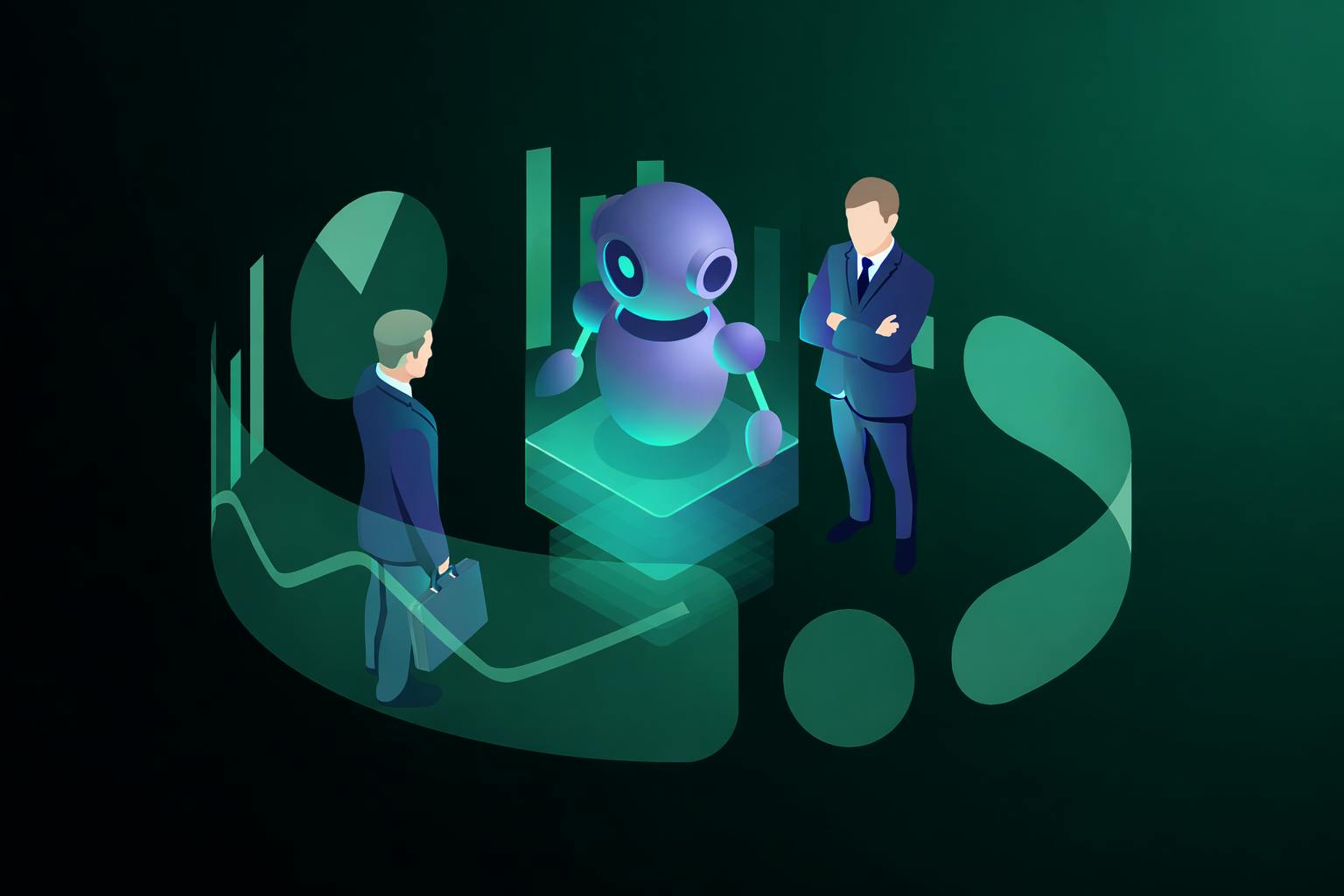
AI Governance: The Complete Enterprise Guide to Risk, Compliance, and Accountability
Your organization uses AI to screen job candidates, personalize customer experiences, and automate credit decisions. Six months ago, these were software features. In 2026, they're regulated AI systems subject to the EU AI Act's high-risk classification—requiring technical documentation, logging infrastructure, human oversight mechanisms, and formal risk assessments before deployment. Non-compliance penalties reach €35 million or 7% of global revenue.
- Legal & News
- Data Protection

Data Protection Standard Operating Procedures (SOPs): A Practical Guide
Your privacy policy is published. Your data processing register exists somewhere in a shared drive. Your legal team signed off on vendor contracts last year. And yet, when a data subject access request arrives or a breach occurs at 11pm on a Friday, nobody knows exactly what to do, who owns the process, or what evidence needs to be captured.
- Data Protection
- Privacy Governance

EU AI Act 2026: Key Compliance Requirements for Enterprises
Your organization uses AI to screen job candidates, assess credit applications, and personalize customer experiences. These weren't regulated activities six months ago. In 2026, they're high-risk AI systems subject to the European Union's most comprehensive technology regulation to date—and non-compliance could cost your company 7% of global annual revenue.
- Legal & News
- Data Protection
- GDPR
- CCPA
