Cookie Scripts and Cookie Consent Management: Everything You Need To Know
Explore the world of cookie scripts and consent management. Learn what cookie scripts are, their benefits, GDPR and CCPA compliance, and why your website might need one. Learn how to install and configure Secure Privacy CMP for cookie consent seamlessly.
What is a cookie script?
A cookie script refers to a piece of code or script that is embedded in a website to manage and utilize HTTP cookies. HTTP cookies, commonly known as cookies, are small text files stored on a user's device (such as a computer or mobile device) when they visit a website. These cookies contain information that the website can retrieve and use during subsequent visits.
A cookie script is responsible for creating, accessing, and manipulating cookies on the user's device. It is typically implemented on the server-side or client-side of a website, depending on the specific use case.
The script interacts with the user's web browser, which handles the storage and retrieval of cookies. Through the script, websites can set and read cookies, store data such as user preferences, session information, and browsing history, and utilize this data to enhance the user experience, personalize content, track user behavior, and perform various other functions.
Cookie scripts, usually part of a consent management platform, are commonly used for purposes such as remembering user login credentials, personalizing website content, tracking user interactions for analytics, and delivering targeted advertisements. They play a crucial role in managing user sessions, maintaining website security, and complying with privacy regulations by obtaining user consent and providing options for managing cookie preferences.
It's worth noting that the use of cookie scripts must adhere to applicable privacy laws and regulations, ensuring that user data is handled responsibly and transparently.
What are the benefits of using cookie scripts?
Cookie scripts offer several benefits when implemented on websites. Here are some of the key advantages:
- Personalization: Cookie scripts enable websites to provide personalized experiences to visitors. By storing user preferences and browsing history, websites can deliver tailored content, recommendations, and settings based on individual interests and behaviors. This enhances user engagement, satisfaction, and the likelihood of return visits.
- User Convenience: Cookies make browsing websites more convenient for users. They can remember login credentials, language preferences, shopping cart contents, and other settings, eliminating the need for users to repeatedly enter the same information. This streamlines the user experience, saves time, and makes the website more user-friendly.
- Tracking and Analytics: Cookie scripts allow website owners to gather valuable data about visitor behavior. By tracking user interactions such as page visits, click-through rates, and conversion rates, website owners can gain insights into user preferences, behavior patterns, and the effectiveness of their website. This data can be used to optimize website design, content strategy, and marketing campaigns, resulting in improved performance.
- Advertising and Targeting: Cookies support targeted advertising by tracking user interests and delivering relevant ads. Advertisers can use cookies to display ads based on a user's previous interactions and browsing history. This increases the effectiveness of advertising campaigns, improves click-through rates, and maximizes the return on investment for advertisers.
- Session Management and Security: Cookie scripts assist in managing user sessions and enhancing website security. They can store session IDs or authentication tokens, allowing users to navigate different pages without repeatedly logging in. This simplifies the user experience and ensures secure access to restricted areas of the website.
- Compliance with Privacy Regulations: Cookie scripts can help websites comply with privacy regulations, such as the General Data Protection Regulation (GDPR). By obtaining user consent and providing options to manage cookie preferences, websites can demonstrate transparency, respect user privacy rights, and mitigate the risk of non-compliance penalties.
While cookie scripts offer these benefits, website owners must also consider privacy concerns and handle user data responsibly. Transparency, user consent, and adherence to applicable privacy laws are crucial for maintaining a positive user experience and protecting user privacy.
How does a cookie script help in obtaining and managing cookie consent on a website?
Cookie scripts act as privacy guardians, ensuring websites respectfully obtain and manage user consent for cookie usage.
Upon website visit, scripts display informative banners detailing cookie types, purposes, and consent options. They prioritize explicit consent, empowering users to actively opt-in or out of categories. Consent choices are securely stored and consistently applied, respecting user preferences. Essential cookies may function without consent, while non-essential ones await permission before activation.
Scripts actively manage cookie placement, aligning website behavior with user choices. They maintain detailed consent logs for compliance with privacy regulations and transparency. Additionally, they scan website code to categorize cookies based on function, enabling granular consent management. Banners can be customized to match website aesthetics and tone, enhancing user experience.
Are cookie scripts GDPR and CCPA compliant?
Cookie scripts themselves are not inherently GDPR or CCPA compliant or non-compliant. Compliance with privacy regulations such as the General Data Protection Regulation (GDPR) and the California Consumer Privacy Act (CCPA) depends on how cookie scripts are implemented and used within a specific website or application.
To achieve compliance, website owners need to ensure that the cookie script and its associated processes adhere to the requirements outlined in GDPR and CCPA. This includes obtaining valid and informed user consent before setting non-essential cookies, providing transparency about the types and purposes of cookies used, offering users control over their cookie preferences, and securely handling any personal data collected through cookies.
The compliance of a website or application with GDPR and CCPA involves various factors beyond the cookie script alone, such as the overall data processing practices, privacy policies, and other mechanisms implemented to protect user rights. Website owners should carefully configure and customize their cookie scripts, taking into account the specific requirements of the applicable privacy regulations and seeking legal advice if needed
Do I need a cookie script for my website?
While not universally required, implementing a cookie script is strongly recommended for most websites. Here's a breakdown of factors to consider:
- Cookie Usage:
- Essential Cookies: If your website solely employs essential cookies crucial for its core functionality (e.g.,remembering login details), a script might not be strictly necessary.
- Non-Essential Cookies: If you utilize any non-essential cookies for analytics, marketing, or personalization, a script becomes indispensable for obtaining explicit user consent and complying with privacy regulations. - Legal Compliance:
- GDPR: If you target individuals within the European Union, GDPR mandates explicit consent for most cookie usage.
- CCPA: If you operate in California or serve California residents, CCPA necessitates opt-out mechanisms for the sale of personal information, often involving cookies.
- Other Regulations: Various countries and regions have their own privacy laws, often requiring cookie consent. - User Transparency and Trust:
Even if not legally obligated, using a script demonstrates transparency regarding cookie usage, fostering trust and empowering user choice. This can enhance brand reputation and user experience. - Potential Benefits:
- Compliance Assurance: Scripts simplify adherence to privacy regulations, reducing legal risks and potential fines.
- Enhanced User Control: They empower users to manage their cookie preferences, promoting positive perceptions of your website's respect for privacy.
- Potential SEO Advantages: Some studies suggest search engines might favor websites with transparent cookie consent practices.
If you use any non-essential cookies or operate under privacy regulations like GDPR or CCPA, implementing a cookie script is highly recommended. It's generally considered best practice to prioritize user privacy and obtain explicit consent for any data collection, making cookie scripts a valuable tool for responsible and compliant website management.
How easy is it to install and configure a cookie script?
Installing and configuring a cookie script, such as the Secure Privacy CMP (Consent Management Platform), can typically be straightforward and user-friendly. Here's an overview of the process:
- Select a Cookie Script: Choose a reputable cookie script that suits your needs.
- Obtain the Script Code: Once you've selected a cookie script, you typically need to obtain the script code.
- Add the Script to Your Website: To install the cookie script, you need to add the script code to your website's HTML code. This is commonly done by inserting the code just before the closing "</body>" tag in your website's template or theme files.
- Customize the Script: After adding the script code, you may have the option to customize the script's settings. This can include configuring the appearance and behavior of the cookie consent banner, selecting cookie categories, and adding custom messages or translations.
- Test and Verify: Once the script is installed and configured, it's crucial to thoroughly test its functionality. Verify that the cookie consent banner displays correctly, that user consent is recorded accurately, and that the script operates as intended across different browsers and devices.
- Ongoing Management: As your website evolves or your cookie practices change, you may need to update the cookie script accordingly.
While the installation and configuration process can generally be straightforward, it's worth noting that some technical expertise may be required, especially if you encounter specific challenges related to your website's architecture or customization needs.
Secure Privacy cookie script for cookie consent
If you're looking for a convenient and user-friendly solution to install and configure a cookie script, consider trying Secure Privacy CMP.
With its straightforward integration process, customizable settings, and automated cookie scanning, Secure Privacy CMP simplifies the task of obtaining and managing cookie consent on your website. Take control of your website's cookie compliance today by visiting Secure Privacy CMP's website and exploring its features.
Here's how to install the Secure Privacy CMP:
- Sign up and Account Setup: Begin by signing up for an account on the Secure Privacy CMP platform. Provide the necessary information and create your account.
- Website Integration: Secure Privacy CMP provides easy-to-follow instructions for integrating the script into your website. You'll typically need to add a JavaScript code snippet to your website's HTML code, usually before the closing </head> tag. This code snippet enables the cookie script to run on your website.
- Configuration and Customization: Once the script is integrated, you can log in to your Secure Privacy CMP account and access the configuration settings. Here, you can customize various aspects, such as the appearance of the cookie consent banner, the categories and descriptions of cookies, and the wording of the consent message. Secure Privacy CMP offers a user-friendly interface that allows you to tailor the settings to match your website's design and requirements.
- Cookie Scanning and Categorization: Secure Privacy CMP includes automated scanning and categorization features. It can automatically detect and categorize cookies used on your website based on predefined rules. You also have the option to manually review and adjust the categorization of cookies to ensure accuracy.
- Consent Banner Display: The cookie consent banner, generated by the Secure Privacy CMP script, is displayed on your website to inform users about cookie usage and collect their consent. The appearance and behavior of the banner can be customized to comply with applicable privacy regulations and match your website's style.
- Ongoing Management: Secure Privacy CMP provides a dashboard where you can review and manage user consents, monitor cookie usage, and make any necessary updates to your cookie settings over time. This helps you stay compliant and responsive to user preferences.
Secure Privacy CMP aims to simplify the installation and configuration process, providing an intuitive user interface and clear documentation to guide users through the setup. Schedule a call with Secure Privacy now to begin the process.
Get Started For Free with the
#1 Cookie Consent Platform.
No credit card required

California DROP Act (CPRA) 2026: Compliance Requirements and DSAR Automation
California just made consumer privacy deletion requests unavoidable at scale. Starting August 1, 2026, every registered data broker must connect to a state-operated platform, retrieve consumer deletion requests every 45 days, and process them—automatically, verifiably, and repeatedly. Miss a deadline and face $200 per-request daily penalties. Fail to propagate deletions to vendors and face enforcement scrutiny that has already produced settlements exceeding $1.5 million.
- Data Protection
- Privacy Governance

GDPR Compliance for Mobile Apps (2026): Consent, SDKs, and Practical Implementation
Your mobile app displays a consent banner when users first launch it. Your privacy policy lists the data you collect. Your app store listing includes Apple's Privacy Nutrition Label. And yet, when regulators test your app with network monitoring tools, they discover that analytics SDKs are firing before users interact with the consent interface, advertising identifiers are being transmitted without explicit opt-in, and third-party trackers are active despite users declining consent.
- Legal & News
- Data Protection
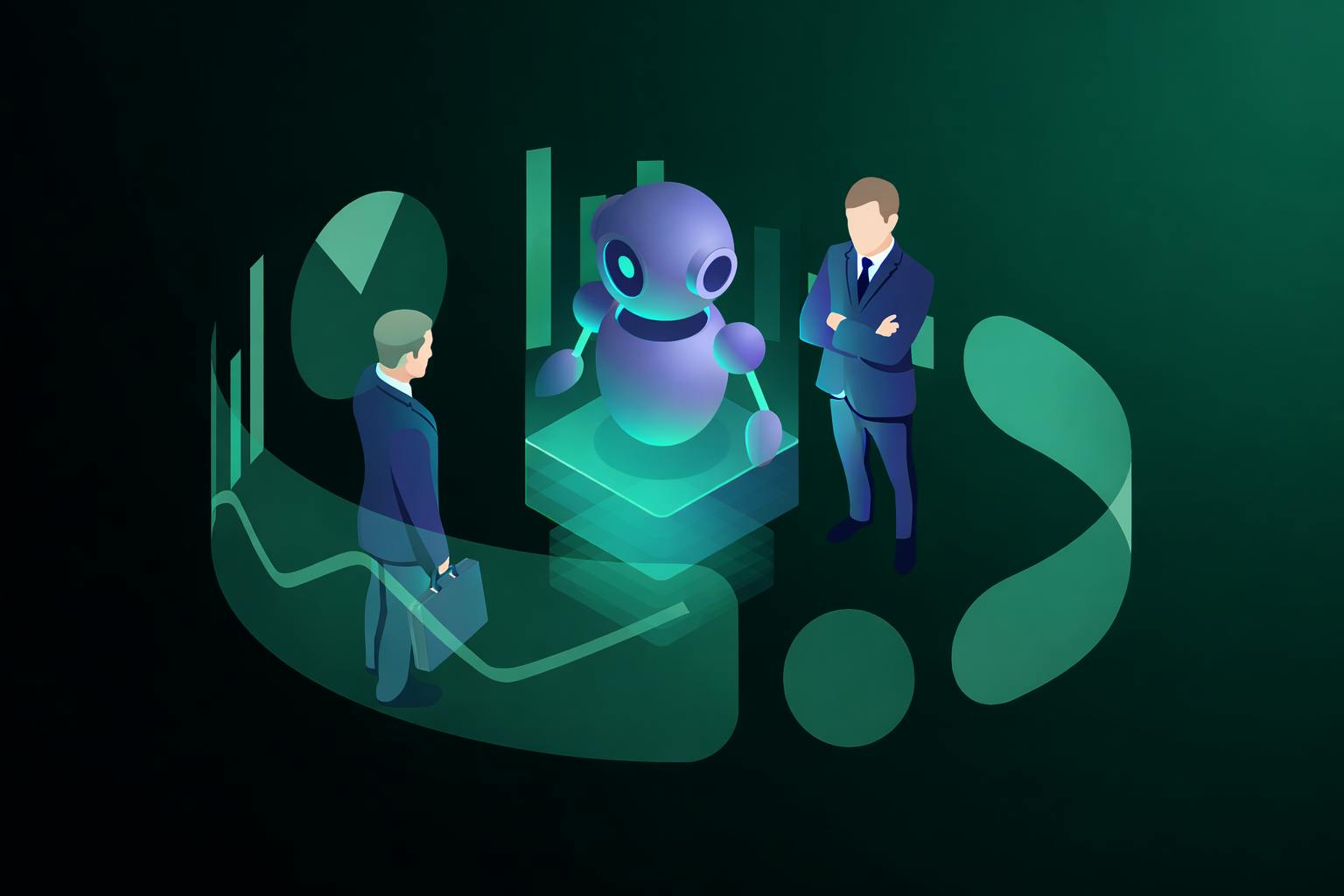
AI Governance: The Complete Enterprise Guide to Risk, Compliance, and Accountability
Your organization uses AI to screen job candidates, personalize customer experiences, and automate credit decisions. Six months ago, these were software features. In 2026, they're regulated AI systems subject to the EU AI Act's high-risk classification—requiring technical documentation, logging infrastructure, human oversight mechanisms, and formal risk assessments before deployment. Non-compliance penalties reach €35 million or 7% of global revenue.
- Legal & News
- Data Protection
