The Complete Guide to WordPress GDPR Compliance: Make Your Wordpress Site is Compliant
Learn about the General Data Protection Regulation (GDPR) and its significance for WordPress websites. Discover essential steps, potential consequences of non-compliance, and effective cookie management strategies to ensure GDPR compliance.
What is General Data Protection Regulation (GDPR)?
The General Data Protection Regulation (GDPR) is a regulation in EU law on data protection and privacy in the European Union (EU) and the European Economic Area (EEA). It aims primarily to give control to individuals over their personal data and to simplify the regulatory environment for international business by unifying the regulation within the EU.
Simply put, to comply with GDPR, you should: conduct a data audit, obtain explicit consent, provide a clear privacy policy, implement appropriate technical measures, and respond promptly to user requests.
Why is GDPR compliance important for WordPress websites?
GDPR compliance is important for WordPress websites because the GDPR applies to any website that collects or processes the personal data of EU residents, regardless of where the website is located. This means that all WordPress website owners must take steps to comply with the GDPR, regardless of their location.
What are the potential consequences of non-compliance?
The potential consequences of non-compliance with the GDPR can be severe, including:
- Fines: The GDPR imposes fines of up to €20 million or 4% of global annual turnover, whichever is greater, for the most serious violations.
- Reputational damage: A data breach or other non-compliance can lead to significant reputational damage, as well as loss of customer trust and loyalty.
- Legal action: Individuals can sue businesses for violating their privacy rights under the GDPR.
- Loss of access to EU markets: Businesses that are not compliant with the GDPR may be unable to access EU markets.
In addition to these specific consequences, non-compliance with the GDPR can also lead to other indirect costs, such as the cost of investigations, legal fees, and corrective measures.
Does the GDPR apply to my WordPress website?
The GDPR applies to your WordPress website if you collect or process the personal data of EU residents. This includes things like names, email addresses, IP addresses, and browsing history.
Here are some examples of how a WordPress website might collect or process the personal data of EU residents:
- If your website uses a contact form, you may collect the names and email addresses of EU residents who submit the form.
- If your website uses cookies, you may collect the IP addresses of EU residents who visit your website.
- If your website uses analytics software, you may collect the browsing history of EU residents who visit your website.
If you collect or process the personal data of EU residents, then you are subject to the GDPR and must take steps to comply with its requirements.
What are the essential steps to ensure WordPress GDPR compliance?
Here are some of the essential steps to make your WordPress website GDPR compliant:
- Appoint a data protection officer (DPO): If you process a large amount of personal data, you may be required to appoint a DPO. A DPO is responsible for overseeing your organization's compliance with the GDPR.
- Conduct a data audit: Identify all of the personal data that you collect and process. This will help you to determine what steps you need to take to comply with the GDPR.
- Obtain explicit consent from users: You must obtain explicit consent from users before you collect or process their personal data. This consent must be freely given, specific, informed, and unambiguous.
- Provide users with clear and accessible privacy information: You must provide users with clear and accessible privacy information about how you collect, use, and share their personal data. This information should be easy to understand and should be available in multiple languages.
- Implement appropriate technical and organizational measures to protect personal data: You must take appropriate technical and organizational measures to protect personal data from unauthorized access, use, disclosure, alteration, or destruction.
- Respond to user requests promptly: You must respond to user requests to access, delete, or rectify their personal data promptly.
- Keep your data up-to-date: You must ensure that your personal data is accurate and up-to-date.
- Delete personal data that is no longer necessary: You must delete personal data that is no longer necessary for the purpose for which it was collected.
- Document your compliance: You must document your compliance with the GDPR. This documentation should include your data privacy policy, your data audit, and your records of user consent.
- Keep your WordPress website up-to-date: Make sure that your WordPress website is up-to-date with the latest security patches.
What types of personal data can I collect from my WordPress website visitors?
The specific types of personal data you can collect from your WordPress website visitors depend on the nature of your website and the information you need to collect to fulfill its purpose. However, some common types of personal data that can be collected from WordPress websites include:
- Contact Information: This includes names, email addresses, phone numbers, and mailing addresses. It is typically collected through contact forms, newsletter signups, or account creation processes.
- User-Generated Content: This includes comments, reviews, testimonials, and forum posts. It provides insights into user opinions and experiences, but it's crucial to obtain consent before using it for marketing purposes.
- Website Analytics Data: This includes IP addresses, browsing history, device information, and location data. It helps you understand user behavior, optimize your website, and tailor content to specific demographics.
- Social Media Login Data: If you allow users to log in using social media accounts, you may collect their social media profile information, such as names, email addresses, and profile pictures.
- Cookie Data: Cookies store small pieces of information on a user's device, allowing websites to recognize and remember them. They can be used to personalize the user experience, track browsing behavior, and deliver targeted advertising.
How can I obtain explicit consent from users for data collection and processing?
To ensure GDPR compliance, implementing effective consent mechanisms is essential.
Clear and Concise Consent Forms
Utilize clear and concise consent forms that provide users with a transparent understanding of the data being collected, its intended use, and how it will be protected. Avoid lengthy or jargon-filled language, and ensure the form is easily accessible and visible.
Opt-in Checkboxes
Implement opt-in checkboxes that require users to actively acknowledge their consent to data collection. Avoid pre-checked boxes or confusing language that may lead to unintentional consent.
Layered Consent Mechanisms
Offer granular choices about data sharing using layered consent mechanisms. This allows users to tailor their consent preferences based on the specific types of data they are willing to share.
Prominent Placement of Consent Requests
Place consent requests prominently and easily accessible on your WordPress website. Ensure they are clearly visible and distinguishable from other content, allowing users to easily locate and review the information before providing consent.
Regularly Review and Update Consent Mechanisms
Regularly review and update your consent mechanisms to reflect any changes in data practices, legal requirements, or website functionality. This ensures that users' consent remains informed and up-to-date.
Easy Access to Privacy Information
Make your privacy policy easily accessible and understandable. Provide clear and concise explanations of how you collect, use, and protect personal data. Users should be able to readily find and comprehend your privacy policy.
What are cookies and how do they work on WordPress websites?
Cookies are small files that are stored on a user's computer when they visit a website. Cookies can be used to track a user's activity on a website, remember their preferences, and deliver targeted advertising.
WordPress websites can use cookies for a variety of purposes, including:
- Personalization: Cookies can be used to store user preferences, such as their language settings or theme choices. This information can then be used to personalize the user's experience on the website.
- Analytics: Cookies can be used to track user activity on the website, such as their browsing history and page views. This information can then be used to analyze website traffic and improve the user experience.
- Authentication: Cookies can be used to store user login credentials, so that they do not need to enter their username and password every time they visit the website.
- Advertising: Cookies can be used to track user activity across multiple websites and build a profile of their interests. This information can then be used to deliver targeted advertising to the user.
Cookie Management on WordPress Websites
There are a number of plugins available for WordPress that can help you manage cookies on your website. These plugins can be used to:
- Provide users with information about cookies and their options.
- Obtain user consent before using cookies.
- Manage the different types of cookies used on the website.
- Allow users to opt out of cookies.
GDPR Compliance and Cookies
Under the GDPR, websites must obtain explicit consent from users before using cookies. This means that you must provide users with clear and concise information about the cookies you use and how they collect and process their personal data. You must also give users the option to opt out of cookies.
What are the elements of a GDPR-compliant cookie consent banner for a WordPress website?
For WordPress websites, crafting a GDPR-compliant cookie consent banner is crucial to safeguard user data and maintain legal compliance. To achieve this, the banner should incorporate several fundamental elements:
- Clear and Comprehensive Cookie Usage Information: The banner should provide clear and concise information about the types of cookies used on the website, their purposes, and their impact on user privacy. This transparency allows users to make informed decisions about their cookie preferences.
- Granular Cookie Consent Options: Offer users granular control over their cookie preferences by presenting options to accept or reject specific cookie categories, such as analytics, advertising, and personalization. This granular approach empowers users to tailor their cookie choices based on their privacy concerns.
- Prominent and Visible Placement: The GDPR cookie consent banner or cookie notice should be prominently displayed and easily visible to users upon their first visit to the website. This prominent placement ensures that users are aware of the cookie usage practices and can make informed consent decisions.
- Easy Cookie Acceptance and Rejection Controls: Provide clear and straightforward controls for users to accept or reject cookies. Avoid confusing language or pre-checked boxes that may lead to unintentional consent. Ensure that the acceptance and rejection options are equally prominent and accessible.
- Link to Detailed Privacy Policy: Include a link to the website's comprehensive privacy policy, which provides detailed information about data collection, processing, and sharing practices. This link allows users to gain a deeper understanding of how their data is handled.
- Continuous Display Until Consent is Made: The cookie consent banner should remain visible and persistent until the user has made a clear choice to accept or reject cookies. This ensures that users are not able to proceed with website usage without acknowledging the cookie policy and making an informed consent decision.
- Regular Updates to Reflect Changes: Regularly review and update the cookie consent banner to reflect any changes in cookie usage, data processing practices, or legal requirements. This ensures that the banner remains accurate and compliant with evolving regulations.
How can I effectively manage cookie preferences on my WordPress website?
Effectively managing cookie preferences on your WordPress website is essential for respecting user privacy and ensuring GDPR compliance. Here are some key steps to achieve effective cookie management:
- Understand Cookie Types: Familiarize yourself with the different types of cookies, their purposes, and their implications for user privacy. This will help you make informed decisions about cookie usage on your website.
- Implement Cookie Consent: Obtain explicit user consent before setting non-essential cookies. This can be achieved through clear and prominent consent banners or pop-ups that explain the purpose of the cookies and provide options to accept or decline.
- Categorize Cookies: Allow users to manage their preferences for different cookie categories, such as analytics, advertising, and personalization. This granular control gives users greater autonomy over their data and demonstrates your commitment to user privacy.
- Provide User-Friendly Management Tools: Offer user-friendly tools to view and manage cookie preferences. This could include a dedicated cookie settings page or a persistent cookie preference bar. Make it easy for users to understand and manage their cookie choices.
- Utilize GDPR-Compliant Plugins: Leverage plugins specifically designed for cookie management and GDPR compliance. These plugins can automate many tasks, such as obtaining consent, categorizing cookies, and providing user management tools.
- Educate Users About Cookies: Provide clear and accessible information on your cookie policy about the cookies used on your website. Explain the purpose of each cookie category, how they are used, and how they affect user privacy. This transparency builds trust and empowers users to make informed decisions.
- Regularly Review and Update Cookie Policies: Regularly review and update your cookie policy to reflect any changes in cookie usage or data processing practices. Ensure the policy is easily accessible and clearly explains how user data is collected, used, and protected.
How to add cookie popups to your website
Adding cookie popups to your WordPress website is a simple process that can be done in just a few minutes by following this tutorial. There are two methods for adding cookies to WordPress: the first is by using a plugin, and the second is by manually adding the code to your theme.
If you’re using a plugin, there are many great options available. Secure Privacy has a WordPress plugin template that allows you to easily add new cookie notices or consent banners to your site, informing visitors about your use of cookies and enabling them to accept or decline.
To manually set cookies to WordPress, you’ll need to edit your theme files. The easiest way to do this is by accessing your site via FTP, navigating to the public_html/wp-content/themes directory, and editing the header.php file. From here, you can add the following code just before the </head> tag:
<?php wp_head(); ?>
<!-- Add cookie consent script here -->
Now that you’ve added the code, you’ll need to customize it to fit your needs. You can do this by changing the text and link colors, as well as the background color of the banner. You can also change the position of the banner (top or bottom) and whether or not it appears on every page or only on specific pages.
That’s it! You’ve now successfully added cookies to your WordPress website.
How can I ensure that the Wordpress plugins and third-party services I use are GDPR compliant?
You can ensure that the plugin and third-party services you use are GDPR compliant by:
- Checking the privacy policies of the GDPR plugins and services
- Contacting the plugin or service providers to ask about their GDPR compliance
- Using plugins and services that have been certified as GDPR compliant
Secure Privacy for Wordpress and GDPR compliance
Managing cookie preferences on your WordPress website is crucial for respecting user privacy and ensuring GDPR compliance. Secure Privacy's WordPress plugin offers a comprehensive solution to effectively manage cookie preferences, empowering you to:
- Obtain Explicit User Consent: Secure Privacy seamlessly integrates consent mechanisms, allowing you to obtain explicit user consent before setting non-essential cookies. This ensures compliance with GDPR regulations and protects user privacy.
- Categorize Cookies for Granular Control: The plugin enables users to manage their preferences for different cookie categories, such as analytics, advertising, and personalization. This granular control gives users greater autonomy over their data.
- Provide User-Friendly Management Tools: Secure Privacy provides an intuitive interface for users to view and manage their cookie preferences. Users can easily toggle cookies on or off, ensuring a transparent and user-friendly experience.
- Automate Cookie Management and GDPR Compliance: Secure Privacy automates cookie management tasks, reducing your administrative burden and ensuring continuous GDPR compliance. It regularly scans your website for cookies, updates cookie banners, and handles user requests efficiently.
- Experience Seamless Integration with WordPress: Secure Privacy seamlessly integrates with your WordPress website, ensuring compatibility with your existing plugins and themes. Its intuitive design and user-friendly interface make it easy to implement and manage.
- Embrace GDPR Compliance with Confidence: With Secure Privacy's WordPress plugin, you can effectively manage cookie preferences, obtain explicit user consent, and maintain GDPR compliance. This not only protects user privacy but also enhances user trust and strengthens your brand reputation.
Take the first step towards GDPR compliance and user-centric data management with Secure Privacy's WordPress plugin today!
Get Started For Free with the
#1 Cookie Consent Platform.
No credit card required

AI Risk & Compliance in 2026: What Enterprises Must Prepare For
Your data science team just deployed a new AI-powered customer service agent. Marketing is testing generative AI for content creation. Product wants to embed AI features across your platform. Legal received a questionnaire about your AI governance program from a major enterprise customer. Your board asked what controls are in place to manage AI risk.
- Cookie Consent
- Cookie banner
- Website Cookies and Tracking

Cookie Compliance When Redesigning Your Website: What Companies Get Wrong
Your agency just delivered beautiful mockups for your website redesign. Development is migrating from WordPress to Webflow. Marketing is excited about the new analytics stack. Legal reviewed the privacy policy. Everyone assumes cookie compliance will "just work" on the new site.
- Cookie Consent
- Cookie banner
- Website Cookies and Tracking
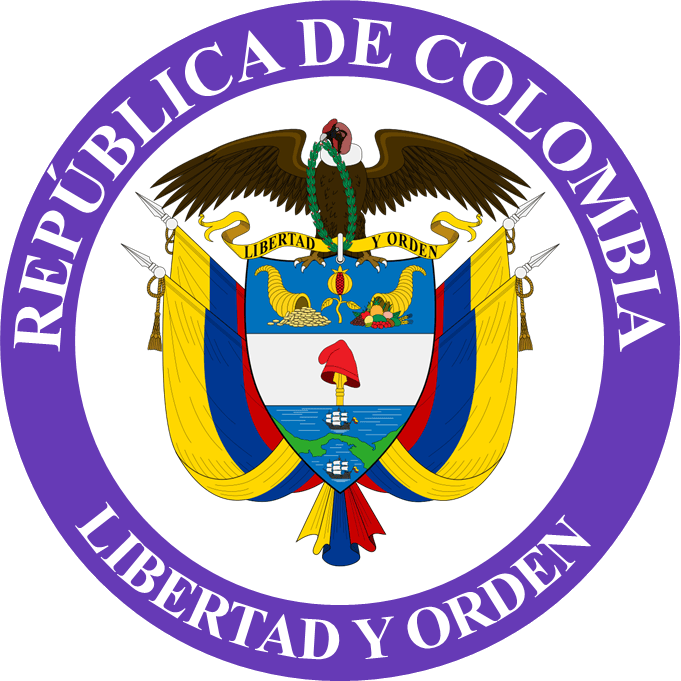
Colombia Data Protection Law: Complete Compliance Guide (Habeas Data)
Your company just signed its first Colombian customer. Marketing wants to launch campaigns targeting Bogotá. HR needs to process employee data for your new office in Medellín. Legal asks whether Colombia's data protection law applies to your operations and what compliance actually requires.
