How to Make WordPress Cookies Compliant With Data Protection Laws
Does the thought of adding cookies to your WordPress website cause you anxiety? Don’t worry! This article will show you that adding cookies is easier than it looks and will provide step-by-step instructions to understand how to do it in a few simple steps.
Does the thought of adding cookies to your WordPress website cause you anxiety? Don’t worry! This article will show you that adding cookies is easier than it looks and will provide step-by-step instructions to understand how to do it in a few simple steps.
What is WordPress?
WordPress is a content management system (CMS) that allows website owners to create a website or blog from scratch or to improve an existing website. It is free and open-source software released under the GPL. WordPress is used by millions of people worldwide, including many large organizations, such as The Guardian, Forbes, and The New York Times.
WordPress is a very versatile platform and can be used for various websites and applications. In its most basic form, WordPress is perfect for creating a simple blog or website. But it can also create complex websites with dozens of pages and custom functionality. No matter what you want to create, there’s a good chance you can do it with WordPress.
Important things for somebody who is navigating a cookie for the first time
If you’re new to cookies, you should know a few things before adding them to WordPress. First, cookies are small text files stored on your computer by the websites you visit. They are used to remember information about your visits, like your preferred configuration settings, what language you prefer, or what products you’ve added to your shopping cart.
Second, cookies can expire. This means that after a certain amount of time, they will no longer be stored on your computer, and you’ll have to re-enter any information they were used to remember. WordPress sets its cookie expiration time based on how often you use the site and whether or not you have an account.
Finally, third-party cookies come from other sites besides WordPress. For example, if you visit a website (such as a social media platform or eCommerce site) with a Facebook Like button or use Google Analytics, Facebook and Google may set a cookie on your computer separately. While these cookies aren’t set by WordPress directly, they can still be used to track your activity around the web.
Does my website need cookies?
Your website needs browser cookies for a variety of reasons. Cookies are small bits of text stored on your computer by your web browser. They allow websites to store information your visits, such as your preferences, login information and authentication, and user activity.
Cookies can help to improve the user experience on a website by remembering their preferences and settings in the user’s browsers (such as Google Chrome). For example, they can help you remember your login information, so you don’t have to enter it every time you visit a site. They can also help customize your web content, such as delivering relevant ads based on browsing history.
Some cookies are essential for the functioning of a website, such as those that allow users to log in or add items to their shopping cart. Other cookies are not necessary but can still be helpful, such as tracking how users use the site so that we can understand what works well and what needs improvement.
If you’re unsure whether your website needs cookies, we recommend talking to a developer or hosting provider. They will be able to advise you on whether cookies are necessary for your website and, if so, which ones you should use. Click here to see if your website needs cookies.
How to add cookie popups to your website
Adding cookie popups to your WordPress website is a simple process that can be done in just a few minutes by following this tutorial. There are two methods for adding cookies to WordPress: the first is by using a plugin, and the second is by manually adding the code to your theme.
If you’re using a plugin, there are many great options available. Secure Privacy has a WordPress plugin template that allows you to easily add new cookie notices or consent banners to your site, informing visitors about your use of cookies and enabling them to accept or decline.
To manually set cookies to WordPress, you’ll need to edit your theme files. The easiest way to do this is by accessing your site via FTP, navigating to the public_html/wp-content/themes directory, and editing the header.php file. From here, you can add the following code just before the </head> tag:
<?php wp_head(); ?>
<!-- Add cookie consent script here -->
Now that you’ve added the code, you’ll need to customize it to fit your needs. You can do this by changing the text and link colors, as well as the background color of the banner. You can also change the position of the banner (top or bottom) and whether or not it appears on every page or only on specific pages.
That’s it! You’ve now successfully added cookies to your WordPress website.
Cookies vs. JavaScript
There are many reasons to add cookies to your WordPress site. Cookies provide a way to keep track of visitors, store user preferences, and generally make your website more interactive.
However, before you start adding cookies to your WordPress site, it’s essential to understand the difference between cookies and JavaScript. Cookies are small pieces of data stored on a user’s computer, while JavaScript is a programming language that runs on a web browser.
While cookies and JavaScript can be used to create interactive websites, they have different strengths and weaknesses. For example, cookies can be used to store data that can be later retrieved by the server, while JavaScript can be used to create complex user interfaces.
Generally, it’s best to use cookies and JavaScript when creating a WordPress site. You can create a more interactive and user-friendly website using both technologies.
Is WordPress compliant with the cookie laws?
By default, WordPress is not compliant with any cookie or privacy laws unless you make it compliant. As required by any cookie and data protection laws, you must follow all relevant regulations.
Businesses need to take the initiative to become compliant with the EU cookie laws, US cookie laws, and other cookie laws by other countries. You’ll have to pay the price later if you don’t start acting and following the rules right away.
What do EU cookie laws require from websites?
WordPress cookie compliance with EU cookie laws (such as the European Union’s GDPR and ePrivacy Directive) requires a cookie banner to obtain users’ consent and store their responses.
However, not every GDPR cookie consent is valid.
The consent must be:
- Freely given
- Informed
- Specific
- Unambiguous
- Easily withdrawn
Your cookie banner has to inform users about the possible use of cookies, allow them to accept or reject cookies, request specific consent for each processing purpose, and document the consent to prove GDPR compliance with the relevant laws.
There are a few exceptions to the rule, however, including cookies that are strictly necessary for the website’s operation, such as those used for logging in or adding items to a shopping cart. Cookies that are not essential to the website’s functioning but are used for analytical purposes or advertising may also be exempt from needing consent if they are anonymized so that the individual user cannot be identified.
What do US cookie laws require from websites?
There are no federal laws regulating the use of cookies in the US. However, state-level laws like the California Consumer Privacy Act (CCPA), the California Privacy Rights Act (CPRA), and Virginia Consumer Data Protection Act (VCDPA) consider cookies as personal information.
The most significant law that cookies are regulated by is the California Consumer Privacy Act and the CPRA. It does not require businesses to gain opt-in consent for cookies, but it needs them to disclose the use of cookies and what data is collected. If cookies are only used for advertising, then the law would not necessarily apply. However, suppose the cookies are used to process payments or provide prizes in a contest. In that case, they may be considered a “sale,” and consumers may have the right to opt-out of collecting their personal information.
Virginia’s VCDPA has an opt-out provision for “processing personal data” and “profiling,” which could cover cookie use since that would allow the business to process personal data without consent but with an opt-out mechanism.
What does the LGPD require from websites?
The LGPD cookie laws require websites to provide visitors with clear and conspicuous notice that cookies are being used and a link to a privacy policy that explains how the website uses cookies. LGPD requires businesses to obtain explicit user consent before the use of cookies. The privacy policy must also explain how visitors can disable cookies.
The consent needs to be:
- Given in writing (this includes electronically, such as by clicking the ACCEPT COOKIES button)
- Freely given
- Specific
- Informed
- Unambiguous
- Easily withdrawn
Why do I need to store users’ consent?
Storing users’ consent safely and securely is essential to ensure that your website complies with GDPR and other data privacy regulations. By storing users’ consent, you can demonstrate that you have taken the necessary steps to protect their data. In addition, this will also allow you to track when consent was given and for what purpose, which can be helpful if there is ever a question about whether or not consent was properly obtained.
How to make my WordPress website compliant with the cookie laws?
To ensure compliance with any data protection law, Secure Privacy has a WordPress plugin you can use to add a widget to your website. When you choose compliance with WordPress GDPR, CCPA, CPRA, LGPD, or another law, the cookie solution adjusts accordingly to ensure compliance with the rules prescribed in legal documents.
Get Started For Free with the
#1 Cookie Consent Platform.
No credit card required

NIST Privacy Framework: The Complete Enterprise Guide to Privacy Risk Management
Your organization collects customer data across web, mobile, and IoT platforms. Your cybersecurity team secures that data against external threats. Your legal team drafts privacy policies. And yet, when a hospital employee with authorized system access shares a celebrity patient's records with media, or when a properly secured billing system merges two patients' data due to a configuration error, no existing control prevented the privacy harm—because the risk came from authorized data processing, not a security breach.

California DROP Act (CPRA) 2026: Compliance Requirements and DSAR Automation
California just made consumer privacy deletion requests unavoidable at scale. Starting August 1, 2026, every registered data broker must connect to a state-operated platform, retrieve consumer deletion requests every 45 days, and process them—automatically, verifiably, and repeatedly. Miss a deadline and face $200 per-request daily penalties. Fail to propagate deletions to vendors and face enforcement scrutiny that has already produced settlements exceeding $1.5 million.
- Data Protection
- Privacy Governance
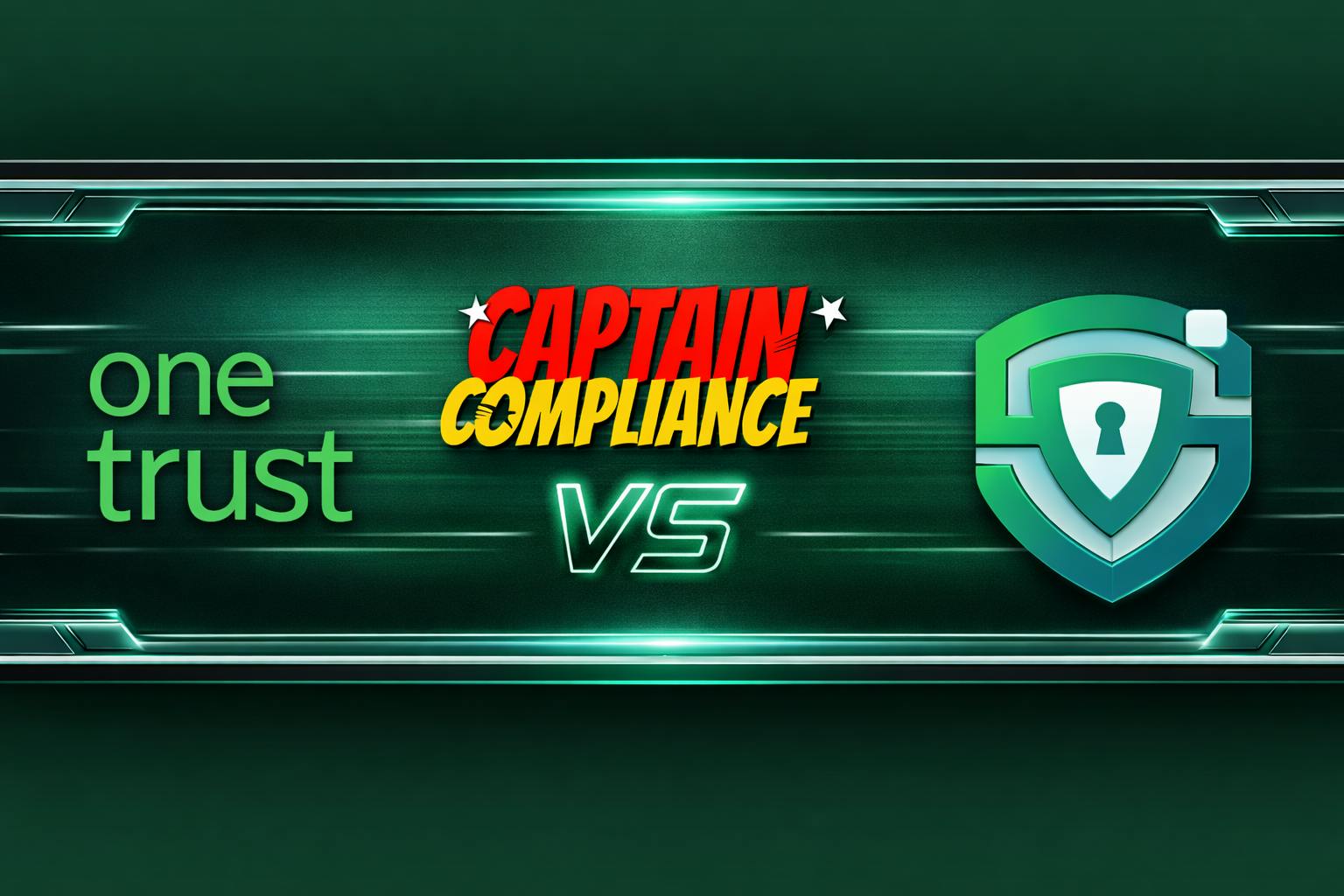
OneTrust vs. Captain Compliance vs. Secure Privacy: Which Privacy Platform Fits Your Compliance Need...
Privacy governance has outgrown the cookie banner. In 2026, organizations managing GDPR, CPRA, LGPD, and a growing roster of US state privacy laws need platforms that orchestrate consent, automate DSAR fulfillment, maintain living records of processing, and generate audit-ready evidence—not just display a compliance pop-up.
