A Comprehensive Guide to Creating a Privacy Policy for Your Shopify Store
Online store owners must comply with privacy laws, including GDPR, CCPA, and CalOPPA, by having a privacy policy page on their website's footer menu to inform visitors of their data privacy practices and legal compliance. Look at our Comprehensive Guide to learn how to create your Shopify Privacy Policy.
As an online store owner, it's crucial to understand and comply with privacy laws such as GDPR, CCPA, and CalOPPA, especially when collecting personal data. It's important to have a privacy policy page on your website's footer menu to inform your website visitors about your data privacy and data collection practices and comply with legal requirements. In this guide, we'll walk you step-by-step through the process of adding a privacy policy page to your Shopify store, including how to add a new page and menu item, what to include in your privacy policy, and how to generate a privacy policy template that is compliant with legal policies. We'll also cover functionality, retention, shipping policy, refund policy, and more. Whether you're a retailer, service provider, or simply someone who wants to create a compliant privacy policy for your Shopify store, we've covered it in this article.
Understanding Privacy Laws and Regulations
When running an online store, privacy laws and regulations are crucial aspects that every store owner needs to be aware of. As a Shopify store owner, you must comply with various laws and regulations that govern the collection, use, and retention of personal data of your customers.
One such law is the General Data Protection Regulation (GDPR), which applies to all businesses that handle the personal data of European Union (EU) citizens. The GDPR requires online stores to have a clear and concise privacy policy that outlines how personal data is collected, used, and retained. The California Privacy Rights Act (CPRA) and the California Consumer Privacy Act (CCPA) also apply to businesses that collect California residents' personal information and require a specific privacy policy that discloses certain information about data collection practices.
Other laws and regulations that online store owners need to be aware of include the Personal Information Protection and Electronic Documents Act (PIPEDA) in Canada, the California Online Privacy Protection Act (CalOPPA), and the European Union's ePrivacy Directive.
As an e-commerce store owner, you must ensure that your store complies with these laws and regulations by having a privacy policy page that includes specific information about data collection practices, contact information, and the process for opting out of data collection. This section will examine how to add a privacy policy to your Shopify store to ensure compliance with these legal requirements.
Using a Privacy Policy Generator or Creating a Custom Privacy Policy
When creating a privacy policy for your online store, you have two options: using a privacy policy generator or creating a custom privacy policy. A privacy policy generator is a tool that helps you create a privacy policy quickly and easily by answering a series of questions. This is a good option if you're short on time or don't have a lot of legal expertise. On the other hand, creating a custom privacy policy allows you to tailor the policy specifically to your online store and its unique needs.
- Using a Privacy Policy Generator
If you decide to use a privacy policy generator, there are a few advantages to consider. First and foremost, it can save you time and effort. With just a few clicks, you can generate a comprehensive privacy policy compliant with the latest laws and regulations. Additionally, a privacy policy generator can help ensure you cover all the topics and language required by law.
However, there are also some drawbacks to using a privacy policy generator. Since they are automated, the resulting policy may not be tailored to your specific business or website. This can lead to provisions that don't apply or don't accurately reflect your data collection and retention practices. Additionally, some privacy policy generators may not be updated on time to reflect changes in privacy laws or best practices. - Creating a Custom Privacy Policy
On the other hand, creating a custom privacy policy allows you to tailor it to your business's specific needs and practices. This ensures you cover all the necessary topics and accurately reflect your data collection and retention practices. It can also help you stand out from competitors using generic policies.
However, creating a custom privacy policy can be time-consuming and requires a strong understanding of privacy laws and regulations. If you're unfamiliar with these laws, you may unintentionally omit important information or fail to comply with legal requirements. Additionally, creating a custom policy requires ongoing effort to keep it updated with changes in laws and regulations.
Regardless of your choice, ensure that your privacy policy complies with all applicable privacy laws and regulations, such as the GDPR, CPRA/CCPA, and CalOPPA. You'll need to address key topics such as data collection, retention, and protection and include specific information such as your contact information, phone number, and business address. Additionally, you may need to address issues related to Google Analytics, shipping policies, and refund policies, depending on your e-commerce store's functionality.
Creating a privacy policy may seem daunting, but plenty of resources are available to help you. For example, Shopify provides a privacy policy generator that you can use to create a compliant privacy policy for your Shopify store. Additionally, Secure Privacy can be installed on Shopify to simplify your process further. When using a privacy policy generator or template, review and customize the policy to ensure it accurately reflects your online store's practices and legal requirements.
Adding a Privacy Policy Page to Your Shopify Store
Adding a Privacy Policy Page to Your Shopify Store is crucial to maintaining a transparent and compliant online store. It is important to ensure that your privacy policy page includes all information required by applicable privacy laws and regulations. Here are some essential tips to keep in mind when adding a privacy policy page to your Shopify store:
Adding a Privacy Policy using the Shopify Generator
For your convenience, there are privacy policy templates, generators, and an easy-to-navigate Shopify dashboard.
- Open the Shopify dashboard, and from the Shopify admin, go to Settings, then Policies.
- Place your store policies, or click Create from template to make the default template. You can use the rich text editor for the style and format and add links and images.
- Review your policy and make any adjustments.
- Click Save to add your policies.
When you’re done, your policies will automatically be linked to the website footer menu of your checkout pages.
Linking Your Privacy Policy in Shopify
Linking policy pages at your store navigation is a good website functionality, as users might want to view them before checking out.
- Locate the footer menu: The menu is typically at the bottom of your Shopify store's homepage.
- Add a new page: Click on the footer menu and add a new page by selecting the "Add Page" option.
- Add a menu item: Once the new page is created, add a menu item to the footer menu by selecting the "Add Menu Item" option.
- Create your privacy policy page: Use a privacy policy generator or create a custom privacy policy to ensure it complies with all applicable privacy laws and regulations.
- Include necessary information: Be sure to include all the necessary information, such as what personal information you collect, how it is used, how it is protected, and how it is shared with third parties. Also, include contact information, such as your business address, email, and phone number.
- Comply with privacy laws: Ensure your privacy policy complies with all applicable privacy laws and regulations, such as GDPR, CPRA, CCPA, CalOPPA, and PIPEDA.
- Update your Shopify store's privacy policy: Once your privacy policy is created, update your Shopify store's privacy policy page by adding the custom HTML code.
Following these steps, you can create a compliant privacy policy page and add it to your Shopify store. It is essential to ensure that your privacy policy page is up-to-date and accurate to maintain transparency and comply with privacy laws and regulations.
Ensuring Compliance with Legal Requirements
There are several key things to remember to ensure compliance with legal requirements for privacy policies on Shopify stores. First and foremost, it's important to understand the relevant privacy laws and regulations that apply to your online store. This includes the GDPR in the European Union, the CPRA in California, and other laws that may be applicable based on your location or the location of your customers.
Once you have a solid understanding of the legal requirements, you can take steps to ensure that your privacy policy is compliant. This may involve periodically reviewing and updating your privacy policy to reflect changes in the law or business practices. It's also important to ensure that your privacy policy is easily accessible to customers, such as by including a link in your footer menu or checkout pages.
To ensure compliance with legal requirements, consider the following steps:
- Use a privacy policy generator or create a custom privacy policy tailored to your business needs and legal requirements.
- Add a privacy policy page to your Shopify store and make sure it is easily accessible to customers.
- Review and update your privacy policy periodically to ensure it complies with the latest privacy laws and regulations.
- Only collect personal information necessary for your e-commerce store's functioning, and ensure you have a lawful basis for collecting and processing that data.
- Obtain explicit customer consent for any data collection or processing that requires it.
- Include information about your data retention practices in your privacy policy, and only retain personal data for as long as necessary.
- Consider allowing customers to delete or modify their customer data, as required by some privacy laws.
- Consider appointing a data protection officer or seeking legal advice to ensure full compliance with privacy laws and regulations.
You can ensure that your Shopify store fully complies with all relevant privacy laws and regulations, providing your customers with peace of mind and protecting your business from legal risks.
Final Thoughts
A clear and comprehensive privacy policy is essential for any online store or e-commerce business. It helps build trust with customers and ensures compliance with legal requirements. Whether you choose to use a privacy policy generator or create a custom policy, it's important to regularly review and update your policy to reflect changes in your business and any new privacy laws and regulations.
Get Started For Free with the
#1 Cookie Consent Platform.
No credit card required

GDPR Compliance for Mobile Apps (2026): Consent, SDKs, and Practical Implementation
Your mobile app displays a consent banner when users first launch it. Your privacy policy lists the data you collect. Your app store listing includes Apple's Privacy Nutrition Label. And yet, when regulators test your app with network monitoring tools, they discover that analytics SDKs are firing before users interact with the consent interface, advertising identifiers are being transmitted without explicit opt-in, and third-party trackers are active despite users declining consent.
- Legal & News
- Data Protection
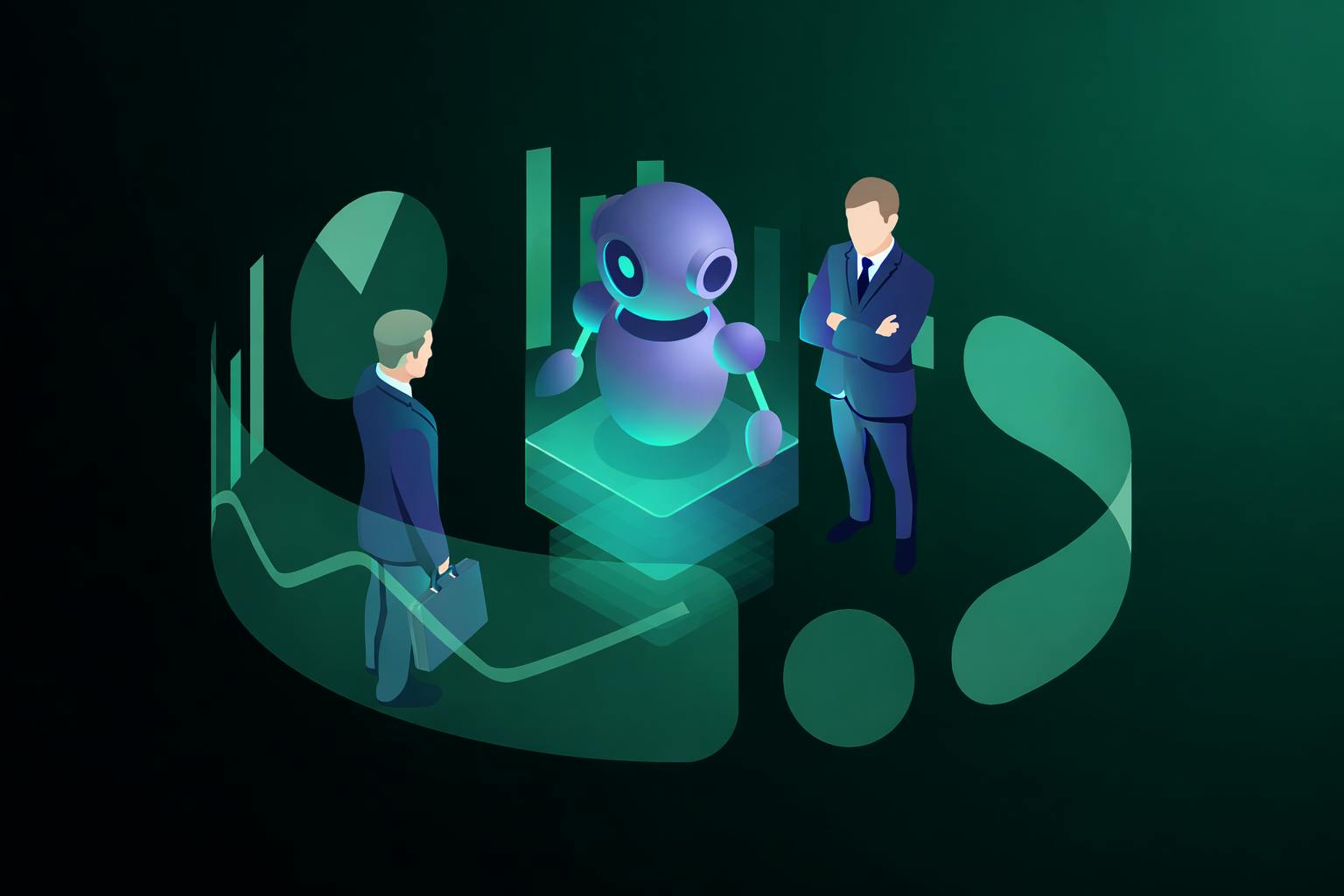
AI Governance: The Complete Enterprise Guide to Risk, Compliance, and Accountability
Your organization uses AI to screen job candidates, personalize customer experiences, and automate credit decisions. Six months ago, these were software features. In 2026, they're regulated AI systems subject to the EU AI Act's high-risk classification—requiring technical documentation, logging infrastructure, human oversight mechanisms, and formal risk assessments before deployment. Non-compliance penalties reach €35 million or 7% of global revenue.
- Legal & News
- Data Protection

Data Protection Standard Operating Procedures (SOPs): A Practical Guide
Your privacy policy is published. Your data processing register exists somewhere in a shared drive. Your legal team signed off on vendor contracts last year. And yet, when a data subject access request arrives or a breach occurs at 11pm on a Friday, nobody knows exactly what to do, who owns the process, or what evidence needs to be captured.
- Data Protection
- Privacy Governance
