How to modify CSS of your cookie banner
Secure Privacy provides full customization options for the cookie banners.
Secure Privacy provides full customization for the cookie banners. You can do it easily by going to your Banners > Settings. However, if you want to modify the CSS inside your cookie banner, then you can do this by following these simple steps.
1. Navigate to Banners > Cookie Banner > Add custom CSS.
2. Paste your CSS inside the CSS box provided.
3. If you want to replace the CSS completely then click on the Replace Default CSS option.
4. Click on Save
5. Once done the CSS will be applied to your cookie banner.
NOTES:
1. If you want to change only a few properties of the existing CSS, then don't check the Replace Default CSS option. This option should be only used when you are using a completely new CSS for a cookie banner.
2. You can also import new external stylesheets and fonts using "@import" inside the textbox.

Client Reporting Privacy Compliance: Comprehensive Solutions for Agencies and Service Providers
You're losing client trust — and potential revenue — every time you scramble to answer basic questions about privacy compliance.
- Legal & News
- Integrations

HIPAA Privacy Policy: Essential Website Compliance for Healthcare Organizations
Your healthcare website could be violating federal law right now — and you might not even know it. If your site collects patient information through contact forms, operates patient portals, or processes any health-related data, your HIPAA privacy policy isn't just a legal formality, it's your first line of defense against costly violations and patient trust breaches.
- Legal & News
- USA
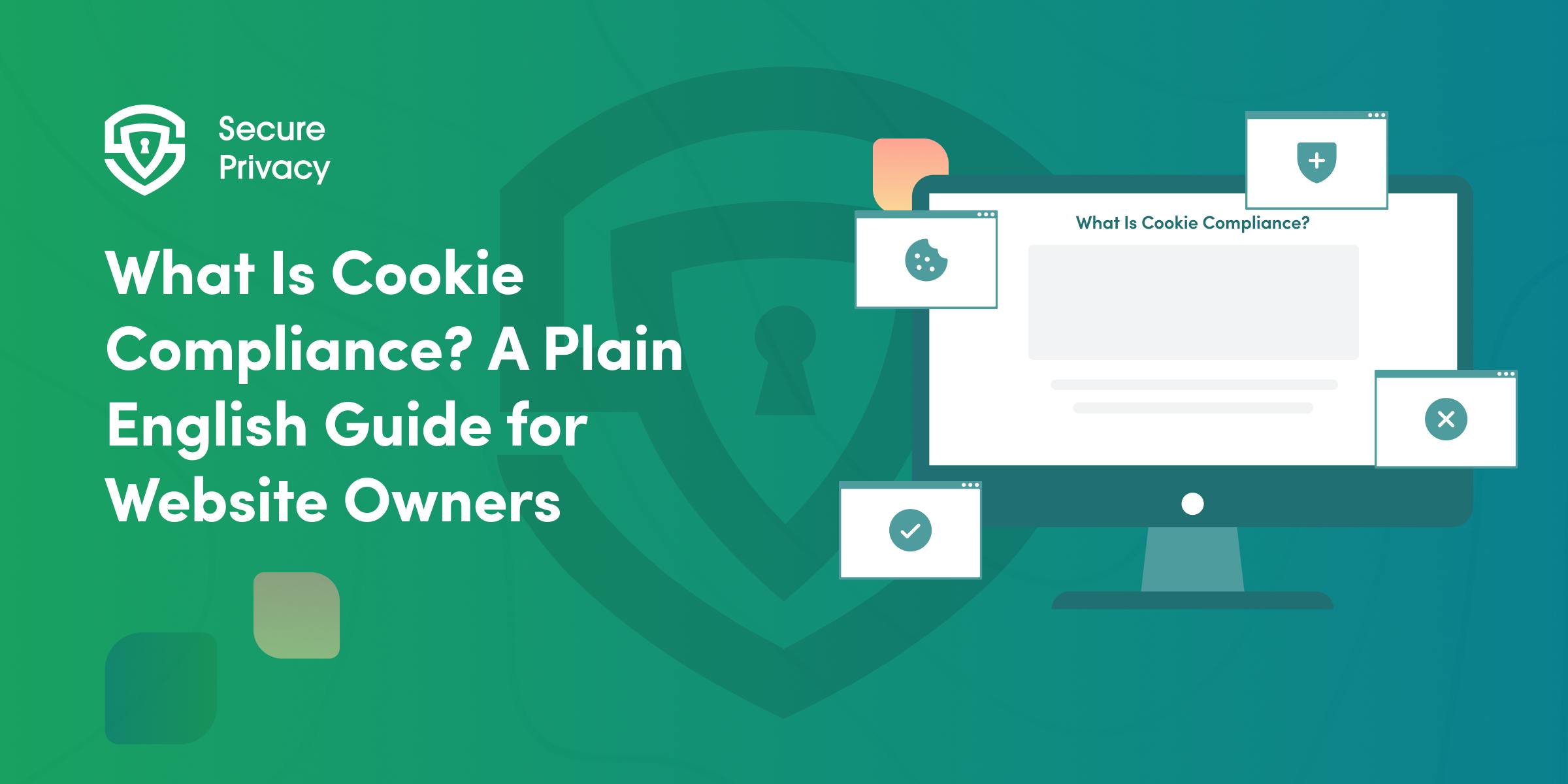
What Is Cookie Compliance? A Plain English Guide for Website Owners
Your website uses cookies to track visitors, remember their preferences, and analyze behavior. But did you know those innocent-looking cookies come with serious legal obligations? Most website owners discover this the hard way when they receive compliance warnings or face potential fines.
- Legal & News
- Data Protection
- Cookie Consent
- Cookie banner
