Microsoft UET Consent Mode: What It Is & How to Stay Compliant
Your Microsoft UET Consent Mode setup might be facing new compliance deadlines that could shut down conversion tracking if you're not prepared. Since May 5, 2025, Microsoft requires explicit consent signals for all visitors from the European Economic Area, UK, and Switzerland, regardless of where your website is based.
If you're running Microsoft Ads without proper consent management, you're at risk of complete data loss, suspended conversion tracking, and disabled remarketing capabilities in your most valuable markets. Unlike Google's Consent Mode framework, Microsoft's approach is more manual; and many marketing teams aren’t ready.
This isn’t just a legal issue. Poor implementation destroys campaign optimization, breaks attribution modeling, and eliminates the audience data that makes Microsoft Ads effective. A proper UET Consent Mode setup could be the difference between campaign success and total performance blindness.
What Is Microsoft UET?
Universal Event Tracking (UET) is Microsoft’s version of the tracking pixel. It powers conversion tracking, remarketing, and audience targeting across Microsoft Advertising campaigns.
Without UET properly installed and compliant, Microsoft Ads loses:
- Conversion data for tracking purchases or lead submissions
- Audience lists for remarketing
- Optimization signals for smart bidding
The UET tag is a JavaScript snippet that logs user behavior in Microsoft platforms, device data, and conversions. That information helps improve ads, but it also triggers privacy regulations. It’s a vital element of a modern digital ad stack, giving advertisers the behavioral insights needed for high-performance ad campaigns.
Why UET Matters for Campaign Performance
Conversion optimization relies on UET to learn which ads and keywords drive business results. Without it:
- Bid strategies can't optimize
- Smart campaigns lose effectiveness
- Spend becomes inefficient
Remarketing also breaks. UET builds audience segments based on visited pages and user actions. These segments fuel retargeting and lookalike strategies that improve ROAS.
Remove UET, and your Microsoft Ads campaigns run blind. And it’s not just about performance, it’s about visibility. Without tracking data, you can’t tell what’s working and what’s not. That limits future strategy.
Why Consent Matters for UET
The UET tag collects personal data:
- IP addresses
- Device IDs
- On-site behavior (cf. Microsoft Clarity)
Under GDPR and similar laws, this data requires explicit consent before it’s collected. That means UET must not fire unless the user has opted in.
Unlike some other platforms, Microsoft doesn’t collect anonymized data or fallback tracking by default. Either consent is given and tracking happens, or it’s denied and nothing is collected.
Businesses — not Microsoft — are on the hook for violations. So your UET tracking compliance must be airtight. Consent isn’t just a checkbox. It’s the switch that makes your entire advertising engine run.
Enforcement and Business Risks
Microsoft made compliance mandatory as of May 5, 2025. If you don’t send valid consent signals:
- Conversion tracking is suspended
- Remarketing lists are disabled
- Optimization data disappears
Performance drops immediately:
- No data = no learning
- Bids are inaccurate
- Audience targeting fails
Your competition may still be tracking accurately, which creates a growing performance gap. Falling behind in compliance doesn’t just risk fines. It opens the door to weaker performance metrics and wasted ad spend.
Is There a 'Microsoft Consent Mode' Like Google's?
No. Microsoft UET does not have an equivalent to Google Consent Mode.
With Google, denied consent still triggers modeling or anonymized measurement. Microsoft doesn’t offer that fallback. You must:
- Manually block the UET tag until consent is granted
- Ensure that no Microsoft cookies are set prematurely
There’s no automatic consent adaptation or graceful degradation. What you build is what you get, so precision matters.
What Microsoft Does Provide
Microsoft supports basic consent signaling through the ad_storage parameter:
- granted: UET runs
- denied: UET is blocked
They also provide JavaScript methods to:
- Set default consent state
- Update consent when the user makes a choice
But there’s no conversion modeling, no automatic fallback, and no audience recovery if consent isn’t captured.
Resources like UET Tag Helper and documentation help test consent behavior, but the implementation is entirely on you. You’re the operator of this system, and small errors can mean massive data gaps.
How to Make UET Compliant with a CMP
To align Microsoft UET with CMP setup, use Google Tag Manager or similar tools.
GTM Setup
- Load UET only after consent is granted
- Tie the firing trigger to your CMP’s marketing/ad consent value
- Ensure that blocked tags don’t sneak in on page load
Consent Signal Mapping
- Map CMP “marketing” or “advertising” consent to ad_storage: granted
- If denied, don’t load the tag or set Microsoft cookies
Block by Default
By default, UET will load and collect data. Your setup must actively block the UET tag via cookie banner until marketing consent is given.
A proactive blocking strategy reduces accidental data collection. Microsoft won’t bail you out if your consent logic fails.
Custom Implementation Methods
For more flexibility, you can use custom JavaScript or server-side controls.
Client-Side JavaScript
Use your own scripts to:
- Detect consent status from your CMP
- Manually inject the UET tag only after consent
- Remove UET cookies if consent is withdrawn
This allows for cleaner page performance and gives you full visibility into how UET behaves under different consent states.
Server-Side Consent Control
Prevent UET tag delivery entirely for non-consented users via:
- Edge delivery logic
- Consent-aware server-rendered templates
This avoids any accidental cookie setting on the client side. It also ensures consistency across page loads.
CMP Integration Best Practices
When integrating Consent Mode for Microsoft Ads, follow these guidelines:
1. Real-Time Consent Sync
- Update the UET tag immediately after consent changes
- No reload required
- Sync updates across devices when possible
2. Persistent Consent Storage
- Remember choices across sessions and visits
- Allow for easy revocation
- Ensure compliance with local storage laws
3. Documented Consent Logs
- Store user consent decisions and timestamps
- Prove your compliance if audited
- Integrate with your privacy policy and DSR response process
Tracking Behavior With and Without Consent
✅ With Consent: Full Functionality
- UET tag loads
- Microsoft cookies are set (_uetvid, _uetsid, MUID)
- Conversion tracking, remarketing, and optimization work as expected
❌ Without Consent: Everything Stops
- No cookies
- No conversion signals
- No remarketing audiences
Your reporting, attribution, and audience lists will be incomplete. Data loss compounds over time, skewing insights and hurting results.
Alternative Tracking Strategies
If you're unable to collect consent consistently, consider alternative tracking setups:
Server-to-Server Conversions
Import conversions from your backend directly into Microsoft Ads. This avoids needing UET for each event.
First-Party Data
Upload email lists, purchase logs, or CRM audiences manually. While not real-time, these datasets supplement ad targeting.
Conversion Imports
Manually upload conversion events through Microsoft’s UI or API. Useful for offline sales or confirmed leads.
These methods don’t replace UET, but they help when consent blocks tracking. Use them to fill performance gaps and keep campaigns running.
How Secure Privacy Ensures UET Compliance
Secure Privacy offers native tools that make UET compliance tracking effortless.
Pre-Built Microsoft UET Integration
- Native support for Microsoft Ads consent signals
- Automatic blocking of the UET tag until marketing consent
- Real-time trigger updates as user preferences change
- Tested compliance templates for common CMPs
Geo-Based Compliance Control
- Show banners only to users in regions like the EEA, UK, and Switzerland
- Automatically enforce GDPR or DMA-specific consent flows
- Customize banners by country, browser, or language
Continuous Regulatory Adaptation
- Stay updated as Microsoft changes policies
- Adjust consent logic for new cookies or legal guidance
- Receive alerts when new enforcement rules roll out
Consent Audit Logging
- Full documentation of consent choices
- Timestamped records for compliance audits
- Export-ready logs for legal teams
Final Takeaways: UET Consent Done Right
Microsoft UET Consent Mode isn’t optional. Since May 2025, compliance is mandatory and enforcement is real.
The lack of fallback tracking means your cookie banner must block UET until consent is explicitly granted. Unlike Google’s modeling-based approach, Microsoft’s framework is binary: track or don’t.
To stay competitive:
- Integrate UET with your CMP
- Block the tag until marketing consent is granted
- Document everything
Done right, UET consent compliance doesn’t just protect your business, it powers better campaign performance.
Make privacy work for performance, not against it. Because when compliance is automated, marketers can finally “move fast without breaking things”.
Frequently Asked Questions
Q: Is Microsoft UET Consent Mode actually mandatory, or just recommended?
A: UET Consent Mode is mandatory for all websites serving visitors from the EEA, UK, and Switzerland as of May 5, 2025. Websites without proper consent implementation will have conversion tracking suspended and remarketing capabilities disabled for visitors from these regions.
Q: How does Microsoft UET Consent Mode differ from Google Consent Mode?
A: Microsoft UET uses a simpler binary approach with only the ad_storage parameter (granted/denied), while Google Consent Mode offers multiple consent types and conversion modeling. Microsoft doesn't provide fallback attribution when consent is denied: you either get full tracking or no tracking.
Q: Can we still track conversions if users don't consent to UET?
A: No, Microsoft UET doesn't provide conversion modeling like Google Consent Mode. When users deny consent, you get no tracking data for those users. You can supplement with server-side tracking or conversion imports, but these don't provide the same real-time optimization capabilities.
Q: Do we need a Consent Management Platform to implement UET Consent Mode?
A: While not technically required, a CMP makes implementation much easier and more reliable. Manual implementation is possible but requires significant technical expertise and ongoing maintenance. CMPs provide automated consent handling, compliance documentation, and integration with tag management systems.
Q: How do we test if our UET Consent Mode implementation is working correctly?
A: Use Microsoft's UET Tag Helper browser extension to verify consent signals. Before consent, the asc parameter should show "D" (Denied), and after consent it should show "G" (Granted). Test in incognito mode to ensure clean sessions and verify that UET doesn't fire before consent is obtained.
Q: Does UET Consent Mode affect our existing Microsoft Ads campaigns?
A: Yes, campaigns will lose conversion data and audience targeting capabilities for non-consented users from affected regions. This can impact smart bidding effectiveness and remarketing campaign performance. However, consented users continue providing full data for campaign optimization.
Q: Can we use different consent settings for different regions?
A: Yes, you can implement geo-targeting to show UET consent requests only to visitors from regions requiring explicit consent (EEA, UK, Switzerland) while allowing normal tracking for users from other regions. This approach reduces consent fatigue while maintaining compliance where needed.
Q: What happens to our existing UET data when we implement Consent Mode?
A: Existing data remains intact, but new data collection becomes consent-dependent. You may see reduced data volume initially as consent implementation affects tracking, but data quality often improves as you focus on engaged, consenting users.
Q: How long does UET consent last, and do we need to refresh it?
A: Consent duration depends on your privacy policy and CMP settings. There's no specific legal requirement for refresh timing, but best practices suggest annual renewal or when you make significant changes to data processing. Focus on making consent withdrawal easy rather than forced refresh cycles.
Q: Can we offer incentives for users to accept UET tracking?
A: You can provide value exchanges for consent, but avoid anything that appears coercive or makes consent a condition for basic service access. Legitimate incentives might include personalized experiences or exclusive content, but ensure users have genuine choice to decline without service degradation.
Get Started For Free with the
#1 Cookie Consent Platform.
No credit card required

California DROP Act (CPRA) 2026: Compliance Requirements and DSAR Automation
California just made consumer privacy deletion requests unavoidable at scale. Starting August 1, 2026, every registered data broker must connect to a state-operated platform, retrieve consumer deletion requests every 45 days, and process them—automatically, verifiably, and repeatedly. Miss a deadline and face $200 per-request daily penalties. Fail to propagate deletions to vendors and face enforcement scrutiny that has already produced settlements exceeding $1.5 million.
- Data Protection
- Privacy Governance

GDPR Compliance for Mobile Apps (2026): Consent, SDKs, and Practical Implementation
Your mobile app displays a consent banner when users first launch it. Your privacy policy lists the data you collect. Your app store listing includes Apple's Privacy Nutrition Label. And yet, when regulators test your app with network monitoring tools, they discover that analytics SDKs are firing before users interact with the consent interface, advertising identifiers are being transmitted without explicit opt-in, and third-party trackers are active despite users declining consent.
- Legal & News
- Data Protection
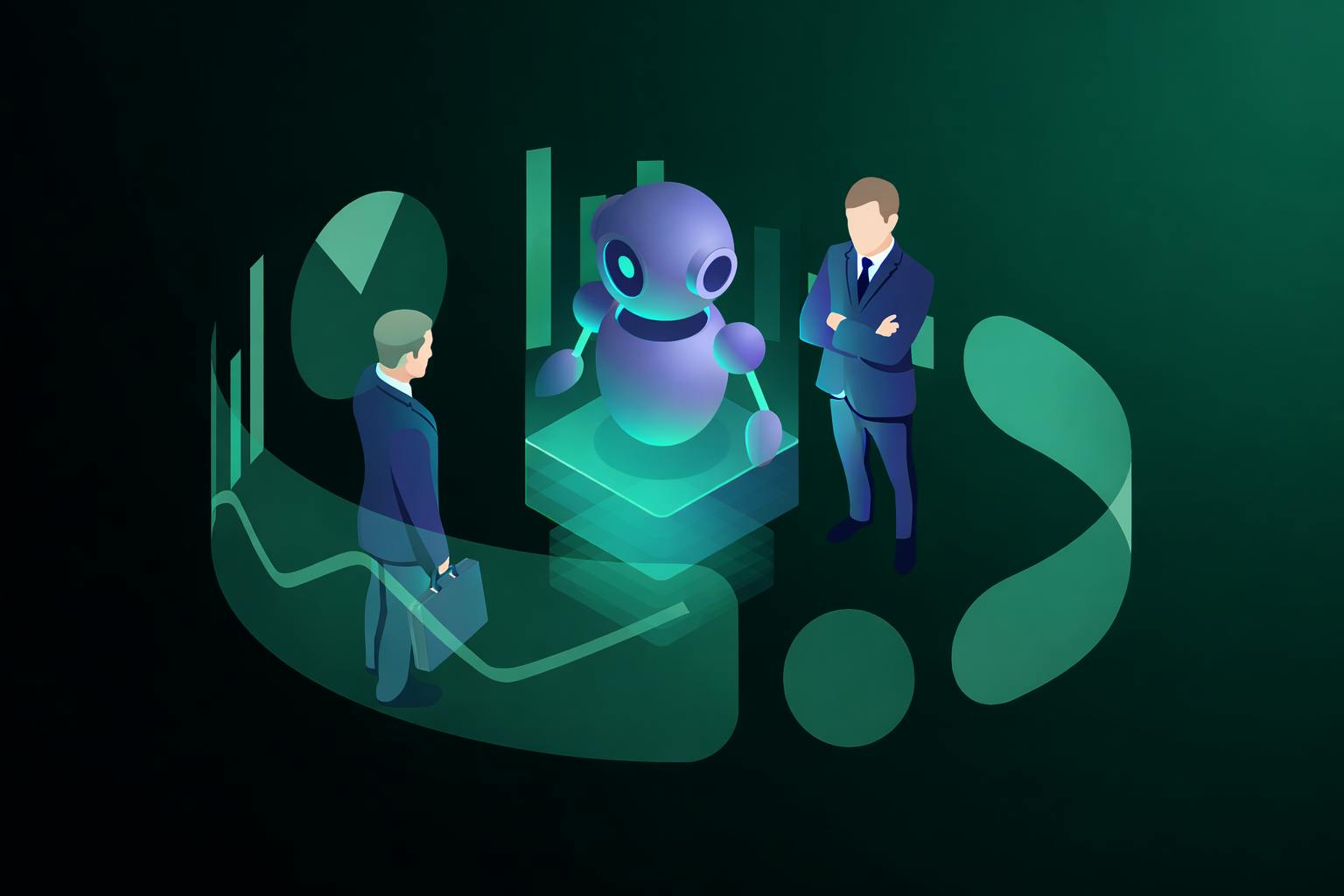
AI Governance: The Complete Enterprise Guide to Risk, Compliance, and Accountability
Your organization uses AI to screen job candidates, personalize customer experiences, and automate credit decisions. Six months ago, these were software features. In 2026, they're regulated AI systems subject to the EU AI Act's high-risk classification—requiring technical documentation, logging infrastructure, human oversight mechanisms, and formal risk assessments before deployment. Non-compliance penalties reach €35 million or 7% of global revenue.
- Legal & News
- Data Protection

