How To Find Out If Your Website Uses Cookies And What They Do
Asking yourself whether your Squarespace website uses cookies is a legitimate question from an online business operator. For a good reason, Squarespace is a popular solution among online entrepreneurs, particularly in eCommerce. It provides you with an advanced website builder, many templates, and the possibility of formatting the website features in the way you want them, but it doesn’t mean you can work with peace of mind.
Asking yourself whether your Squarespace website uses cookies is a legitimate question from an online business operator. For a good reason, Squarespace is a popular solution among online entrepreneurs, particularly in eCommerce. It provides you with an advanced website builder, many templates, and the possibility of formatting the website features in the way you want them, but it doesn’t mean you can work with peace of mind.
What are cookies, and what types of cookies do Squarespace sites use?
Squarespace websites use essential cookies and non-essential cookies.
The essential cookies are necessary for the functioning of the website. That’s why no privacy law requires you to obtain consent to use them. You can use essential cookies without anyone’s permission.
Non-essential cookies are unnecessary for the website’s functioning; therefore, you must not use them unless the user consents to them. Non-essential cookies can be performance cookies, analytics cookies, marketing cookies, advertising cookies, and other types of cookies or similar technologies.
Non-essential cookies are sometimes third-party cookies, which means that your website allows a third party to access your visitors’ data. That’s one more reason to ask for their cookie consent before using such cookies.
Some of the non-essential cookies are built into your website. For example, Squarespace sites have a built-in analytics feature that uses cookies to track visitors. You may need to disable Squarespace analytics cookies to comply with the laws.
Does my Squarespace website use cookies?
Your Squarespace website likely uses cookies without you being aware of that. Many website operators install third-party tools on Squarespace sites and invite cookies in their online homes without realizing it. Here are a few common examples:
- Virtually everyone installs Google Analytics to monitor website visitors using GA cookies.
- The use of Google Fonts also means sharing personal data with Google.
- Facebook Pixel, Twitter Pixel, and Pinterest Pixel use cookies to identify your customers.
- Mailchimp uses cookies to help you with user segmentation.
- Social media plugins enabling users to like or share your content on social media also means sharing their data, and so on.
Squarespace offers many integrations with third-party services. Although you can use each of them per the data privacy laws, you need to understand that utilizing every tool also poses a risk of violations. They also offer many built-in features, which usually use cookies.
Before doing anything, you need to know if your website uses cookies. You can learn about that in the following ways:
- Run a cookie scan on your website with the Secure Privacy cookie scanner
- Run a website audit to understand what third-party services your website uses and what built-in Squarespace features use cookies.
Why are cookies necessary for my Squarespace website?
Cookies are small text files that your website sends to visitors’ devices to track them. They identify users and collect their data in the process. That’s how those superior third-party tools give you such great insights - they can identify the exact user and how they use your website.
Some tracking technologies also use data related to visitors’ browsers to identify them and feed you with data.
Cookies serve various purposes for websites. Some improve functionalities, while others remember user preferences. Some of them are used to track visitors all over the internet to help them with targeted ads later based on their online behavior.
Read more about what cookies are and how they work.
How to use cookies on your Squarespace website?
You can use any cookies you wish if your website visitors consent. In some cases, you may use cookies without anyone’s permission. We know this sounds unclear and enigmatic, but the answer to your question depends on the privacy laws you must comply with. That’s why we will delve into the most critical data protection laws to understand the cookie consent requirements for each.
The pop-up cookie banners you see every time you land on a new website are not obligatory under any law. However, they are the most common method for requesting cookie consent. Website owners haven’t found any better way to ask users to accept cookies, so we see them everywhere.
Your cookie banner compliance will significantly impact the compliance of your website. That’s why you need to configure your banner the way the applicable laws require you, and it is an excellent practice to get legal advice about that.
In the meantime, you can get familiar with the requirements of the world’s most notable privacy laws here:
GDPR cookie banner for Squarespace
GDPR requires explicit consent from users for the use of cookies. Without an opt-in, the consent is invalid, and data processing is forbidden.
Your consent banner is GDPR-compliant only if the consent obtained by it is:
- Freely given, which means that the user must not be forced into giving consent by any means, such as limiting access to the website, cookies walls, or other methods;
- Informed, which means that the user must be informed of what they give consent for;
- Specific, which means that you need to obtain specific consent for each specific processing purpose;
- Unambiguous, which means that the user must take affirmative action to give consent, and
- Easily withdrawn means that you must allow the user to withdraw consent as quickly as they have given it.
Data protection agencies around the European Union have issued GDPR fines for non-compliant cookie banners. To ensure that your Squarespace website has a GDPR-compliant cookie banner, get familiar with the requirements in-depth here.
CCPA/CPRA cookie banner for Squarespace
CCPA and CPRA do not require an opt-in for the use of cookies. They only allow the user to opt-out by deleting their data or opting out of certain types of processing. A few other US states have passed data privacy laws, too, but they all follow the Californian example.
US states data protection legislation requires businesses to inform users about the data collection and processing and how to opt out of that. Cookie banners indicate that the website uses cookies, but users can prevent that if they wish.
LGPD cookie banner for Squarespace
The Brazilian LGPD follows the GDPR in its requirements. Both laws are very similar regarding what they require from website owners, including Squarespace users.
According to the LGPD, your Squarespace website must obtain consent for the use of cookies, that is:
- Given in writing (this includes electronically, such as by clicking the ACCEPT COOKIES button)
- Freely given
- Specific
- Informed
- Unambiguous
- Easily withdrawn
As you can notice, the requirements are the same as in the European Union. You can read more about the specifics in our article on LGPD cookie banner requirements.
PIPEDA cookie banner for Squarespace
Canada PIPEDA cookie consent requirements are somewhere in-between the EU and the US laws. Explicit consent is required only for the processing of sensitive personal information.
However, you still need to inform users about the processing purposes and the categories of data processed at the moment of data collection.
It means that anytime a new user arrives on your Squarespace website, you have to show them a cookie banner informing them about what data your cookies collect and why you do so. A link to a PIPEDA-compliant privacy policy on your cookie consent banner can also do the job.
Do I need a cookie policy for my Squarespace website?
It is a good practice for Squarespace websites to have cookie policies if they use cookies and the applicable data protection laws require them to inform website visitors about the use of cookies.
Cookie policies are not strictly required by privacy laws, as privacy policies are not either, but they are an excellent method for providing the necessary information to users. Your cookie policy can be a standalone document on your website or part of your privacy policy.
You can read more about cookie policies here. This in-depth article is a tutorial on getting a compliant cookie policy for your website.
How to comply with cookie laws worldwide?
Getting a Squarespace account doesn’t automatically mean compliance with the laws, but that’s where Secure Privacy can help.
Our cookies consent banner can easily integrate with Squarespace and help you comply with whatever data protection law you need to comply with.
Get Started For Free with the
#1 Cookie Consent Platform.
No credit card required

GDPR Compliance for Mobile Apps (2026): Consent, SDKs, and Practical Implementation
Your mobile app displays a consent banner when users first launch it. Your privacy policy lists the data you collect. Your app store listing includes Apple's Privacy Nutrition Label. And yet, when regulators test your app with network monitoring tools, they discover that analytics SDKs are firing before users interact with the consent interface, advertising identifiers are being transmitted without explicit opt-in, and third-party trackers are active despite users declining consent.
- Legal & News
- Data Protection
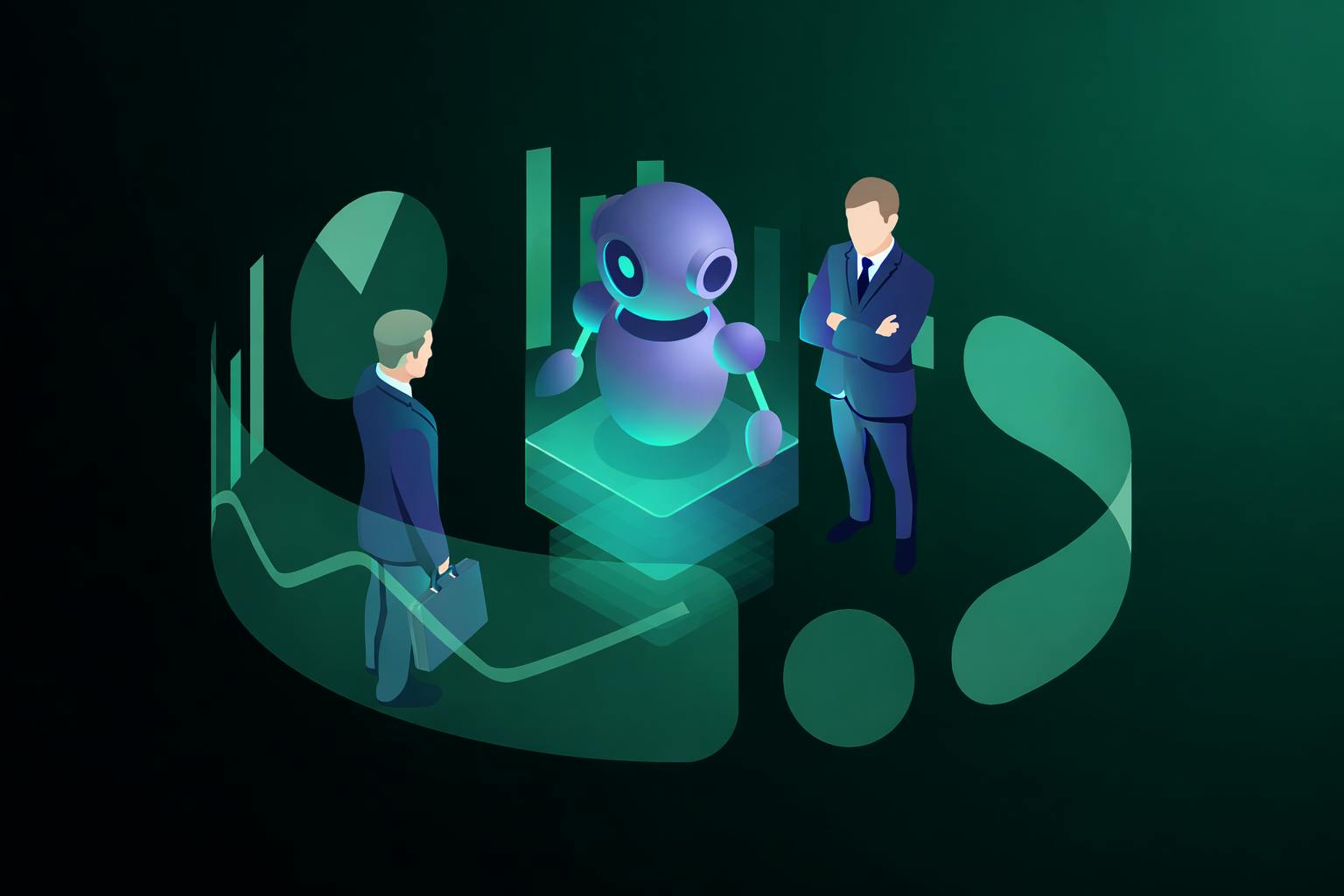
AI Governance: The Complete Enterprise Guide to Risk, Compliance, and Accountability
Your organization uses AI to screen job candidates, personalize customer experiences, and automate credit decisions. Six months ago, these were software features. In 2026, they're regulated AI systems subject to the EU AI Act's high-risk classification—requiring technical documentation, logging infrastructure, human oversight mechanisms, and formal risk assessments before deployment. Non-compliance penalties reach €35 million or 7% of global revenue.
- Legal & News
- Data Protection

Data Protection Standard Operating Procedures (SOPs): A Practical Guide
Your privacy policy is published. Your data processing register exists somewhere in a shared drive. Your legal team signed off on vendor contracts last year. And yet, when a data subject access request arrives or a breach occurs at 11pm on a Friday, nobody knows exactly what to do, who owns the process, or what evidence needs to be captured.
- Data Protection
- Privacy Governance
