Increase Customer Trust & Credibility with the ‘Trust Badge’
Secure Privacy adds a small widget to websites from where visitors can change their permissions and be in charge of their own data.
What is a trust badge?
A trust badge is an add-on on the cookie banner of a website that shows visitors you care about their privacy. Secure Privacy can add this widget on your site. When a user clicks on it, the privacy banner will be displayed. There they will see what plugins you use, what data you collect, and additional information that you can customize. If a visitor doesn’t want their data tracked, they will have the option to opt-out.
Website owners use trust badges as a tool to be transparent, appear trustworthy, and build a genuine relationship with their customers.

Do I need a trust badge?
The trust badge is an add-on of the cookie banner, which is legally required for visitors from the EU. Trust badges are not legally required themselves, but it is highly recommendable to install one on your website because it shows that you are transparent and have nothing to hide.
Internet users are aware of privacy threats now more than ever. Knowing their data may be used in many different ways, everyone is cautious while surfing the internet. Having a trust badge on your website will put them at ease.
The GDPR aims for better transparency, accountability about privacy rights, and lawful data collection and processing. The trust badge on your website will communicate that you care about these principles.
If users still doubt you after seeing the badge, only one click will bring them a detailed preview of what you collect and do with the data to resolve all their dilemmas. Moreover, they can opt-out the consent right away, as easy as they can opt-in.
Think of the trust badge as a tool for transparency. It is not legally required, but by installing it, you go a step further. It will help you bridge the trust gap with new visitors and customers, and make you stand out of the competition.
How can I get a trust badge on my website?
The trust badge will be automatically installed on your website as soon as you create an account with Secure Privacy. If you want, you can exclude the badge from appearing on the website or only on specific pages.
Also, you’ll have an option to customize its design to fit your brand.
Can I change the text inside the Trust Badge?
Yes. Inside the admin dashboard, go to Banners > Trust Badge > Edit Text.
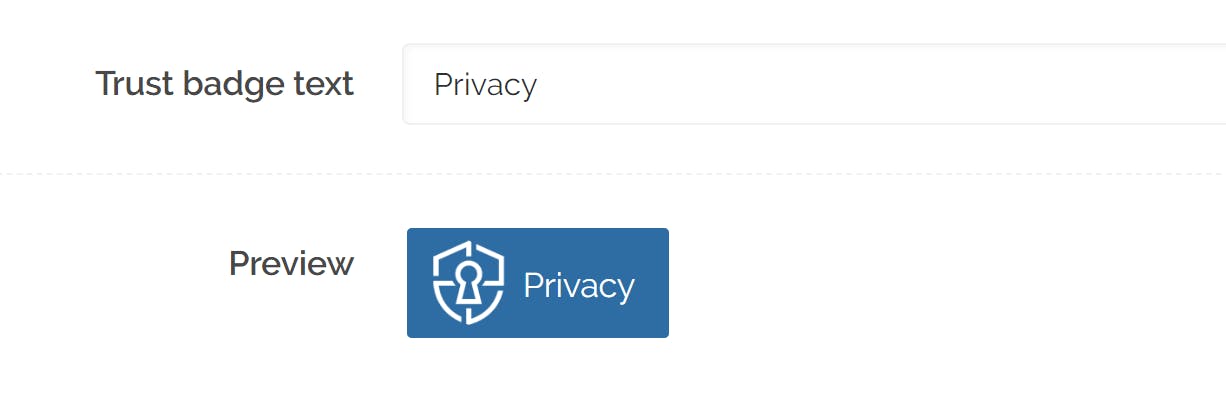

GDPR Fines and Penalties Explained: Calculation, Enforcement Trends, and Risk Mitigation
Your legal team forwards you a letter from a supervisory authority. A data subject complaint has triggered a formal investigation. Your company processed personal data without a valid lawful basis six months ago — a decision made by a product manager who didn't loop in privacy counsel. Now you're looking at a potential Tier 2 fine, which means up to €20 million or 4 percent of your annual global turnover, whichever is greater. You have thirty days to respond.

Privacy Governance for Financial Services: An Operational Framework for Banks and Fintech
Your compliance team has documented your GDPR obligations. But who monitors whether those obligations are being met on Tuesday afternoon when a new vendor API goes live?
- Privacy Governance
- Fintech

Consent Management for AI Training Data: How to Control LLM Crawlers and Enforce Opt-Out at Scale
Your organisation published a detailed research report six months ago. Last week, a competitor’s AI-powered tool started surfacing insights that mirror your proprietary methodology almost word for word. You did not license your content. You did not consent to its use. And you have no audit trail proving you ever tried to stop it.
- AI Governance
- Data Protection
