How to add a Privacy Policy button on a website
Add a Privacy Policy button to a website, e.g. in the footer. This guide explains you how to add this with Secure Privacy.
With a Secure Privacy cookie and privacy policy generator you can add a privacy button on your website.
The image below shows an example of how it can look to have a privacy button on your website.
The screenshot is from our own website and the privacy button is located in the footer.
Note: This instruction assumes that you have already installed Secure Privacy on your website.
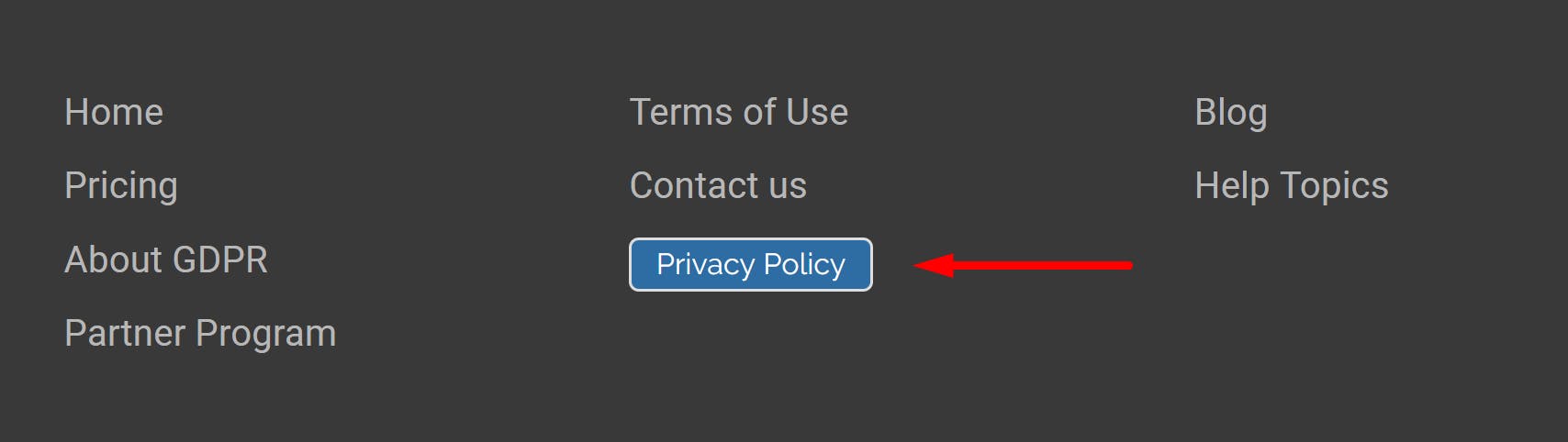
Follow the following steps to add a privacy button to your website:
1. Go to your account > Privacy Policy > Use on Website > Embedding code.
2. Select the background color that you prefer for your privacy button.
3. Copy the code.
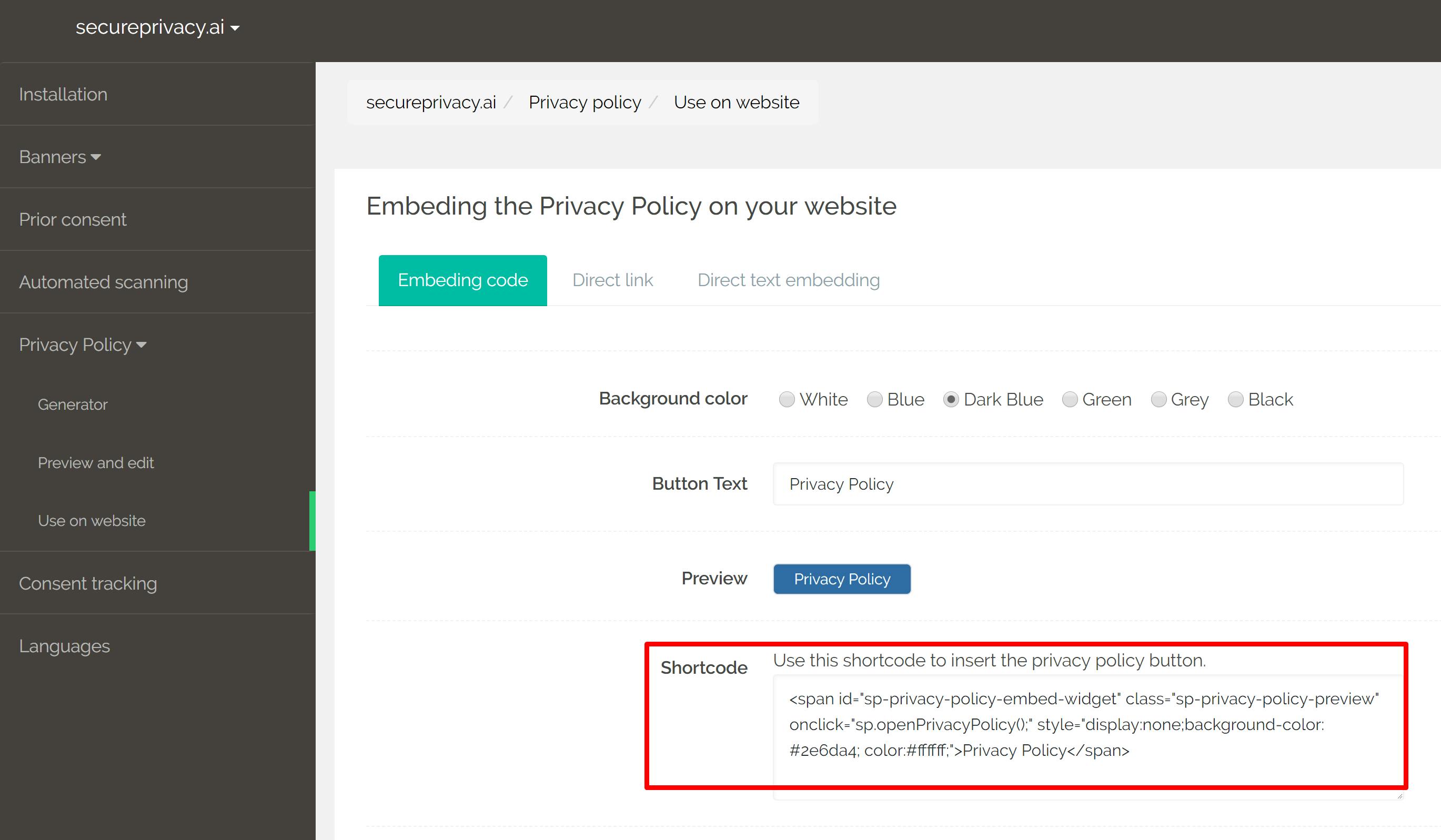
4. Open your web page in any HTML editor.
5. Paste the HTML code anywhere inside the body section of your HTML page.
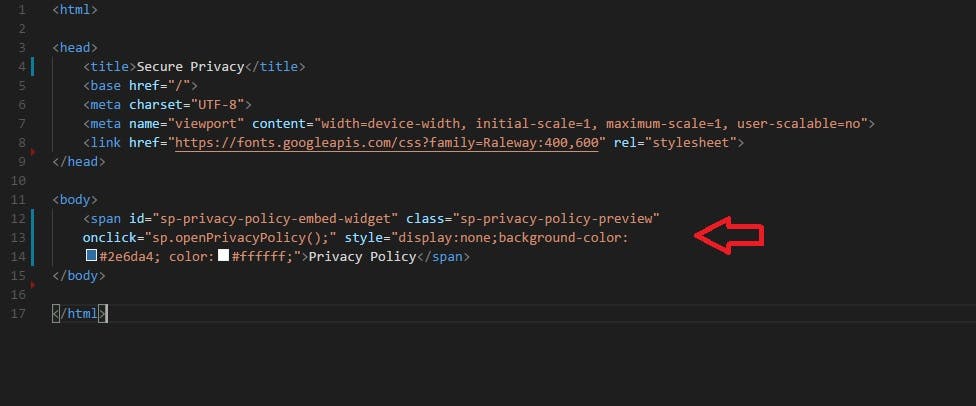
6. Save your page and your Privacy button will start appearing.
You might also be interested in this article:
- How to Be GDPR Compliant with Google Analytics
- See more on the requiresments for CCPA Privacy Policy
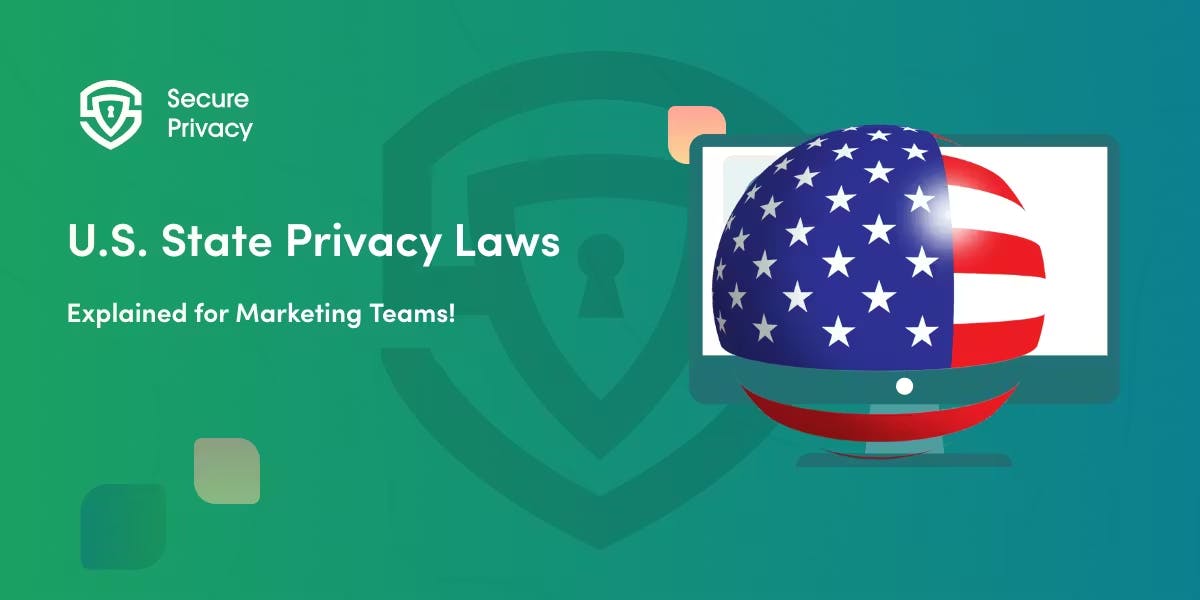
US State Privacy Laws 2026: What Marketing Teams Must Know
You're running paid campaigns across six platforms, tracking conversions through GA4, and personalizing website content based on browsing behavior. Yesterday, this was standard marketing practice. Today, in 2026, it's a compliance minefield that could cost your company millions in fines if you get it wrong.

Common Data Protection Gaps (and How to Close Them)
Your organization passed its last SOC 2 audit. Privacy policies are published. Cookie banners are deployed. A Data Processing Agreement template exists. Yet during a regulatory inquiry, you discover that your data inventory is 18 months outdated, half your vendors never signed DPAs, and no one knows where all copies of customer data actually reside.
- Data Protection
- Privacy Governance
- Legal & News

India DPDP Phase 2: What Businesses Must Do to Prepare
Your SaaS platform just onboarded its first major Indian enterprise customer. Marketing is running campaigns targeting users in Mumbai and Bangalore. Product is building features specifically for the Indian market. Legal received notification that your organization may be designated a Significant Data Fiduciary.
