A Comprehensive Guide to Google Consent Mode for Digital Advertisers
Learn how to implement Google Consent Mode v2 for your digital advertising. Discover best practices for managing cookies, tracking conversions, and maintaining GDPR compliance while maximizing ad performance.
Google Consent Mode, particularly in its latest version (v2), has definitively reshaped the way digital advertisers handle user data in compliance with privacy laws such as the GDPR. The tool enables advertisers to continue tracking conversions and measuring performance while respecting users’ consent preferences, creating a delicate balance between effective marketing and privacy rights. In this article, we explore how Google Consent Mode works from a Google Ads perspective, how to manage cookies for ads and analytics, and how to implement Google Consent Mode v2 for your digital advertising efforts.
How Google Consent Mode Works in Integration with Google Ads
Google Consent Mode enables websites to comply with data privacy regulations such as GDPR, while simultaneously collecting essential analytics and conversion data. From a Google Ads perspective, the primary advantage is that it allows you to continue measuring conversions and optimizing ads without compromising user privacy.
With Google Consent Mode, the behavior of Google tags (used for services like Google Analytics, Google Ads, and Floodlight) changes based on the user’s consent preferences. A consent banner appears on your website, prompting the user to grant permission to use cookies for analytics, advertising, and personalization.
Consent Mode modifies the handling of data by Google tags based on the user's choices.
- If a user grants consent, Google tags will operate as usual, processing personal data to optimize ad targeting, tracking conversions, and measuring performance.
- If a user denies consent, Google tags will still track basic data, but it will be anonymized, ensuring that no personally identifiable information is collected. This helps maintain compliance with privacy laws while still giving you valuable insights into user behavior and campaign performance (compare with Microsoft Clarity here.)
- For partial consent, where users only agree to some cookie categories (like analytics but not ads), Google Consent Mode adapts accordingly, ensuring that only the necessary data is collected for the purposes the user has agreed to.
Google Ads must implement Consent Mode to enable advertisers to track conversions, even without full consent. By doing so, it provides insights into modeled conversions—estimations of conversion data based on aggregated information—ensuring that advertisers can make informed decisions about ad performance and budget allocation.
How to Manage Cookies for Ads and Analytics in Google Consent Mode
Managing cookies for ads and analytics is at the core of Google Consent Mode’s functionality. Understanding how to set up your website and Google services is essential to ensure compliant and effective cookie usage.
Google Ads and Analytics Cookies
Under GDPR and similar regulations, websites need to secure users’ consent before placing cookies, particularly those used for targeted advertising or data analytics. Google Consent Mode helps manage this by allowing Google’s tags to operate based on users' consent choices.
- Ad cookies: These cookies are primarily used to serve personalized ads based on user behavior (compare with Microsoft Clarity here). If the user consents to advertising cookies, Google Ads can track their interactions with the site to serve more relevant ads, retarget visitors, and optimize ad campaigns. (Learn about "ad_user_data".)
- Analytics cookies: These cookies collect data on how visitors interact with the website, helping digital marketers measure traffic, user behavior, and website performance. With Google Consent Mode, these cookies can still function even if a user does not consent to ads, provided the data is anonymized.
The Role of Google Tag Manager in Consent Mode
We highly recommend integrating Google Tag Manager (GTM) for effective implementation of Google Consent Mode. GTM allows digital marketers to manage multiple tags on their website efficiently and customize them based on user consent.
Once set up, GTM can detect whether a user has consented to cookies for advertising, analytics, or other purposes. Based on this information, GTM will trigger the relevant tags, ensuring compliance while maintaining data collection for Google Ads and Analytics.
Automatic Blocking and Configuration
Google Consent Mode’s integration with Google Tag Manager allows advertisers to automate blocking or enabling cookies based on user consent. This is achieved through options such as “Automatic Blocking” for cookies prior to consent. GTM can be configured to disable tracking and cookies if a user declines consent; this ensures that no data is collected or processed before consent is obtained.
How to Implement Google Consent Mode v2 (for Digital Advertisers)
With the introduction of Google Consent Mode v2, there are enhanced capabilities for digital advertisers, particularly around conversion modeling and compliance with new privacy regulations. Implementing Google Consent Mode v2 involves configuring your website to respect users’ consent choices and setting up Google services accordingly.
Step-by-Step Implementation Process
- Update Your Website’s Code
- The first step in implementing Google Consent Mode v2 is to update the consent management platform (CMP) and integrate it with Google services. This involves adding a specific code to your website that can detect user consent and inform Google Tags of the user’s choices.
- Adjust Google Tag Manager Configuration
- Ensure you configure Google Tag Manager to handle cookie management dynamically based on user consent after adding the necessary code. This includes specifying which cookies to block or allow for advertising and analytics.
- Enable Modeled Conversions
- Google Consent Mode v2 introduces the concept of modeled conversions, where Google estimates conversions based on aggregated data from consenting users. Even when not every user grants full consent, modeled conversions offer valuable insights into campaign effectiveness.
- Set Up Advanced Blocking for Specific Tags
- Advertisers can configure tags, such as Google Analytics and Google Ads, to behave differently based on the consent status of the user. For instance, in the event of consent denial, conversion tracking may continue to function, albeit with anonymized data.
- Monitor and Adjust Settings
- Ongoing monitoring is essential for ensuring that Google Consent Mode is working properly. You should regularly review the performance of your Google Ads and Analytics campaigns, ensuring compliance while optimizing for conversions.
The Benefits of Google Consent Mode v2 for Digital Advertisers
- Compliance with Regulations: Google Consent Mode helps advertisers stay compliant with privacy laws such as GDPR by ensuring that cookies and personal data are only processed with the user’s consent.
- Preserving Conversion Tracking: One of the primary advantages of Consent Mode v2 is that it allows advertisers to continue measuring conversions, even when users decline cookies. Modeled conversions ensure that you can still optimize ad campaigns and measure their effectiveness.
- Improved Data Privacy: Consent Mode ensures that user data is only used for the purposes they have consented to, giving users more control over their privacy while still allowing advertisers to gather valuable insights.
- Flexibility in Implementation: Whether you’re using Google Tag Manager, a Consent Management Platform, or manual code integrations, Consent Mode v2 provides flexibility in implementation, allowing advertisers to tailor their setups based on their needs.
- Enhanced Marketing Insights: Despite restrictions on data collection, modeled conversions help advertisers maintain a high level of insight into campaign performance, aiding in decision-making and budget allocation.
Conclusion
Google Consent Mode is a powerful tool for digital advertisers, ensuring compliance with privacy laws while preserving essential tracking and analytics capabilities. By effectively managing cookies for ads and analytics and implementing Consent Mode v2, advertisers can continue to optimize their campaigns and gather meaningful insights, even in a privacy-conscious world system. Integrating Google Consent Mode, whether you're an experienced digital marketer or just starting out, is a smart way to respect user privacy while still achieving your advertising goals.
Get Started For Free with the
#1 Cookie Consent Platform.
No credit card required

NIST Privacy Framework: The Complete Enterprise Guide to Privacy Risk Management
Your organization collects customer data across web, mobile, and IoT platforms. Your cybersecurity team secures that data against external threats. Your legal team drafts privacy policies. And yet, when a hospital employee with authorized system access shares a celebrity patient's records with media, or when a properly secured billing system merges two patients' data due to a configuration error, no existing control prevented the privacy harm—because the risk came from authorized data processing, not a security breach.

California DROP Act (CPRA) 2026: Compliance Requirements and DSAR Automation
California just made consumer privacy deletion requests unavoidable at scale. Starting August 1, 2026, every registered data broker must connect to a state-operated platform, retrieve consumer deletion requests every 45 days, and process them—automatically, verifiably, and repeatedly. Miss a deadline and face $200 per-request daily penalties. Fail to propagate deletions to vendors and face enforcement scrutiny that has already produced settlements exceeding $1.5 million.
- Data Protection
- Privacy Governance
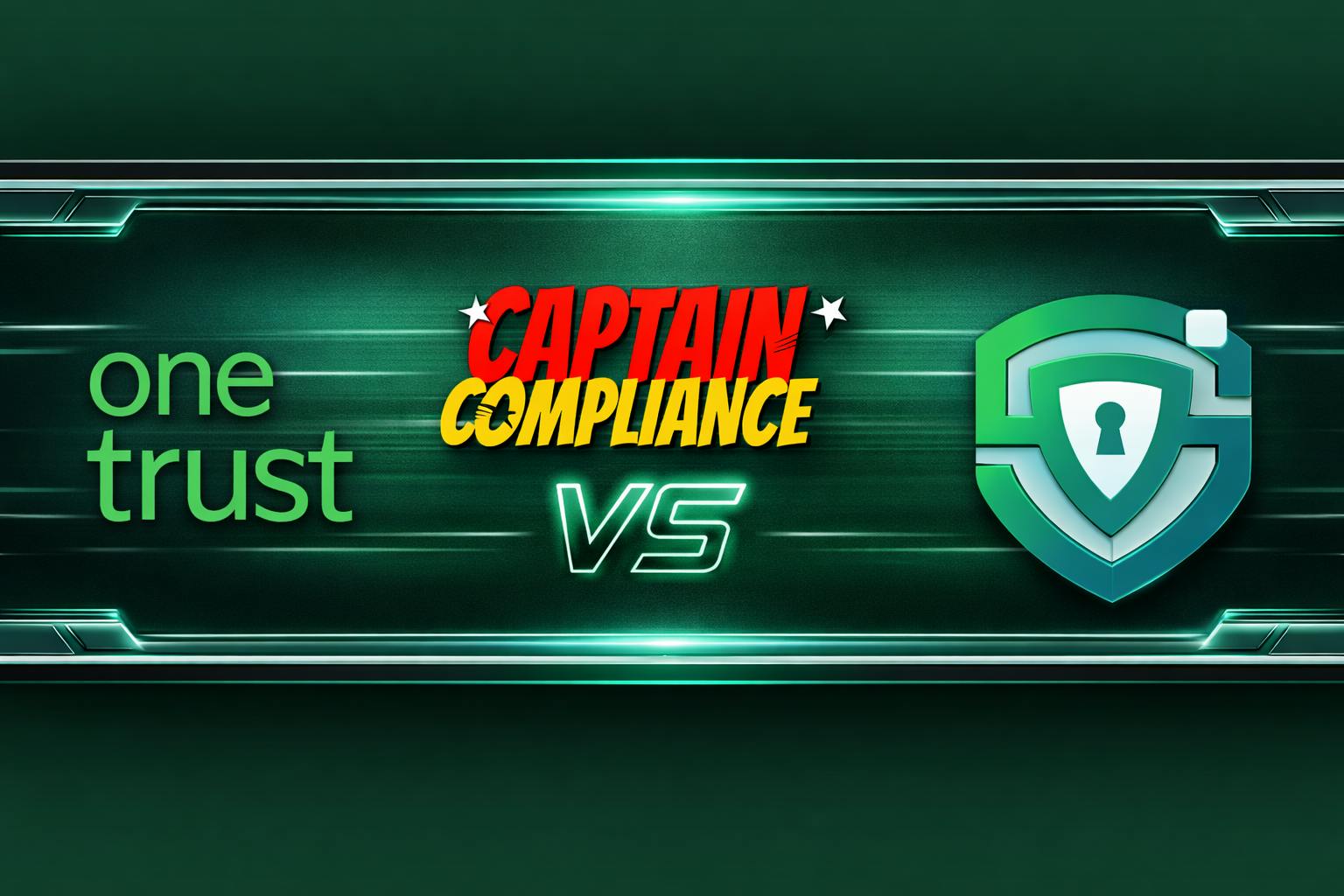
OneTrust vs. Captain Compliance vs. Secure Privacy: Which Privacy Platform Fits Your Compliance Need...
Privacy governance has outgrown the cookie banner. In 2026, organizations managing GDPR, CPRA, LGPD, and a growing roster of US state privacy laws need platforms that orchestrate consent, automate DSAR fulfillment, maintain living records of processing, and generate audit-ready evidence—not just display a compliance pop-up.

