What exactly is Google Consent Mode and How to Implement It
Master Google Consent Mode with our comprehensive guide. Learn implementation steps, benefits, best practices, and how it works with Analytics and Ads.
Introduction to Google Consent Mode
Overview of Google Consent Mode
Given the increasing global emphasis on data privacy and user consent, Google Consent Mode provides a powerful way for websites to handle users' consent choices while preserving key data insights. This tool enables websites to adjust how Google tags behave based on users’ consent preferences, creating a balance between privacy compliance and data optimization.
Users often have the option to consent to data collection for various purposes, including analytics, ad personalization, and functional improvements, when they visit a site. Google Consent Mode allows you to control the behavior of Google’s tags for each consent category. By integrating Google Consent Mode, businesses can respect user preferences without sacrificing their ability to track essential metrics, providing a valuable solution for companies navigating today’s privacy-first environment.
Purpose and Benefits of Google Consent Mode
For businesses, Google Consent Mode ([Learn how to implement these benefits on mobile]) offers several critical benefits. By adopting this consent-based model, companies can better comply with privacy regulations like the GDPR and CCPA, fostering trust and transparency with users. By adjusting data collection practices in real time, it optimizes data use and ensures the capture of only consented data. Additionally, Google Consent Mode helps reduce data loss from users opting out of certain types of tracking, ultimately preserving analytical capabilities and advertising effectiveness.
For further insights on how Google Consent Mode supports advertising goals, check out our dedicated page on Google Consent Mode for Digital Advertisers.
For alternatives, check out Microsof UET Consent Mode and Meta Consent Mode.
How Google Consent Mode Works
The Mechanism of Consent Mode
At the core of Google Consent Mode is the concept of “consent states.” Each category of data collection, like analytics or advertising, has a corresponding consent state that determines how Google tags behave. The user's choice to either consent or decline specific data uses determines these states. The primary consent states include:
- analytics_storage: Manages data collection for analytics based on consent.
- ad_storage: Controls ad-related data collection and personalization when users consent.
- functionality_storage: Ensures essential functionalities without gathering personal data.
When a user provides consent, tags for that consent category operate normally, allowing data collection. However, if a user declines, the system automatically adjusts the tags to restrict data capture in accordance with their preferences. This dynamic response allows companies to respect privacy without fully sacrificing data-driven insights.
Consent Signals and Their Role
The website sends "consent signals" to Google's servers, reflecting each user's choice, which Consent Mode relies on. When a user interacts with a consent banner or privacy setting, the consent signals update the behavior of tags in real time. This means that for users who opt out, Google Consent Mode modifies data processing, ensuring only permitted actions take place—critical for balancing compliance with functionality.
Key Benefits of Using Google Consent Mode
Enhanced Privacy Compliance
One of the primary advantages of Google Consent Mode is its ability to support compliance with data privacy regulations like the GDPR, CCPA, and other international laws. By respecting user consent in data collection practices, businesses can demonstrate a commitment to transparency and privacy, building user trust and minimizing the risk of legal penalties. With Google Consent Mode, websites can quickly adjust data collection according to each user’s preferences, streamlining compliance and reducing the burden on internal teams.
Preserved Analytics and Insights
Google Consent Mode helps businesses retain valuable insights while adhering to consent restrictions. Even if some users decline analytics tracking, the system enables sites to still capture aggregated, anonymous data. Businesses can make data-driven decisions and maintain analytics operations, even with limited data, by processing this partial data to provide insights into site performance and user trends without identifying individual users.
Improved Ad Personalization and Attribution
For digital advertisers, user consent often affects the ability to accurately track conversions, optimize ad campaigns, and measure ad performance. Google Consent Mode tackles this challenge by preserving specific data flows despite limited ad-related tracking. With consented data, advertisers can gain a clearer picture of campaign effectiveness, better attribute conversions, and optimize their ad spend, even if only partial data is available. This balance between compliance and performance makes Google Consent Mode highly valuable to advertisers looking to maximize impact.
For more on integrating Consent Mode with analytics tools, visit Google Consent Mode and Google Analytics.
Google Consent Mode and Google Analytics
How Google Consent Mode Enhances Analytics Data Collection
Analytics users can gather essential data with Google Consent Mode without compromising user consent preferences. For instance, if a user consents to analytics tracking but declines ad tracking, Google Consent Mode will adjust Google Analytics data collection accordingly. Businesses can track site performance, gain insights, and make data-driven decisions, all while maintaining user privacy through this approach.
Implementing Google Consent Mode allows Google Analytics to collect anonymized data from users who do not consent to tracking. This limited data still provides valuable insights, such as pageviews and bounce rates, to help identify trends and make strategic improvements. This functionality preserves the integrity of analytics even in environments with strict data privacy requirements.
Benefits for Analytics-Based Decision Making
For organizations that rely on analytics to understand user behavior and optimize site performance, Google Consent Mode provides a compliant way to gather essential insights. (Check out Microsoft Clarity for an alternative way to analyze user behavior.) With the consent signals in place, Google Analytics can separate consented and non-consented data, allowing for an accurate assessment of site metrics while respecting privacy choices. This structure allows teams to make confident, privacy-conscious decisions based on accurate analytics.
Technical Integration
Integrating Google Consent Mode with Google Analytics involves configuring consent parameters through Google Tag Manager, allowing consent settings to align with user preferences. Once configured, the system operates dynamically, respecting each visitor's preferences in real-time.
Google Consent Mode for Digital Advertisers
Understanding Consent Mode for Ads
For advertisers, Google Consent Mode provides an option to modify the collection of advertising data according to user consent, specifically through the ad_storage permission state and ad_user_data. This state regulates the management of advertising-related cookies, guaranteeing that only consenting users experience ad personalization and tracking. By doing this, businesses can maintain a privacy-first approach while still capturing important data to drive advertising success.
Optimizing Ad Spend with Consent Mode
Google Consent Mode enables advertisers to optimize ad spend, even in environments with consent restrictions. With this tool, advertisers can gather data from users who consent to ad tracking, allowing for targeted ad placements and improved campaign performance. When users do not consent, the system still provides limited, anonymized data that helps advertisers monitor overall engagement and conversion trends without breaching privacy.
Attribution and Conversion Tracking with Limited Data
Effective conversion tracking is essential for evaluating advertising ROI. Google Consent Mode supports attribution efforts by adjusting the level of data collected based on user consent. Even when full ad tracking is unavailable, the tool can track conversions and attributions in aggregate, helping advertisers understand campaign effectiveness and attribute value to different channels. This capability allows digital advertisers to make informed decisions while respecting user privacy choices.
Google Consent Mode Platforms and Tools
Key Platforms Supporting Google Consent Mode
Various platforms within Google's ecosystem, including Google Tag Manager, Google Ads, and Google Analytics, support Google Consent Mode. Each of these tools allows businesses to configure tags that respond to user consent choices, making it easier to implement and maintain a compliant data management strategy. Google Tag Manager, in particular, is essential for setting up and managing consent states across different tags, allowing real-time updates to each tag’s behavior based on consent.
Popular Consent Management Platforms (CMPs) Integrated with Google Consent Mode
As a growing number of regions implement strict data privacy laws, integrating a robust Consent Management Platform (CMP) is crucial for compliant data handling. Google has established a CMP certification for tools that align with Consent Mode, helping businesses identify reliable solutions for managing user consent.
Secure Privacy stands out as a Google Certified CMP, offering full compatibility with Google Consent Mode. By integrating Secure Privacy, businesses can seamlessly gather and manage consent signals, ensuring their Google tags operate within users' preferences while optimizing compliance efforts. Additionally, Secure Privacy’s features help businesses comply with GDPR, CCPA, and other regulations, providing a comprehensive, user-friendly solution.
Technical Setup and Best Practices for Google Consent Mode
Steps to Set Up Google Consent Mode
To successfully implement Google Consent Mode, it’s essential to follow a structured setup process that aligns with your site’s specific needs. Here’s a high-level overview of the steps:
- Install Google Tag Manager (GTM): Ensure GTM is active on your site, as it’s the most efficient way to manage consent tags.
- Add the Consent Mode Script: Add the Google Consent Mode script to the website's header. This script signals Google products to behave based on consent.
- Configure Consent Settings: Within GTM, configure consent settings for each category (e.g., analytics_storage and ad_storage) to define how tags will respond to user preferences.
- Set Up Consent Banners: Use a Consent Management Platform (CMP) like Secure Privacy to display consent banners and gather consent choices. This integrates directly with Google Consent Mode to create a seamless experience.
- Test the Setup: Use GTM’s preview mode to test that tags behave correctly according to various consent states.
By following these steps, businesses can ensure that their website’s data collection processes remain compliant and user-friendly.
Best Practices for Smooth Implementation
Here are some best practices that can help streamline the implementation of Google Consent Mode:
- Optimize Consent Banners for Clarity: Clearly communicate why data is collected to help users make informed decisions.
- Use Consent Signals to Track Changes: Consent Mode’s dynamic consent signals allow you to track user changes in real time, helping maintain accurate records and quickly adapting to users’ preferences.
- Prioritize Performance and Compliance Balance: Configuring tags for maximum efficiency can help you gather data where possible while respecting all compliance standards.
Troubleshooting Common Issues
Implementing Consent Mode may raise occasional challenges. Here are a few common issues and solutions:
- Data Gaps in Analytics: If you notice gaps in your analytics, ensure that the tags are correctly set to gather anonymous data for users who decline tracking.
- Consent Signal Errors: Check your CMP integration to confirm that all consent signals are properly sent to Google.
By following these practices, businesses can ensure that Consent Mode operates seamlessly across their sites, maximizing both compliance and performance.
Explore additional subtopics in the Google Consent Mode cluster for more insights on Google Consent Mode and Google Analytics and Google Consent Mode for Digital Advertisers.
Conclusion and Next Steps
Wrapping Up: Google Consent Mode’s Role in Data Privacy and Compliance
Google Consent Mode provides a powerful solution for businesses aiming to balance user privacy with the need for data collection and analytics. By adjusting how Google tags behave based on user consent, businesses can ensure they comply with data privacy regulations such as GDPR and CCPA without losing critical insights for decision-making and ad performance. From improving analytics accuracy to optimizing ad campaigns, Google Consent Mode helps businesses navigate the complexities of a privacy-first world.
How to Get Started with Google Consent Mode
If you’re ready to implement Google Consent Mode, start by ensuring that your website has the necessary tools in place, such as Google Tag Manager and a certified Consent Management Platform like Secure Privacy. The implementation steps are straightforward, but it’s crucial to follow best practices for both performance and compliance. Testing and troubleshooting your setup will ensure that everything runs smoothly.
Next Steps:
- Integrate Secure Privacy: As a Google Certified CMP, Secure Privacy provides the tools needed to manage user consent seamlessly and align with Google Consent Mode.
- Optimize Your Tags: Review your Google Analytics and advertising tags to ensure they are correctly configured to respect consent signals.
- Stay Informed on Compliance: Keep up to date with the latest regulations to ensure your business remains compliant as laws continue to evolve.
Explore More: Explore our additional resources to gain a deeper understanding of Google Consent Mode and its integration into your business strategy.
- [Google Consent Mode and Google Analytics]
- [Google Consent Mode for Digital Advertisers]
- [Google Consent Mode Platforms and Tools]
- [Technical Setup and Best Practices for Google Consent Mode]
- [Meta Consent Mode 2025]
By taking the steps outlined in this guide, you’ll be well on your way to implementing Google Consent Mode effectively, ensuring both privacy compliance and business performance.
Get Started For Free with the
#1 Cookie Consent Platform.
No credit card required

California DROP Act (CPRA) 2026: Compliance Requirements and DSAR Automation
California just made consumer privacy deletion requests unavoidable at scale. Starting August 1, 2026, every registered data broker must connect to a state-operated platform, retrieve consumer deletion requests every 45 days, and process them—automatically, verifiably, and repeatedly. Miss a deadline and face $200 per-request daily penalties. Fail to propagate deletions to vendors and face enforcement scrutiny that has already produced settlements exceeding $1.5 million.
- Data Protection
- Privacy Governance

GDPR Compliance for Mobile Apps (2026): Consent, SDKs, and Practical Implementation
Your mobile app displays a consent banner when users first launch it. Your privacy policy lists the data you collect. Your app store listing includes Apple's Privacy Nutrition Label. And yet, when regulators test your app with network monitoring tools, they discover that analytics SDKs are firing before users interact with the consent interface, advertising identifiers are being transmitted without explicit opt-in, and third-party trackers are active despite users declining consent.
- Legal & News
- Data Protection
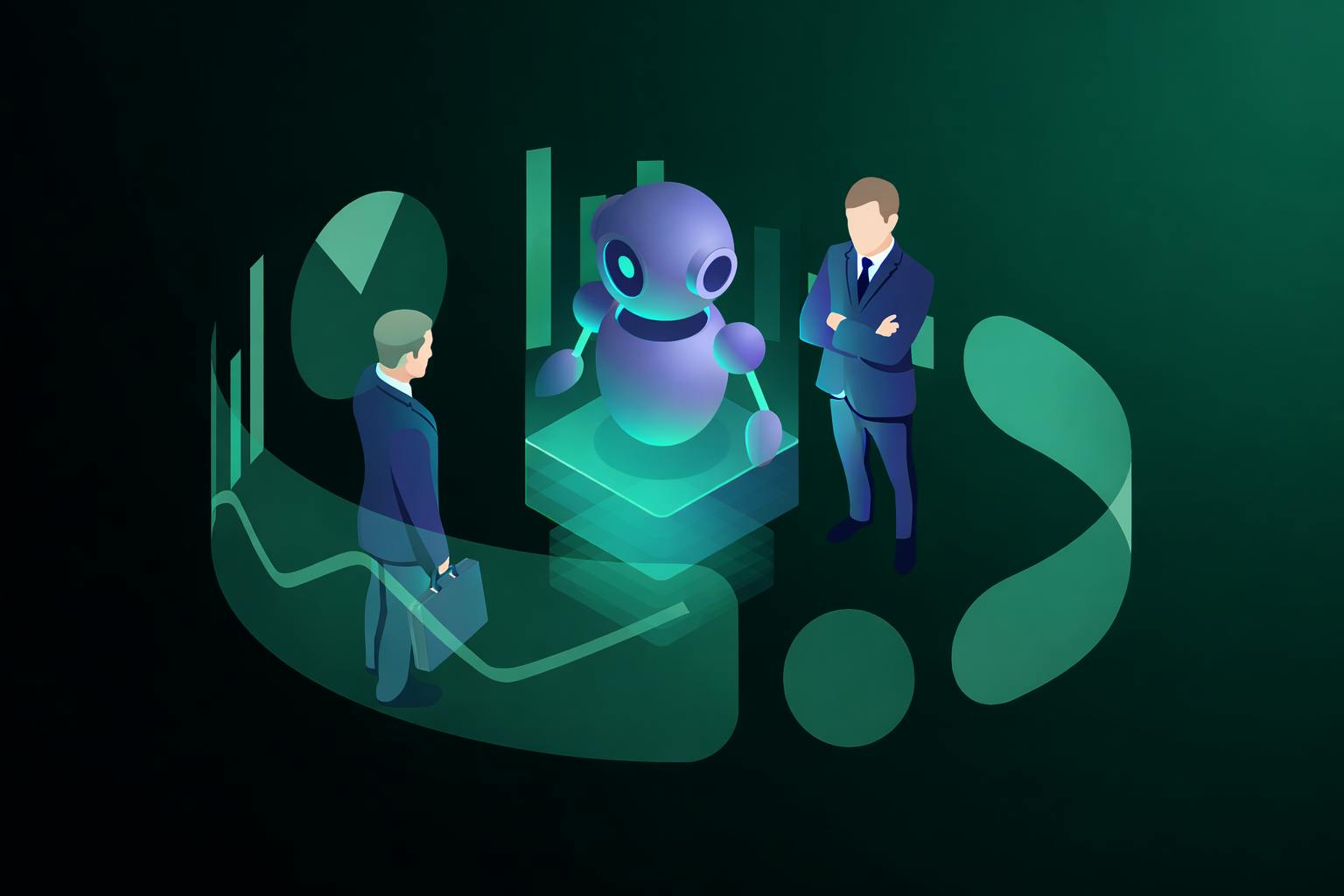
AI Governance: The Complete Enterprise Guide to Risk, Compliance, and Accountability
Your organization uses AI to screen job candidates, personalize customer experiences, and automate credit decisions. Six months ago, these were software features. In 2026, they're regulated AI systems subject to the EU AI Act's high-risk classification—requiring technical documentation, logging infrastructure, human oversight mechanisms, and formal risk assessments before deployment. Non-compliance penalties reach €35 million or 7% of global revenue.
- Legal & News
- Data Protection

