Google Consent Mode and Google Analytics (GA4 and UA)
Learn how to implement Google Consent Mode with GA4 and Universal Analytics. Discover best practices for consent management and data collection while maintaining privacy compliance.
When managing data collection on a website, ensuring compliance with user consent regulations is essential. Google Consent Mode provides a solution for handling user consent while using Google tags, including Google Analytics, to collect data. This article explains what Consent Mode is, how to integrate it into your consent solution, and the role of Consent Management Platforms (CMPs) in simplifying this process.
Consent Mode Overview
Google Consent Mode is a feature that allows websites to adjust data collection practices based on user consent. It works by altering the behavior of Google tags, including Google Analytics, Google Ads, and other services, in line with the user’s consent choices.
Consent Mode assists website owners in navigating the intricate requirements of data privacy regulations, like the GDPR, by guaranteeing the collection of user data only after obtaining consent. The mode facilitates the transmission of consent signals, informing Google's systems about the approval or denial of user consent for specific data processing types.
The core idea behind Consent Mode is that Google tags will adjust their behavior based on the user's consent state. For instance, if the user denies consent for personalized ads, the Google tag will not store cookies or collect personal data associated with the ads, but it will still gather aggregated, non-identifiable data.
Types of Consent State
The consent state establishes the permissible uses of user data, such as analytics or advertising. These states include:
- Granted Consent: Tags behave normally, collecting and processing data as required.
- Denied Consent: Tags do not collect or process data for the specified purpose but can still send basic signals for conversion modeling and event tracking.
Consent signals allow the website to comply with data privacy laws by preventing the collection of personal data until the user has granted consent.
How to Send Consent Signals to Google as a Google Tag User
As a Google tag user, implementing Consent Mode means integrating a solution to capture and send user consent states to Google. Google's systems receive the consent signals via HTTP request parameters, which inform them of the user's choices.
When implementing Consent Mode, it is important to consider the following signals:
- Consent State Pings: Sent whenever a user interacts with the website. These pings signal whether a user has granted or denied consent for specific purposes, like ad or analytics storage.
- Key Event Pings: Sent when important user actions occur, like completing a transaction or clicking a specific button. These pings provide data for conversion tracking, even when cookies are not allowed.
Google tags can adjust their behavior by sending these consent signals, ensuring that they only process data from users who have granted consent for advertising and analytics purposes.
How to Integrate Consent Mode into Your Own Consent Solution on Your Website
Integrating Google Consent Mode into a custom consent solution requires embedding the necessary code on your website. You'll need to configure your Google tags to listen for user consent signals and adjust their behavior accordingly.
The process involves:
- Implementing a Consent Banner: A consent banner is the first step in capturing user consent. It typically appears when a user first visits your site and asks for permission to collect data for analytics or ads. The system records the user's choice once they interact with the banner, either granting or denying consent.
- Setting Up Consent Mode Parameters: When a user interacts with the consent banner, the consent state is communicated to the Google tags using parameters such as ad_storage, analytics_storage, ad_user_data and other relevant variables.
- Customizing Tag Behavior: Once the consent state is known, your Google tags need to be programmed to adjust their behavior. If you grant consent, the tags will continue their usual function of tracking user data for ads and analytics. If you deny consent, the tags will cease using cookies and collecting personal data, but they may still transmit anonymized signals for modeling purposes.
How to Obtain Consent Signals Through a CMP
A Consent Management Platform (CMP) simplifies the process of obtaining and managing user consent. CMPs typically handle the presentation of the consent banner, the collection of user preferences, and the communication of those preferences to the various services and tags on your website, including Google tags.
This is how we can integrate Consent Mode with a CMP:
- Select a CMP that supports Google Consent Mode: Ensure that your CMP can integrate seamlessly with Google Consent Mode. Most modern CMPs offer built-in support for Google’s consent parameters, allowing you to configure your tags without writing custom code, but only a select few, such as Secure Privacy, meet the stringent requirements of quality data collection and seamless integration required to be Google Gold Certified CMP partners.
Further Reading: A Comprehensive Guide to Google Consent Mode for Digital Advertisers
- Configure Consent Signals: The CMP will collect user consent choices and pass them to the Google tags as consent signals. These signals tell Google services whether to collect user data and which type of data to process.
- Monitor Consent State: Once the CMP is set up, you can monitor the consent state for each user and adjust the data collection practices of your tags accordingly. This helps ensure compliance with legal requirements while maintaining the accuracy of your analytics and advertising data.
Using a CMP simplifies the management of consent signals on your website by handling the complex tasks of consent collection and signal transmission. This allows you to focus on using the data for measurement and optimization rather than worrying about compliance issues.
Conclusion
Google Consent Mode is an essential tool for website owners who want to ensure they are collecting data in a compliant way while maintaining their advertising and analytics functions. By implementing Consent Mode and integrating it into your consent solution, you can respect user privacy while still gathering useful data for business optimization.
For developers and website administrators, understanding how to send consent signals and use a CMP is crucial to ensuring that your site remains in compliance with data privacy regulations like GDPR. With the right setup, Consent Mode can streamline consent management and make it easier to run privacy-conscious campaigns and collect valuable insights. For mobile apps, see our practical guide to Google Consent Mode implementation [Google Consent Mode on Mobile: A Practical Guide for Marketers and Developers].
Get Started For Free with the
#1 Cookie Consent Platform.
No credit card required

California DROP Act (CPRA) 2026: Compliance Requirements and DSAR Automation
California just made consumer privacy deletion requests unavoidable at scale. Starting August 1, 2026, every registered data broker must connect to a state-operated platform, retrieve consumer deletion requests every 45 days, and process them—automatically, verifiably, and repeatedly. Miss a deadline and face $200 per-request daily penalties. Fail to propagate deletions to vendors and face enforcement scrutiny that has already produced settlements exceeding $1.5 million.
- Data Protection
- Privacy Governance
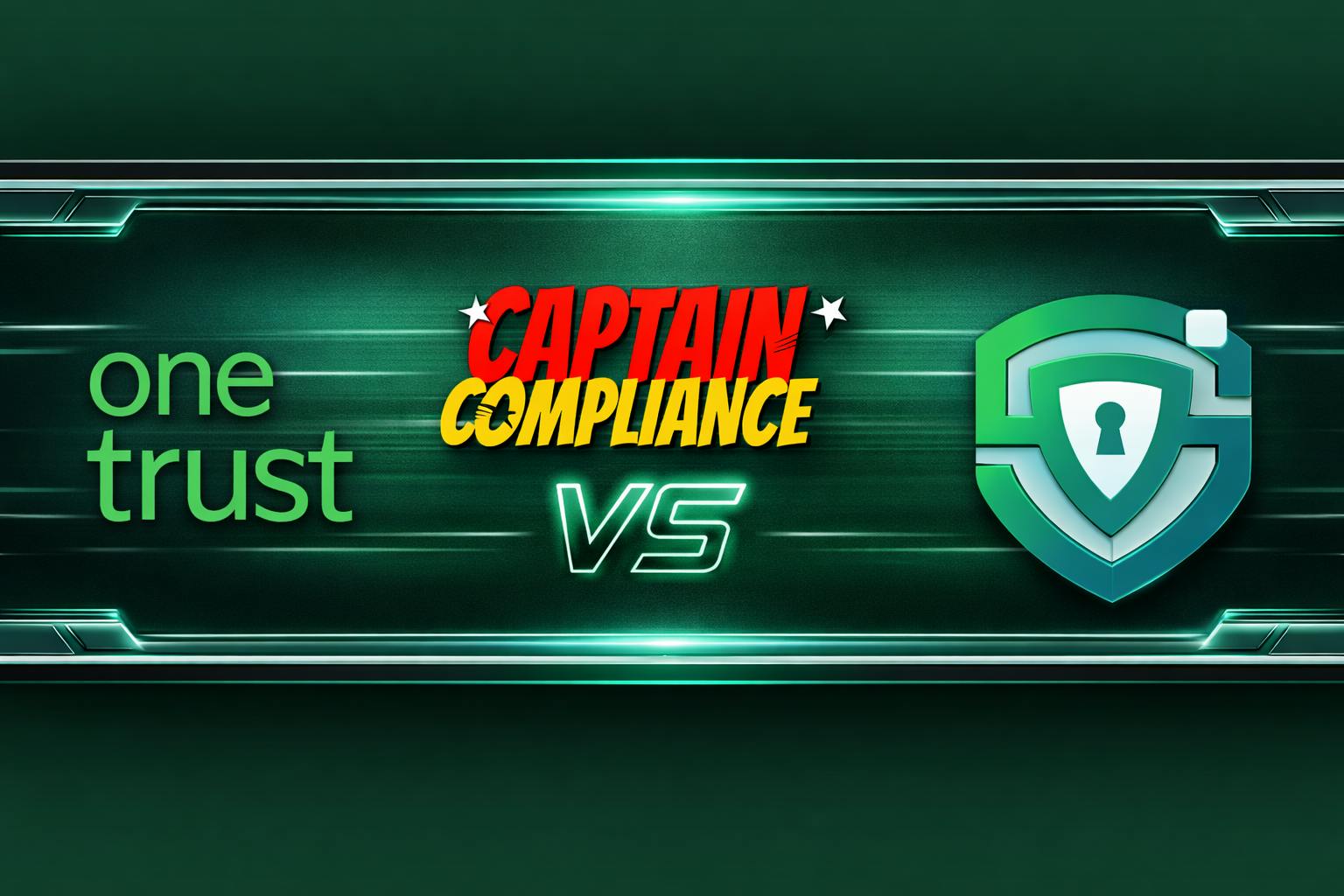
OneTrust vs. Captain Compliance vs. Secure Privacy: Which Privacy Platform Fits Your Compliance Need...
Privacy governance has outgrown the cookie banner. In 2026, organizations managing GDPR, CPRA, LGPD, and a growing roster of US state privacy laws need platforms that orchestrate consent, automate DSAR fulfillment, maintain living records of processing, and generate audit-ready evidence—not just display a compliance pop-up.

GDPR Compliance for Mobile Apps (2026): Consent, SDKs, and Practical Implementation
Your mobile app displays a consent banner when users first launch it. Your privacy policy lists the data you collect. Your app store listing includes Apple's Privacy Nutrition Label. And yet, when regulators test your app with network monitoring tools, they discover that analytics SDKs are firing before users interact with the consent interface, advertising identifiers are being transmitted without explicit opt-in, and third-party trackers are active despite users declining consent.
- Legal & News
- Data Protection

