The Benefits of Server-Side Tagging in Google Tag Manager and Data Protection
Discover how server-side tagging in Google Tag Manager enhances data protection, improves website performance, and ensures compliance with privacy laws like GDPR and CCPA in a cookieless future.
Google is trying hard to adapt to the cookieless future; hence, server-side tagging grows in importance.
Until recently, advertisers relied heavily on cookies and similar tracking technologies to track users' behavior online before targeting them with tailored offerings. The rise of data protection legislation all around the world meant that advertisers now needed to collect consent for the use of cookies. Given that internet users rarely consent to tracking, advertisers had to devise alternative methods to collect the necessary data for marketing.
That's where server-sided tagging comes into play. It can be very useful for you, so we prepared this article to let you learn what it is and how it can help you collect necessary data while complying with the data protection laws.
What is Server-Side Tagging?
Server-side tagging is the practice of handling and processing tags (snippets of code used for tracking and analytics purposes) on a server rather than directly on a client's dbrowser.
Google ads, Google Analytics, and other tools from the Google Cloud Platform are the most common uses.
In terms of online privacy, its most important characteristic is not sending any cookies to the user's device.
How does Server Side Tagging work with GTM?
Client-side tagging, which fires code snippets within the user's browser, is the foundation of traditional Google Tag Manager (GTM). That's strictly forbidden without the user's consent under the EU ePrivacy Directive as well as the GDPR.
Server-side tagging with Google Tag Manager flips this process around. It works as follows:
- Setting Up the Server-Side Container. You'll create a new server-side container within your GTM account. This container requires a Google Cloud Project to run on. Inside the server container, you'll define tags, triggers, and variables similar to a client-side container. However, these elements are intended for server-side execution.
- Sending Data to the Container. Instead of browser code, your website or app sends data (events, user information) to the server-side container. This data can come from various sources, like user actions, server-side events, or API calls.
- Processing and Tag Firing. The server-side container receives the data and processes it based on the triggers you specify. The server-side container generates the tag code specific to the data and triggers, unlike client-side tags, which fire directly.
- Dispatching Tags (Vendor Requests). The server-side container dispatches these generated tags as vendor requests to analytics or marketing platforms like Google Ads or Facebook.
The benefits of Server-Side Tagging in Google Tag Manager
This method offers several advantages over traditional client-side tagging:
- Improved Performance. Websites can reduce the amount of JavaScript that the user's browser must execute by shifting tag processing to the server. This can lead to faster page loading times and a smoother user experience.
- Enhanced Security and Privacy. Server-side tagging can help maintain better control over the data being collected and shared with third-party services. It can reduce the risk of exposing sensitive information or user data to potential security vulnerabilities in third-party scripts.
- Data Control. Organizations can apply consistent data validation, filtration, and enhancement processes before sending the data to analytics platforms or other data processing services by centralizing the data collection process on the server.
- Browser bloat is reduced. This approach can decrease the number of third-party scripts loaded in the user's browser, minimizing the risk of script conflicts and errors, which can degrade website performance.
- Compliance with Regulations. Server-side tagging can facilitate compliance with data privacy regulations like GDPR by centralizing and simplifying data handling practices, providing better mechanisms for consent management, and potentially reducing the transfer of personal data to third-party vendors.
How Server-Side Tagging helps with data protection compliance
Server-side tagging helps ensure compliance with privacy laws such as the General Data Protection Regulation (GDPR) and the California Consumer Privacy Act (CCPA) in several key ways:
- Data minimization and Control. By processing the collected and shared data on the server, organizations can more effectively filter and control it. Privacy laws, which emphasize data minimization—the principle of collecting only the necessary data for specific purposes—align with this.
- Improved Consent Management. Server-side tagging allows for better user consent management. For instance, the server can easily enforce a user's opt-out preferences for certain types of data collection or cookies across all data flows, ensuring that only permitted data is processed and sent to third parties.
- Secure Data Handling. Servers typically have more robust security measures compared to client-side environments. Sensitive information on the server is less vulnerable to client-side processing vulnerabilities like cross-site scripting (XSS) attacks.
- Anonymization and Pseudonymization. Server-side tagging enables the anonymization and pseudonymization of personal data prior to its transmission to analytics platforms or other third parties. Certain privacy regulations require the removal or obscurement of personal identifiers to protect user data.
- Centralized Auditing and Logging. With server-side tagging, it becomes easier to maintain logs of data processing activities, which is a requirement under laws like GDPR. This centralized approach helps to demonstrate compliance with data protection principles and the lawfulness of processing activities.
- Geographical Data Handling. For regulations that restrict cross-border data transfers, server-side tagging can help by processing and storing data within the geographical boundaries required by law. It can route data appropriately based on the user's location, ensuring compliance with local data protection laws.
How Secure Privacy can help you comply with the data protection laws
Secure Privacy can help you use Google Tag Manager server-side features in relation to the Google Consent Mode, which would allow you to track users online without violating the GDPR and other data protection laws.
You know that until recently, it was impossible to use Google Analytics 4 or Google Ads without consent. Now with the server-side tag management features, you have the best of both worlds: data that you could once get by tracking by third-party cookies and comply with data privacy laws worldwide.
Get Started For Free with the
#1 Cookie Consent Platform.
No credit card required

California DROP Act (CPRA) 2026: Compliance Requirements and DSAR Automation
California just made consumer privacy deletion requests unavoidable at scale. Starting August 1, 2026, every registered data broker must connect to a state-operated platform, retrieve consumer deletion requests every 45 days, and process them—automatically, verifiably, and repeatedly. Miss a deadline and face $200 per-request daily penalties. Fail to propagate deletions to vendors and face enforcement scrutiny that has already produced settlements exceeding $1.5 million.
- Data Protection
- Privacy Governance
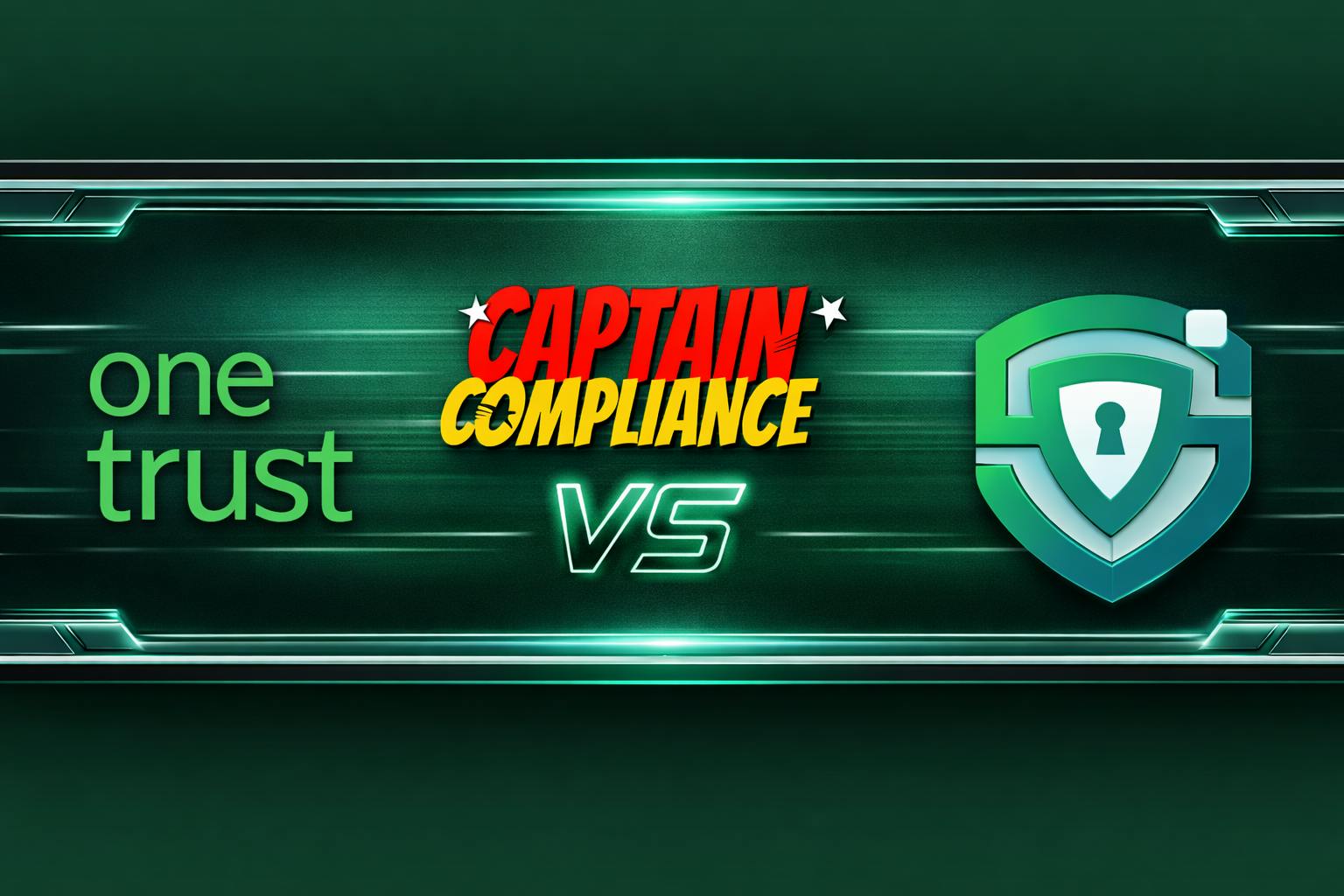
OneTrust vs. Captain Compliance vs. Secure Privacy: Which Privacy Platform Fits Your Compliance Need...
Privacy governance has outgrown the cookie banner. In 2026, organizations managing GDPR, CPRA, LGPD, and a growing roster of US state privacy laws need platforms that orchestrate consent, automate DSAR fulfillment, maintain living records of processing, and generate audit-ready evidence—not just display a compliance pop-up.

GDPR Compliance for Mobile Apps (2026): Consent, SDKs, and Practical Implementation
Your mobile app displays a consent banner when users first launch it. Your privacy policy lists the data you collect. Your app store listing includes Apple's Privacy Nutrition Label. And yet, when regulators test your app with network monitoring tools, they discover that analytics SDKs are firing before users interact with the consent interface, advertising identifiers are being transmitted without explicit opt-in, and third-party trackers are active despite users declining consent.
- Legal & News
- Data Protection

