How to add a privacy policy on any website with Secure Privacy
To add a privacy button on your website follow the following steps.
When having a cookie and privacy policy generator from Secure Privacy you can add a privacy button on your website by following these few steps.
We assume that you have already installed Secure Privacy Script on your website.
- Go to your account > Privacy Policy > Use on Website > Direct text Embedding
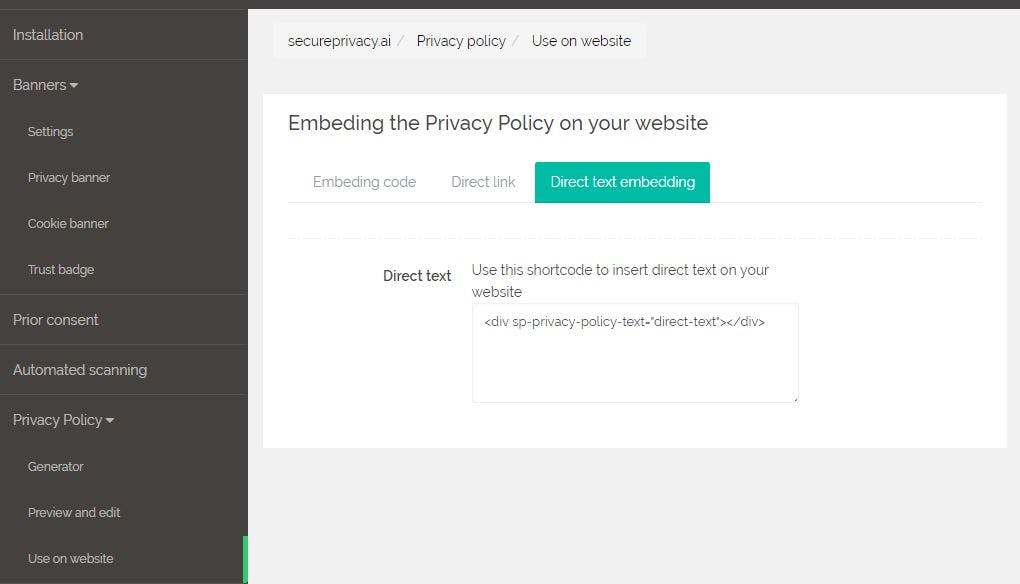
2. Copy the code shown.
3. Open your web page in any HTML editor.
4. Paste the HTML code anywhere inside the body section of your HTML
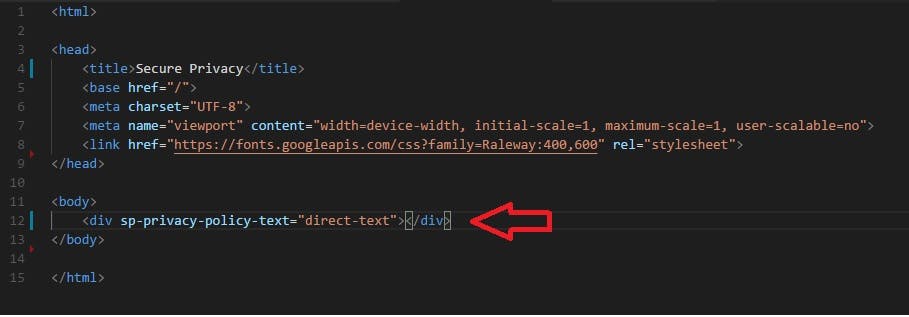
5. Save your page and your Privacy policy text will start appearing.

GDPR Consent Management: Complete Guide + Tool Comparison
Your website could be costing you €20 million. Every cookie that loads before user consent, every "accept all" button without an equally prominent reject option — these aren't minor oversights. They're violations that data protection authorities are actively hunting.
- Legal & News
- Data Protection
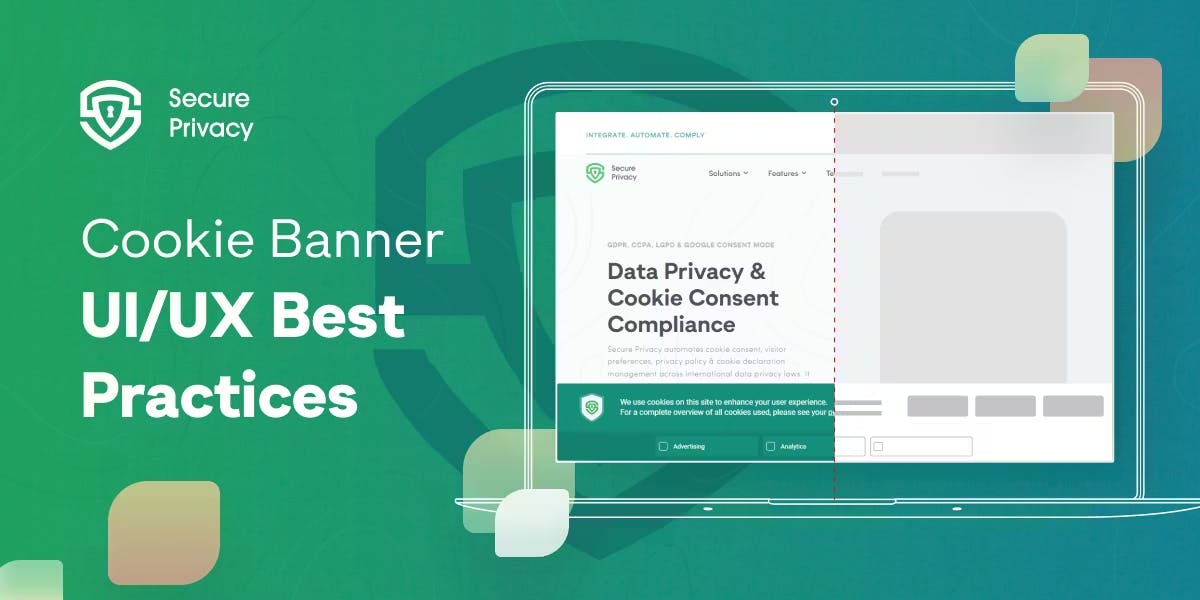
How to Design High-Performing Cookie Banners in 2026
“You're one click away from a €325 million fine”. That's what Google learned in September 2025 when French regulators hit them for cookie consent violations. The message is clear: cookie banner design in 2026 isn't about getting extra clicks anymore — it's about survival.
- Legal & News
- Data Protection

Privacy Governance for Small Businesses: Step-by-Step Guide
You're a 20-person company. A customer asks for their data. Your marketing team just added a new tracking pixel. Your CRM vendor updated their terms. And you just realized you might need to comply with GDPR, CCPA, or both.
- Legal & News
- Data Protection
