How to add a privacy policy on any website with Secure Privacy
To add a privacy button on your website follow the following steps.
When having a cookie and privacy policy generator from Secure Privacy you can add a privacy button on your website by following these few steps.
We assume that you have already installed Secure Privacy Script on your website.
- Go to your account > Privacy Policy > Use on Website > Direct text Embedding
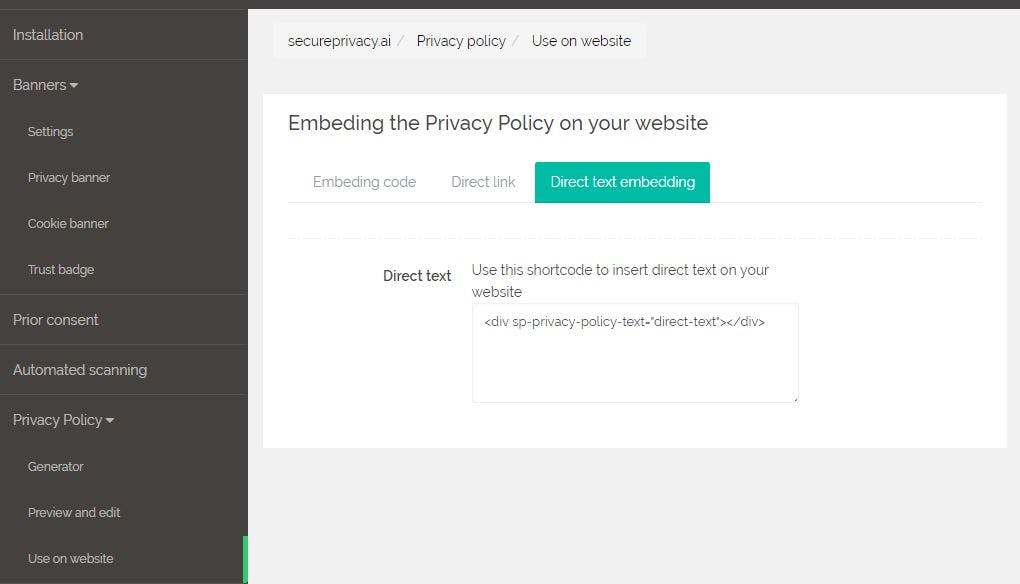
2. Copy the code shown.
3. Open your web page in any HTML editor.
4. Paste the HTML code anywhere inside the body section of your HTML
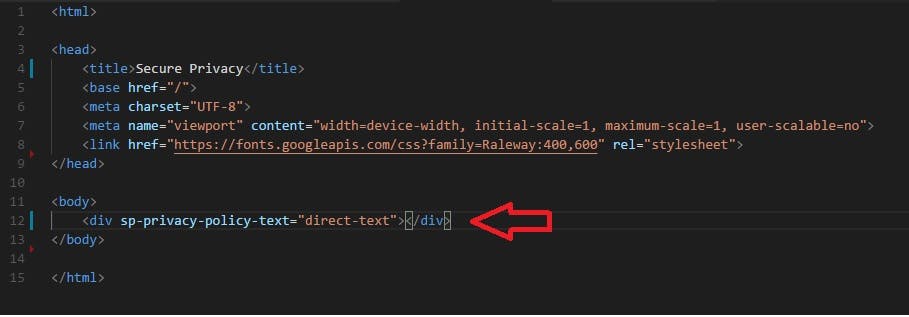
5. Save your page and your Privacy policy text will start appearing.

Browser Signals Explained: Privacy, Consent & Compliance
Your website loads tracking scripts before users interact with consent banners. Third-party cookies fire automatically. Analytics platforms collect behavioral data by default. Each practice creates potential violations under GDPR, ePrivacy, and state privacy laws — particularly when users have configured browser signals expressing explicit privacy preferences.
- Legal & News
- Data Protection
- GDPR
- CCPA

AI Governance Framework Tools: How to Operationalize Responsible AI
Organizations deploying AI systems face a critical gap between regulatory requirements and operational reality. While frameworks like the EU AI Act, NIST AI RMF, and GDPR define what organizations must do, they don't explain how to implement these obligations across dozens or hundreds of AI systems. This gap has created an emerging category of software: AI governance framework tools that translate abstract compliance requirements into machine-enforceable controls.
- Legal & News
- Data Protection
- GDPR
- CCPA

Cookie Consent A/B Testing: A Practical GDPR-Safe Guide
Most companies treat A/B testing their cookie consent banners like any other conversion optimization exercise — tweaking colors, adjusting copy, testing button placement to maximize acceptance rates. But cookie consent isn't just another conversion funnel. It's a legal framework designed to protect user autonomy, and testing it incorrectly can invalidate consent entirely, exposing your organization to regulatory fines ranging from €1.5 million to €746 million.
- Legal & News
- Data Protection
- GDPR
- CCPA
