How to add a privacy policy on any website with Secure Privacy
To add a privacy button on your website follow the following steps.
When having a cookie and privacy policy generator from Secure Privacy you can add a privacy button on your website by following these few steps.
We assume that you have already installed Secure Privacy Script on your website.
- Go to your account > Privacy Policy > Use on Website > Direct text Embedding
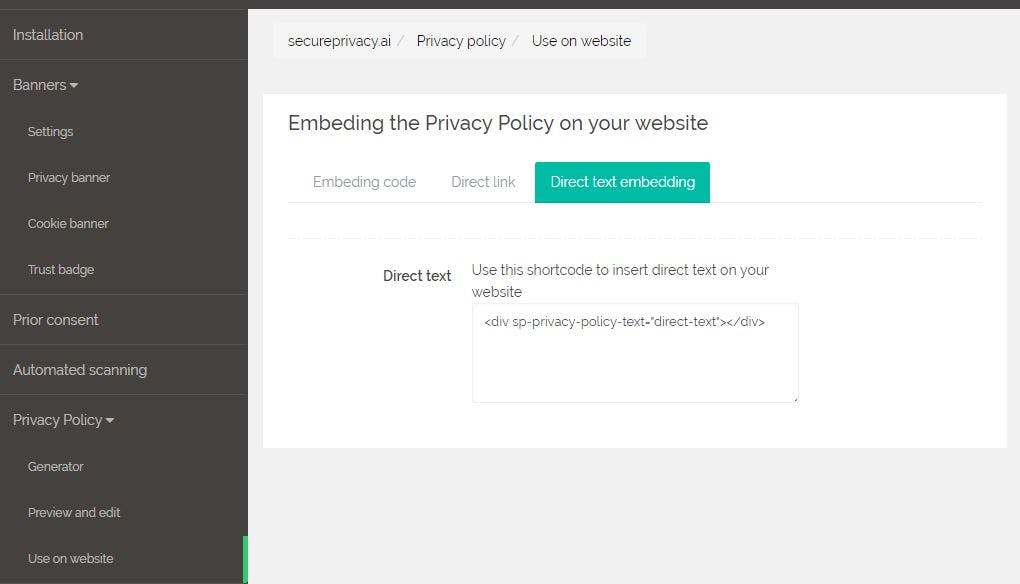
2. Copy the code shown.
3. Open your web page in any HTML editor.
4. Paste the HTML code anywhere inside the body section of your HTML
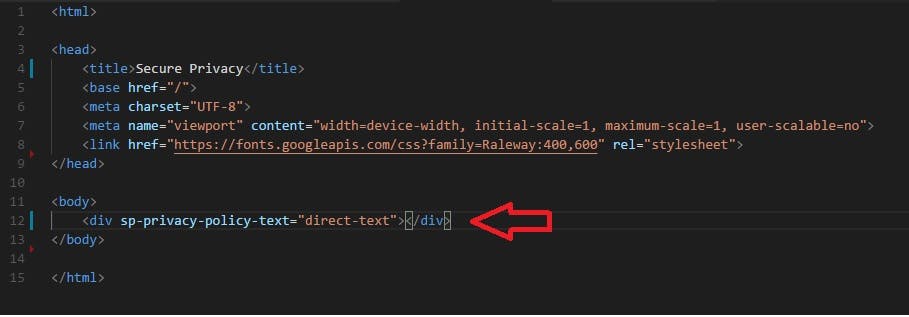
5. Save your page and your Privacy policy text will start appearing.

GDPR Compliance for Mobile Apps (2026): Consent, SDKs, and Practical Implementation
Your mobile app displays a consent banner when users first launch it. Your privacy policy lists the data you collect. Your app store listing includes Apple's Privacy Nutrition Label. And yet, when regulators test your app with network monitoring tools, they discover that analytics SDKs are firing before users interact with the consent interface, advertising identifiers are being transmitted without explicit opt-in, and third-party trackers are active despite users declining consent.
- Legal & News
- Data Protection
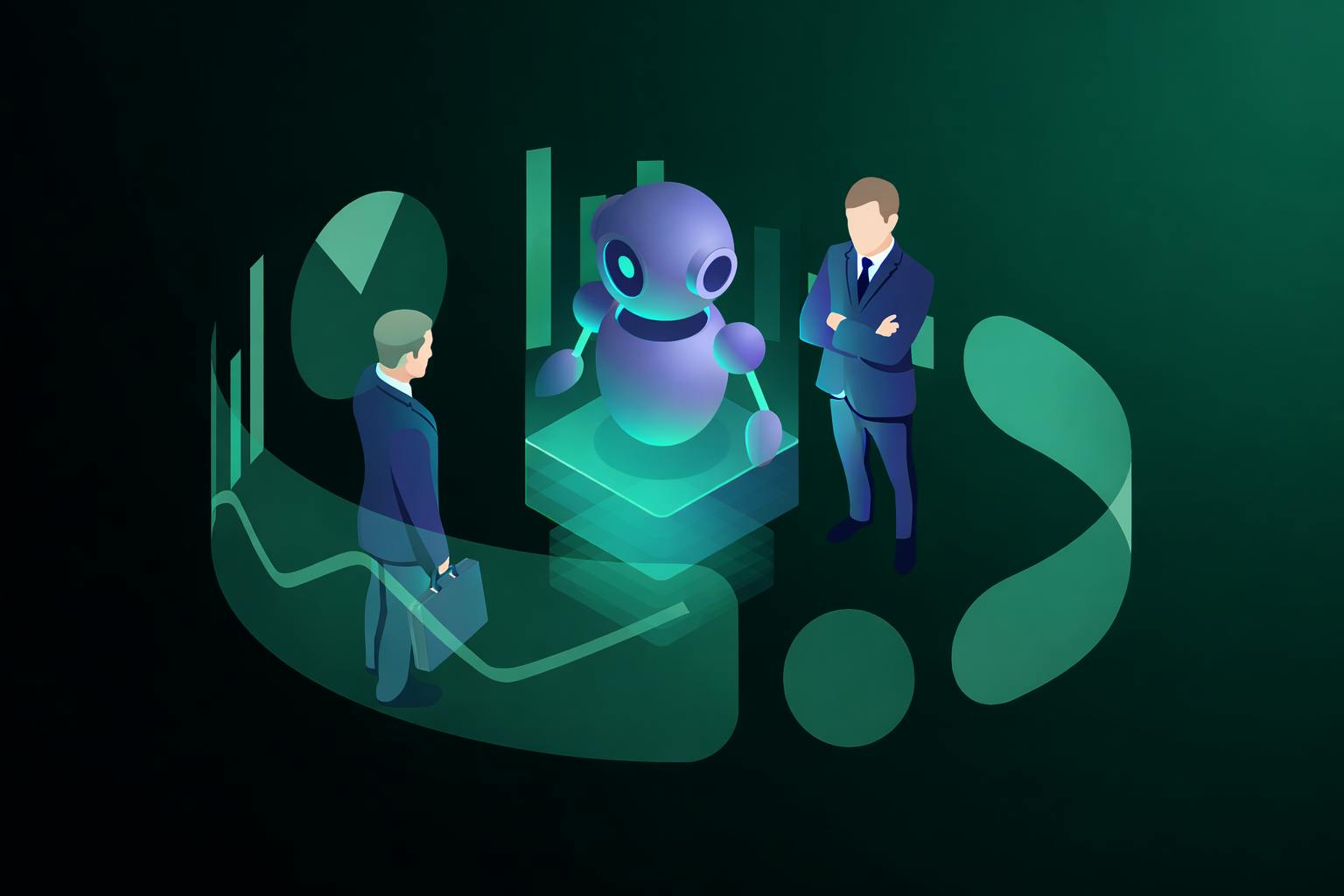
AI Governance: The Complete Enterprise Guide to Risk, Compliance, and Accountability
Your organization uses AI to screen job candidates, personalize customer experiences, and automate credit decisions. Six months ago, these were software features. In 2026, they're regulated AI systems subject to the EU AI Act's high-risk classification—requiring technical documentation, logging infrastructure, human oversight mechanisms, and formal risk assessments before deployment. Non-compliance penalties reach €35 million or 7% of global revenue.
- Legal & News
- Data Protection

Data Protection Standard Operating Procedures (SOPs): A Practical Guide
Your privacy policy is published. Your data processing register exists somewhere in a shared drive. Your legal team signed off on vendor contracts last year. And yet, when a data subject access request arrives or a breach occurs at 11pm on a Friday, nobody knows exactly what to do, who owns the process, or what evidence needs to be captured.
- Data Protection
- Privacy Governance
