Linking Consents: How Secure Privacy Connects Your Privacy Choices Across Devices
You carefully set your privacy preferences on a website — saying yes to necessary cookies but no to advertising tracking. The next day, you open the same company's mobile app and have to go through the whole consent process again. Your privacy choices didn't carry over, even though you're the same person using the same account.
This frustrating experience shows why "linking consents" has become so important. Linking consents means connecting your privacy preferences to your identity so they work consistently across all your devices and apps. When done right, you set your privacy choices once and they follow you everywhere you interact with that company.
Secure Privacy, a consent management platform, has developed specific tools to solve this problem. Our system lets companies assign custom user IDs that link your consent choices across different sessions, devices, and platforms. This means better experiences for users and easier compliance for businesses.
What Linking Consents Actually Means
Linking consents is about making your privacy choices stick with you across different ways you interact with a company.
The Basic Problem
Without linked consents, each device or app treats you like a new person. You might approve analytics tracking on your laptop but then get asked the same question on your phone app. The company can't tell it's the same person, so they can't apply your previous privacy choices.
This creates problems for everyone. You get annoyed by repeated consent requests. Companies can't provide consistent experiences. And there's a compliance risk — if you said "no" to something on one device, the company should honor that choice everywhere, not accidentally track you on a different device.
Linking consents solves this by creating a secure connection between you and your privacy preferences. Instead of treating each interaction as separate, the system remembers who you are and what you've chosen about your privacy.
How Secure Privacy Makes This Work
Secure Privacy's platform helps companies manage privacy settings like cookie consent and data subject requests. To do this well, they need to know who each user is across different interactions.
Instead of using just your IP address or browser information (which can change), companies can assign their own unique ID to you. This makes it much easier to track and respond to your privacy choices, especially when you use different devices or come back later.
The key is that this ID is only used for privacy management—not for tracking your behavior or building advertising profiles. It's specifically designed to remember your consent choices while protecting your personal information.
How Secure Privacy's Custom User ID System Works
Secure Privacy provides specific tools that make linking consents practical and secure.
Setting Up Custom User IDs
Companies can assign custom user IDs using simple JavaScript code on their websites. When you visit a site, they can tell Secure Privacy something like "this person's ID is user123" or use your email address as the identifier.
The timing matters a lot. The custom ID needs to be set before the consent management system starts up. This prevents you from seeing unnecessary consent banners when the system already knows your preferences from a previous visit or device.
Secure Privacy also provides a REST API that lets companies assign custom user IDs programmatically. This means they can connect your consent records to their existing user database systems automatically, without manual work for each user.
The Technical Format Behind the Scenes
Secure Privacy stores consent information in a compressed format that's efficient and secure. This format starts with a lowercase 'a' to distinguish it from other types of consent strings used by different systems.
The format includes important details like:
- Version information to track system updates
- Creation date to know when consent was first given
- User choice status to see what you actually decided
- Permission ranges for different types of data use
This technical structure lets Secure Privacy track whether you made explicit choices or if the system is using default settings. It also includes features for pausing consent choices and setting time limits on how long consent requests can be shown.
Cross-Device Functionality
The real power comes when linking consents across your different devices. Secure Privacy uses external user IDs as the foundation for connecting consent records across phones, computers, tablets, and apps. For organizations implementing Google Consent Mode on mobile, see our [Google Consent Mode on Mobile: A Practical Guide for Marketers and Developers] to ensure consent portability and consistency across platforms.
These external IDs get processed through security measures (like one-way hashing) before being stored. This protects your privacy while maintaining the ability to link your consent choices across platforms. The system ensures that Secure Privacy itself can't retrieve your actual user ID, keeping your personal information protected. Organizations must ensure connected TV platforms like Android TV or tvOS maintain synchronized consent with mobile and web interfaces.
Your consent preferences get stored locally on each device alongside the linking information. This approach enables cross-device coordination without requiring a central database of personal information.
Making Privacy Choices Portable
The goal is making your privacy preferences follow you across all your interactions with a company.
Consistent Experiences Across Platforms
When linking consents works properly, you set your privacy preferences once and they apply everywhere you interact with that company. If you decline marketing cookies on the website, that choice automatically applies to their mobile app, email systems, and any other platforms they operate.
This consistency helps build trust because you can see that the company actually respects your choices. It also reduces "consent fatigue"—the frustration of having to make the same privacy decisions over and over again.
For companies, linked consents make compliance easier because they can be confident they're honoring user preferences across all touchpoints. There's less risk of accidentally violating someone's privacy choices on a platform where those preferences weren't properly recorded.
Handling Complex User Scenarios
Real-world usage creates complicated situations that linking consent systems need to handle. For example, what happens when family members share devices? Or when you use a work computer that other people also use?
Secure Privacy's system addresses these challenges through careful ID management. The linking works based on account login rather than device identification, so your consent preferences apply when you're logged into your personal account, regardless of whose device you're using.
The system also handles timing issues, like when you change your privacy preferences on one device and then immediately switch to another. The synchronization happens quickly enough that your updated choices apply right away across all platforms.
Data Storage and Retrieval
Secure Privacy stores linked consent information in a way that balances accessibility with security. When you want to see what consent information is stored about you, there's a process for retrieving that data, though it requires proper identification to prevent unauthorized access.
The retrieval process can take up to eight days, which reflects both the security measures involved and the distributed nature of how consent data gets stored. This timeframe includes verification steps to make sure only you can access your own consent information.
Companies using Secure Privacy can also access this consent data to respond to your requests about your privacy preferences or to investigate compliance questions. The system maintains detailed records that help with both user service and regulatory requirements.
Privacy Laws and Compliance Considerations
Different privacy laws around the world affect how linking consents can work.
European Privacy Rules
Under European privacy laws (GDPR), custom user IDs typically count as personal data, even when they don't directly identify you. This means companies must maintain all the privacy protections required for personal data, including your right to access, correct, or delete information.
The European Data Protection Board has said that even when user IDs are "pseudonymized" (meaning they don't directly show who you are), they're still considered personal data if they could be connected to you through other information the company has.
This classification affects how Secure Privacy's linking system works in Europe. Companies must be able to honor deletion requests, provide access to stored information, and maintain audit trails for consent decisions, just like they would for any other personal data.
Different Rules in Different Countries
The UK takes a somewhat different approach, saying that pseudonymized data might be considered anonymous if companies don't have other information that could identify you. This creates complexity for companies operating in multiple countries, since the same system might be treated differently depending on where users are located.
Secure Privacy's system needs to be flexible enough to handle these different legal requirements while providing consistent user experiences. This means implementing technical features that can adapt to different jurisdictional rules without confusing users or breaking functionality.
California privacy laws add another layer with specific requirements for opt-out signals and restrictions on data sales. The linking consent system must accommodate these requirements while maintaining compatibility with European standards and other regional regulations.
Practical Implementation with Secure Privacy
Secure Privacy is designed to make consent linking smooth and reliable, without overloading internal teams.
Seamless Setup
Secure Privacy’s lightweight JavaScript tools integrate easily into websites and apps. Once installed, our system automatically supports linking consents using custom user IDs — with built-in safeguards to ensure IDs are assigned at the right moment, before the consent banner initializes. This prevents duplicate prompts and ensures a consistent user experience.
If you're already managing user accounts, linking consents is simply a matter of providing an ID—no need to overhaul existing systems. For more complex setups (e.g., across mobile, web, and backend services), Secure Privacy provides prebuilt connectors, clear API documentation, and expert onboarding support to streamline the process.
Cross-Team Coordination, Simplified
Rather than requiring deep coordination between legal, dev, and support teams, Secure Privacy centralizes the logic for consent linking in one place. Our platform acts as the source of truth for consent preferences, so your teams can rely on a single, consistent record without custom-built solutions.
We also provide checklists and integration guides to ensure each team knows exactly what’s needed — without having to become privacy experts.
Built-In Testing & Monitoring
Secure Privacy includes automated checks to detect common issues (like missing user IDs or outdated SDK calls) before they impact users. For QA teams, testing tools simulate edge cases like cleared cookies or device switching, so nothing is left to chance.
Ongoing monitoring tools help ensure that consent records stay accurate and linked, even as your product evolves.
Effortless User Support
Your users can view, update, or delete their consent preferences through the self-service privacy center — powered by Secure Privacy. There's no need to build custom dashboards or train support teams on backend data handling. We handle the complexity of request processing, while you stay in control of policy and messaging.
Benefits for Users and Businesses
When linking consents works well, it creates advantages for everyone involved.
Better User Experiences
You only have to set your privacy preferences once instead of repeatedly on every device and platform. Your choices are remembered and respected consistently, which builds trust that the company actually cares about your privacy.
The system reduces "consent fatigue" — the frustration of seeing the same privacy prompts over and over. When your preferences follow you across platforms, you can focus on using the services you want instead of constantly managing privacy settings.
You also get more control over your privacy because you can easily see and manage all your consent choices from one place, rather than having to remember where you set different preferences across multiple platforms.
Business Advantages
Companies can provide more consistent experiences because they know and can honor user privacy preferences across all touchpoints. This reduces the risk of accidentally violating user choices on different platforms.
Compliance becomes easier because there's a single, authoritative record of what each user has consented to. This makes it simpler to respond to regulatory questions, user requests, and audit requirements.
Customer trust improves when users see that their privacy choices are actually respected across all interactions with the company. This can lead to higher consent rates because users trust that their choices will be honored.
Building Trust Through Better Consent Management
Linking consents represents an important step forward in making privacy management work better for both users and businesses. Secure Privacy's approach to custom user IDs provides a practical way to implement this functionality while maintaining security and regulatory compliance.
The key insight is that privacy preferences should be tied to people, not devices or sessions. When companies can properly link consents across all user interactions, they can provide better experiences while reducing compliance risks and building stronger trust relationships.
Success requires viewing linked consents not as a technical compliance requirement but as an opportunity to demonstrate genuine respect for user privacy. Companies that implement these systems thoughtfully often find that better privacy management becomes a competitive advantage rather than just a compliance burden.
The future of privacy management will likely involve even more sophisticated linking systems that can work across different companies and platforms. For now, tools like Secure Privacy's custom user ID system provide a practical foundation for making privacy choices actually work the way users expect them to.
Frequently Asked Questions
What exactly does "linking consents" mean in simple terms?
Linking consents means connecting your privacy choices to your identity so they work consistently everywhere you interact with a company. Instead of having to set privacy preferences separately on their website, mobile app, and other platforms, you set them once and they apply everywhere automatically.
How does Secure Privacy's custom user ID protect my privacy?
Secure Privacy uses your custom ID only for managing your privacy preferences, not for tracking your behavior or building advertising profiles. The ID gets processed through security measures before storage, and the system is designed so that Secure Privacy itself can't retrieve your actual personal information.
Do I have to do anything special to get linked consents working?
No, the linking happens automatically once a company sets up Secure Privacy's system correctly. You'll just notice that your privacy choices work consistently across their different websites and apps without having to set preferences repeatedly.
Can I see what consent information is linked to my ID?
Yes, you have the right to request access to your consent information. The process requires proper identification to protect your privacy and can take up to eight days to complete. You can contact the company's privacy team or use their data access request process.
What happens if I want to change or delete my linked consent preferences?
You can request changes or deletion of your consent preferences at any time. Changes typically sync across all platforms quickly, while deletion requests may take several days to process completely. The company must honor these requests under privacy laws like GDPR and CCPA.
Will linked consents work if I use different devices or clear my browser?
Yes, linked consents work across different devices when you're logged into the same account. If you clear your browser or use a new device, you may need to log in again for the system to recognize your existing consent preferences, but once you do, your choices should apply immediately.
Are there different rules for linked consents in different countries?
Yes, privacy laws vary between regions. European rules generally treat custom user IDs as personal data requiring full protection, while other countries may have different requirements. Companies using Secure Privacy's system need to comply with the laws that apply to their users' locations.
Get Started For Free with the
#1 Cookie Consent Platform.
No credit card required

NIST Privacy Framework: The Complete Enterprise Guide to Privacy Risk Management
Your organization collects customer data across web, mobile, and IoT platforms. Your cybersecurity team secures that data against external threats. Your legal team drafts privacy policies. And yet, when a hospital employee with authorized system access shares a celebrity patient's records with media, or when a properly secured billing system merges two patients' data due to a configuration error, no existing control prevented the privacy harm—because the risk came from authorized data processing, not a security breach.

California DROP Act (CPRA) 2026: Compliance Requirements and DSAR Automation
California just made consumer privacy deletion requests unavoidable at scale. Starting August 1, 2026, every registered data broker must connect to a state-operated platform, retrieve consumer deletion requests every 45 days, and process them—automatically, verifiably, and repeatedly. Miss a deadline and face $200 per-request daily penalties. Fail to propagate deletions to vendors and face enforcement scrutiny that has already produced settlements exceeding $1.5 million.
- Data Protection
- Privacy Governance
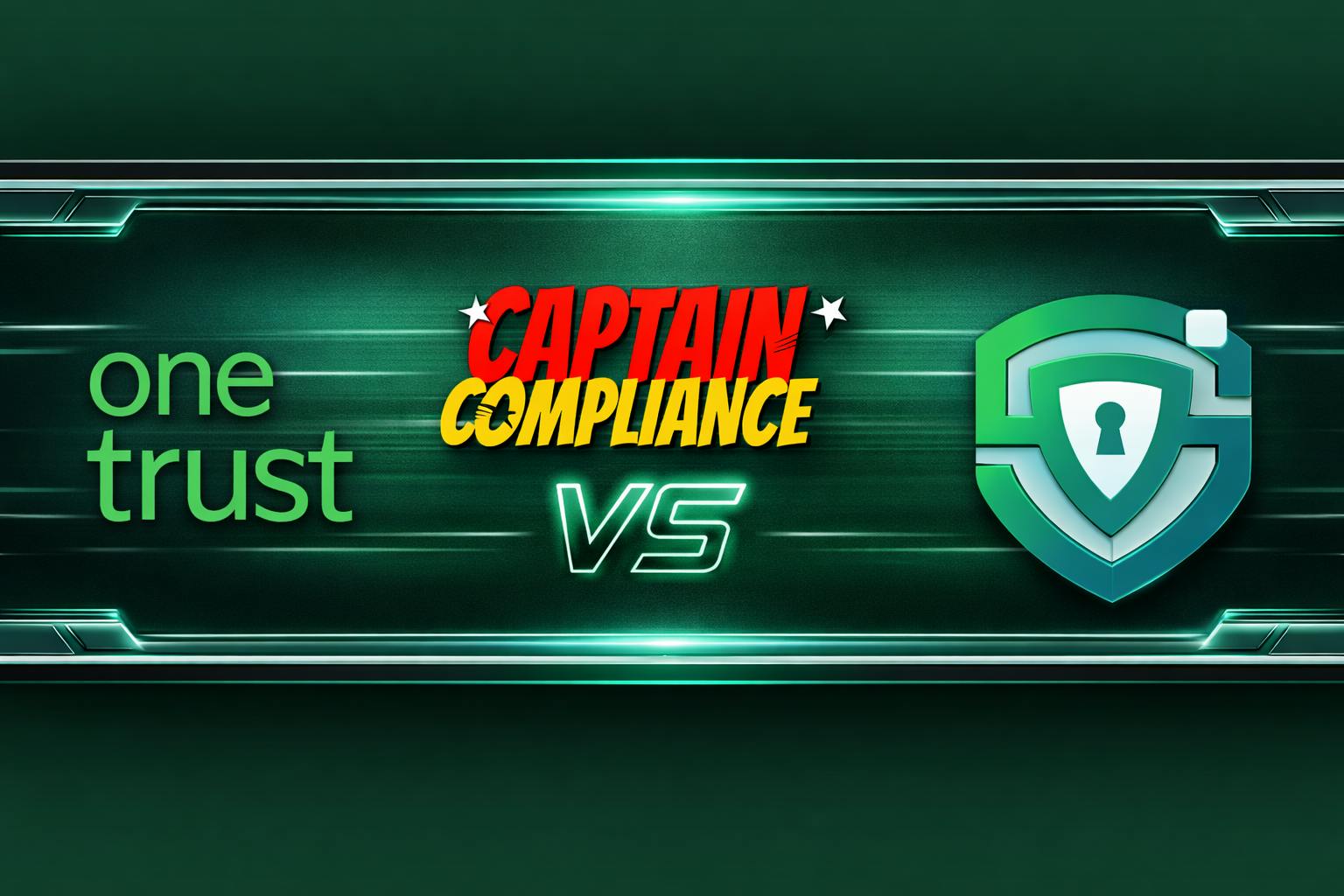
OneTrust vs. Captain Compliance vs. Secure Privacy: Which Privacy Platform Fits Your Compliance Need...
Privacy governance has outgrown the cookie banner. In 2026, organizations managing GDPR, CPRA, LGPD, and a growing roster of US state privacy laws need platforms that orchestrate consent, automate DSAR fulfillment, maintain living records of processing, and generate audit-ready evidence—not just display a compliance pop-up.

