Focus Visibility: The Essential Feature You Might Be Missing in Your Cookie Banner
Cookie consent banners have become ubiquitous across the web, but many fail to consider a critical accessibility requirement: keyboard focus visibility. This often-overlooked feature isn't just a nice-to-have—it's essential for making your consent mechanism truly accessible to all users. At Secure Privacy, we've made this a standard feature in all our cookie consent solutions.
Understanding Focus Visibility in Cookie Banners
Focus visibility works like the highlighted item in your online shopping cart. When reviewing your selections before checkout, you want clear visual confirmation of which item you're currently viewing details for. That subtle highlight or border gives you immediate confirmation of where your attention should be focused.
Cookie banners function the same way for keyboard navigators. When users press Tab to move between options like "Accept All," "Reject," or "Customize Settings," a visual indicator should highlight their current position—a colorful outline, background change, or subtle glow effect. This creates a digital "spotlight" following them as they navigate your consent options.
Without proper focus indicators, keyboard navigation of cookie banners becomes virtually impossible. Imagine trying to select cookie preferences without knowing which option you're about to activate—you might accidentally accept all cookies when intending to customize or reject them. This undermines the very purpose of consent banners: obtaining informed, intentional user consent.
Modern browsers provide default focus indicators, but these often lack sufficient contrast or visibility. Cookie banner providers need to enhance these defaults to ensure clear, obvious focus states for all interactive elements—something we've prioritized at Secure Privacy in all our implementations.
Who Benefits from Proper Focus Indicators on Cookie Banners
Focus visibility in cookie consent interfaces helps numerous user groups:
People with visual impairments rely on high-contrast focus indicators to track their position when navigating consent options. For these users, subtle indicators can be completely imperceptible, making it impossible to provide informed consent.
People with motor control differences often find keyboard navigation more reliable than precise mouse movement. Clear focus states help them navigate consent options confidently without fear of activating unwanted tracking.
Users with attention or cognitive challenges benefit from obvious visual cues that help maintain their place within complex consent interfaces. These indicators serve as constant reference points throughout the decision-making process.
Even typical users benefit during scenarios where mouse navigation becomes impractical—while eating, holding a phone in their other hand, or when experiencing temporary motor limitations like a wrist injury.
How Secure Privacy Implements Focus Visibility
At Secure Privacy, our cookie consent banners incorporate focus visibility as a standard feature, ensuring all users can navigate consent options efficiently regardless of how they interact with the interface.
Our implementation includes high-contrast focus indicators that remain visible throughout the consent process. When users tab through options like "Accept All," "Reject All," or "Customize Settings," each element receives a distinct visual highlight—making it immediately clear which option they're about to select.
We've carefully designed our focus indicators to maintain sufficient contrast against both light and dark banner themes, ensuring visibility regardless of your site's color scheme. This attention to detail helps users maintain orientation within the consent interface, reducing confusion and accidental selections.
The tab sequence in our banners follows a logical progression through available options, moving from primary actions to customization controls and finally to confirmation buttons. This predictable navigation pattern helps keyboard users build mental models of the consent interface, even before seeing all available options.
Technical Implementation Guidelines
Implementing focus visibility in cookie banners requires relatively straightforward CSS techniques. Modern browsers provide the pseudo-class specifically designed for this purpose, targeting elements that receive focus through keyboard navigation while ignoring mouse-initiated focus.
At Secure Privacy, we've taken care of these technical details for you, ensuring our cookie consent solutions meet accessibility standards right out of the box. Our development team continuously tests and refines our focus visibility implementation to maintain compatibility across browsers while providing optimal user experience.
Why This Matters for Compliance
Cookie banner accessibility isn't just good practice — it's increasingly a legal requirement. Major privacy regulations not only mandate clear consent mechanisms but also require that these mechanisms be accessible to all users, including those relying on assistive technologies and keyboard navigation.
When cookie banners lack proper focus visibility, organizations face two compliance risks:
- Privacy compliance issues: Users unable to navigate consent options can't provide meaningful, informed consent—potentially undermining GDPR, CCPA, and other privacy regulation requirements.
- Accessibility compliance issues: Inaccessible cookie banners may violate accessibility regulations like the Americans with Disabilities Act (ADA) or the European Accessibility Act.
Secure Privacy's implementation addresses both concerns simultaneously, providing a consent mechanism that's both privacy-compliant and accessible.
Testing Your Cookie Banner's Focus Visibility
If you're not using Secure Privacy, you should test your current cookie banner's keyboard accessibility. Put away your mouse and navigate your cookie consent interface using only the Tab key. Can you clearly see which element has focus at all times? Can you access all consent options? Does the focus order make logical sense?
Watch for common issues:
- Focus indicators that disappear against certain backgrounds
- Interactive elements that receive no visible focus state
- Illogical tab order that jumps unpredictably between options
- Focus that gets trapped within certain sections of the banner
These problems significantly impact users relying on keyboard navigation, potentially preventing them from expressing their true consent preferences.
Beyond Basic Compliance
While meeting minimal accessibility requirements is important, truly effective cookie banners go beyond compliance checkboxes. At Secure Privacy, we've implemented enhanced focus effects that maintain clarity and purpose while seamlessly integrating with your brand experience.
Our solution allows for customization of focus indicators to match your brand colors while maintaining necessary contrast ratios. This creates a consistent experience throughout the consent interface while ensuring accessibility for all users.
We also ensure that focus visibility works effectively across all banner formats—from simple notice-only banners to complex preference centers with multiple category toggles and detailed descriptions. This comprehensive approach ensures no user is left unable to manage their privacy preferences.
Conclusion: Focus on Accessible Consent
Focus visibility in cookie banners remains one of the most overlooked aspects of consent implementation despite being relatively simple to address. By ensuring every interactive element in your cookie banner has a clear, visible focus indicator, you create a more navigable consent experience for everyone—not just those with specific accessibility needs.
At Secure Privacy, we've made focus visibility a standard feature in all our cookie consent solutions, helping organizations meet both privacy and accessibility requirements simultaneously. Our attention to these details reflects our commitment to creating truly inclusive consent experiences.
As privacy regulations continue to evolve alongside accessibility requirements, choosing a cookie consent solution that addresses both concerns becomes increasingly important. With Secure Privacy, you can be confident your cookie banner meets the highest standards for both compliance and accessibility.
Get Started For Free with the
#1 Cookie Consent Platform.
No credit card required
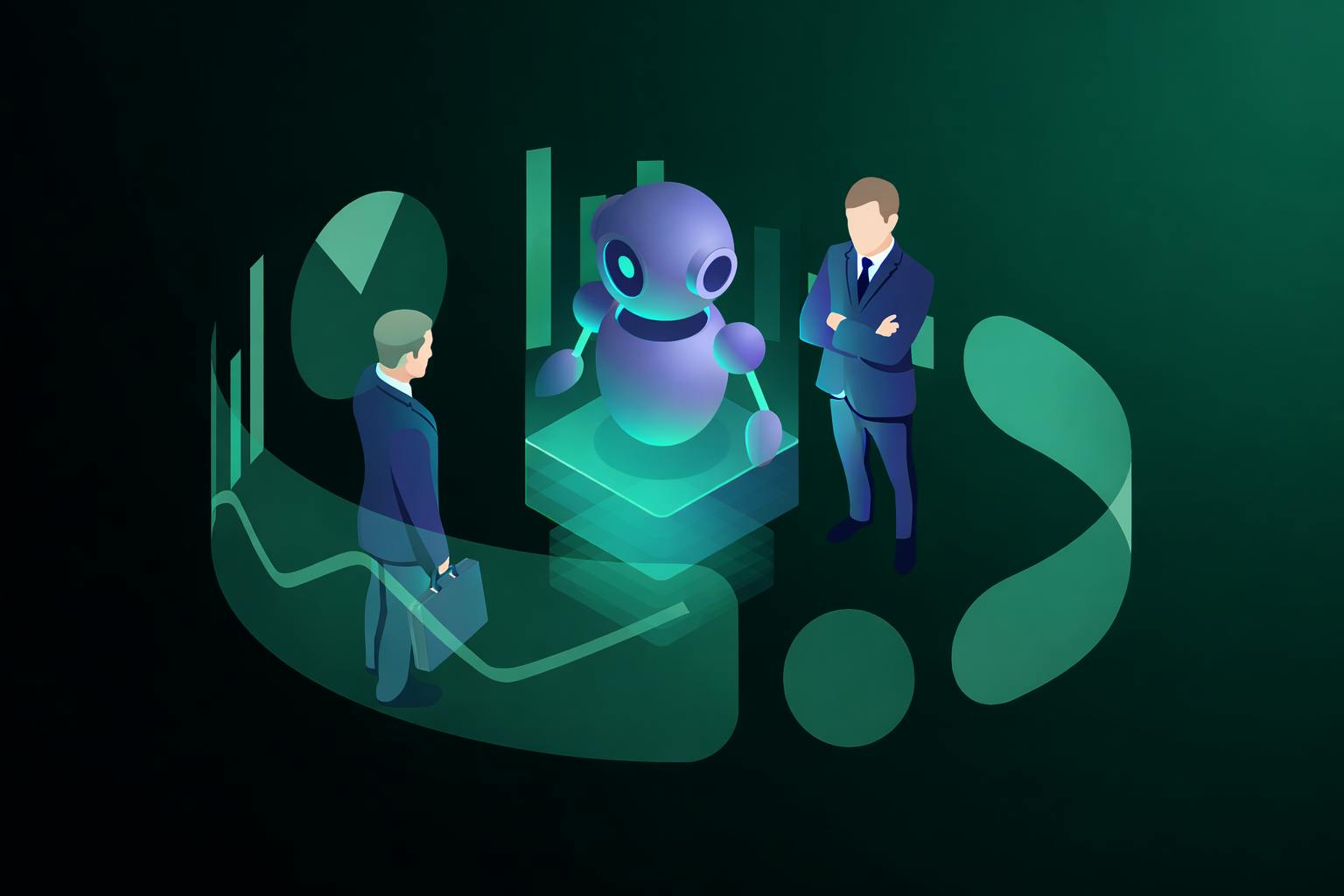
AI Governance: The Complete Enterprise Guide to Risk, Compliance, and Accountability
Your organization uses AI to screen job candidates, personalize customer experiences, and automate credit decisions. Six months ago, these were software features. In 2026, they're regulated AI systems subject to the EU AI Act's high-risk classification—requiring technical documentation, logging infrastructure, human oversight mechanisms, and formal risk assessments before deployment. Non-compliance penalties reach €35 million or 7% of global revenue.
- Legal & News
- Data Protection

Data Protection Standard Operating Procedures (SOPs): A Practical Guide
Your privacy policy is published. Your data processing register exists somewhere in a shared drive. Your legal team signed off on vendor contracts last year. And yet, when a data subject access request arrives or a breach occurs at 11pm on a Friday, nobody knows exactly what to do, who owns the process, or what evidence needs to be captured.
- Data Protection
- Privacy Governance

EU AI Act 2026: Key Compliance Requirements for Enterprises
Your organization uses AI to screen job candidates, assess credit applications, and personalize customer experiences. These weren't regulated activities six months ago. In 2026, they're high-risk AI systems subject to the European Union's most comprehensive technology regulation to date—and non-compliance could cost your company 7% of global annual revenue.
- Legal & News
- Data Protection
- GDPR
- CCPA

