Your Face, Eyes, and Hands: The Biometric Gold Rush in Apple Vision Pro
While Apple touts privacy protections in Vision Pro, the headset collects unprecedented biometric data with surprisingly few legal guardrails.
That $3,499 headset sitting on your face isn't just showing you mixed reality—it's constantly scanning your eyes, tracking your hands, and mapping your living room. While Apple touts privacy protections in Vision Pro, the headset collects unprecedented biometric data with surprisingly few legal guardrails.
The Vision Pro marks a quiet revolution in personal computing: devices that don't just wait for inputs but actively watch you. Every eye movement, hand gesture, and room scan creates data that exists in a regulatory gray zone between established privacy frameworks and emerging spatial computing capabilities.
The Biometric Buffet: What Vision Pro Actually Collects
Apple's sleek spatial computer captures a staggering array of personal biometric information during normal use.
Your Eyes Tell All
The Vision Pro's eye-tracking system forms the cornerstone of its interface, capturing:
- Precise eye movement patterns at millisecond resolution
- Pupil dilation responses to content (indicating interest or emotional reaction)
- Unique iris structures for "Optic ID" authentication
- Gaze duration on specific content (what holds your attention)
This eye data serves multiple purposes: controlling the interface through looks, authenticating your identity, and potentially building profiles of what content engages you most effectively.
Your Hands Become Data Points
The hand-tracking system transforms your physical movements into digital inputs by monitoring:
- Finger position and movement trajectories
- Gesture patterns unique to your motor control habits
- Hand size, shape, and mobility characteristics
- Pinch pressure and precision metrics
These measurements create a distinctive "movement signature" that's as personal as your handwriting or gait.
Your Space Becomes Mapped Territory
The Vision Pro's passthrough cameras and sensors build detailed models of your environment:
- Room dimensions and layout mapping
- Furniture and object recognition
- Text recognition of visible documents and screens
- Presence detection of other people in your space
This environmental scanning turns your private spaces into digital data, potentially capturing sensitive information visible in your surroundings.
Apple's Privacy Approach: On-Device, But Not Off-Limits
Apple has implemented several key privacy protections in Vision Pro, though significant questions remain about their scope and limitations.
The Local Processing Promise
The foundation of Apple's privacy approach is on-device processing. According to Apple's documentation, visionOS processes sensitive data locally rather than uploading it to servers. This applies to several key functions:
- Eye tracking data for interface control stays on the device
- Room mapping and spatial anchors remain local
- Optic ID authentication happens entirely on-device
- Persona creation (your digital avatar) processes locally
This architectural choice provides meaningful protection against mass data collection, but doesn't eliminate all privacy concerns—particularly regarding third-party apps.
Understanding how tvOS handles on-device data processing is essential.
The Geofencing Gap
Despite Apple's sophisticated location technologies across its ecosystem, Vision Pro has a peculiar limitation: severely restricted location tracking capabilities.
Most notably, the "Find My" feature on Vision Pro only activates Activation Lock—it doesn't enable actual location tracking. As The Verge reported, "Even with 'Find My' turned on, Apple says you can't use the service to track down your missing Vision Pro."
This limitation stems from hardware constraints—the headset lacks a built-in battery that would allow location services to function after disconnection from power. Once unplugged, Vision Pro powers off completely, rendering location tracking impossible.
This creates an odd privacy dichotomy: a device that meticulously tracks your biometric data can't be tracked itself if stolen or lost.
The Regulatory Blind Spot
Current privacy regulations weren't designed with spatial computing in mind, creating significant gaps in protection for Vision Pro users.
CCPA/CPRA Limitations
California's privacy laws cover "biometric information," but their definitions primarily target traditional identifiers like fingerprints or facial recognition. The laws don't clearly address:
- Eye-tracking data that isn't explicitly used for identification
- Hand gesture patterns that form implicit behavioral signatures
- Environmental scans that capture personal spaces and items
This creates a regulatory gray zone where much of what Vision Pro collects may fall outside explicit protection.
GDPR's Partial Coverage
The European GDPR provides somewhat stronger protections, explicitly including biometric data as a "special category" requiring heightened protection. However, ambiguities remain about:
- Whether gaze tracking for interface control constitutes biometric processing
- How environmental scanning of private spaces is categorized
- Whether on-device processing exempts certain data types from regulation
These ambiguities allow Vision Pro to operate in a space between existing regulatory categories.
The Third-Party Wild West
While Apple's built-in apps follow its privacy principles, third-party developers create additional concerns.
The App Ecosystem Threat
When you install third-party apps on Vision Pro, you extend your privacy risk profile:
- Apps can potentially access your eye-tracking data through Apple's APIs
- Hand tracking information may be available to developers
- Environmental understanding features could allow apps to analyze your surroundings
Apple imposes some restrictions on developers, but the full extent of these limitations isn't entirely clear from public documentation.
The Mixed Reality Advertising Future
Vision Pro opens possibilities for attention-based advertising models that track:
- What virtual objects catch your eye and for how long
- Which virtual interfaces you engage with most actively
- How your physical reactions correlate with content viewing
These capabilities create unprecedented opportunities for engagement tracking that far exceeds what's possible on traditional screens.
What Happens to Your Biometric Data?
Understanding Vision Pro's data lifecycle helps clarify the privacy implications.
Storage and Retention
According to Apple's documentation:
- Biometric data used for Optic ID never leaves the device's Secure Enclave
- Environmental mapping data is processed locally and not shared with Apple
- Eye-tracking interface controls are rendered on-device without sharing gaze data
- Hand tracking is processed locally for gesture recognition
What remains unclear is how long this data is retained on-device and what happens when you reset or sell your Vision Pro.
Data Access by Apple
Apple states it doesn't collect most biometric data from Vision Pro. However, exceptions exist:
- Diagnostic data may be shared if you opt in
- App crash reports might include system state information
- Apple service representatives may access limited device data during support
The boundaries of these exceptions aren't fully defined in public documentation.
Practical Privacy Protection for Vision Pro Users
If you own or plan to buy a Vision Pro, several practical steps can enhance your privacy:
Before You Set Up
- Review visionOS privacy settings thoroughly during initial setup
- Consider which biometric features to enable based on your comfort level
- Be selective about camera and sensor permissions granted to the system
- Understand Optic ID limitations and alternatives if you're concerned about iris scanning
Daily Usage Habits
- Be mindful of sensitive documents and information visible in your environment
- Consider the "Guest User" mode for letting others try your device
- Regularly audit installed apps' privacy permissions
- Use the physical camera cover when the device isn't in use
When Sharing or Selling
- Perform a complete device reset to clear all personal data
- Verify Optic ID and other biometric data is removed
- Disconnect from your Apple ID to prevent account linkage
- Check for any remaining personal content in apps or settings
The Future of Spatial Computing Privacy
As spatial computing evolves, several trends will shape privacy protection in this domain.
Technical Safeguards on the Horizon
Future privacy enhancements might include:
- More granular controls over which biometric data is collected and processed
- Improved transparency about when sensors are actively capturing data
- Enhanced differential privacy techniques for spatial data
- Expanded options for temporary or context-specific privacy modes
Regulatory Catch-Up Inevitable
Privacy regulations will eventually adapt to spatial computing realities:
- Expanded definitions of biometric data to include eye tracking and gesture patterns
- New categories for environmental scanning and room mapping
- Clearer standards for on-device processing and local data storage
- Specific protections for mixed reality contexts
User Expectations Will Evolve
As people gain experience with spatial computing, expectations will shift:
- Greater awareness of what data spatial devices collect
- More sophisticated consumer demands for privacy controls
- Changing norms around appropriate use in shared spaces
- Increased focus on privacy as a competitive differentiator
Conclusion: The Need for Spatial Privacy Rights
Vision Pro represents just the beginning of a fundamental shift in computing—from devices we actively use to systems that persistently observe us. This transition demands a new framework for spatial privacy that goes beyond our current approach to digital rights.
The gap between existing regulations and spatial computing capabilities creates a dangerous window where biometric data collection can expand faster than our protections. While Apple's on-device architecture provides important safeguards, the industry lacks comprehensive standards for what data can be collected, how it should be protected, and who controls access.
What's needed isn't just updated versions of current privacy laws, but a fundamental reconceptualization that addresses the unique nature of spatial computing. This framework must recognize that when devices track our eyes, hands, and environments, they're not just collecting data points—they're capturing intimate aspects of our physical existence and cognitive processes.
Until such protections exist, users should approach Vision Pro and similar devices with informed caution, understanding that the privacy implications extend far beyond what we've encountered with smartphones or computers. In this new realm where our bodies become the interface, protecting our biometric boundary becomes as important as safeguarding our personal information.
Frequently Asked Questions
Does Apple Vision Pro's eye tracking watch everything I look at?
Yes, but with important limitations. The system must track your eyes to enable the look-and-pinch interface, but Apple claims this gaze data is processed locally on-device and not shared with apps. When you look at content, "the hover effects that are shown when you look at content are rendered on-device by visionOS and are not shared with the app you are using," according to Apple's documentation. However, developers can implement Apple's APIs that may provide some information about user attention.
Can Vision Pro see everything in my home?
The headset uses multiple cameras and sensors to map your surroundings for spatial computing features. This environmental understanding is necessary for placing virtual objects realistically in your space. Apple states that "data about your surroundings is protected by visionOS" and processed on-device rather than uploaded to servers. However, the cameras can potentially capture sensitive information visible in your environment, so being mindful of what's visible during use is recommended.
What is Optic ID and how secure is my eye data?
Optic ID is Apple's authentication system for Vision Pro that uses your iris as a biometric identifier, similar to how Face ID uses facial recognition. According to Apple, this biometric data never leaves the device's Secure Enclave (a specialized security chip). The system uses advanced techniques to create a mathematical representation of your iris pattern rather than storing actual images. While generally secure against typical threats, no biometric system is completely foolproof.
Can Apple or third-party apps see my room layout?
Apple states that environmental mapping data stays on your device and isn't shared with Apple. For third-party apps, visionOS provides APIs that grant limited spatial understanding without raw camera access. However, apps can request permission to access your spatial computing environment for specific features. You should carefully review app permissions and privacy policies before granting these access rights.
Can I use Vision Pro without sharing biometric data?
Not entirely. The core interface relies on eye tracking and hand tracking, making these forms of biometric data collection essential to basic functionality. You can decline Optic ID and use a passcode instead, but eye tracking remains necessary for the fundamental operation of the device. If biometric data collection is a significant concern, spatial computing devices may not align with your privacy preferences.
Get Started For Free with the
#1 Cookie Consent Platform.
No credit card required

AI Risk & Compliance in 2026: What Enterprises Must Prepare For
Your data science team just deployed a new AI-powered customer service agent. Marketing is testing generative AI for content creation. Product wants to embed AI features across your platform. Legal received a questionnaire about your AI governance program from a major enterprise customer. Your board asked what controls are in place to manage AI risk.
- Cookie Consent
- Cookie banner
- Website Cookies and Tracking

Cookie Compliance When Redesigning Your Website: What Companies Get Wrong
Your agency just delivered beautiful mockups for your website redesign. Development is migrating from WordPress to Webflow. Marketing is excited about the new analytics stack. Legal reviewed the privacy policy. Everyone assumes cookie compliance will "just work" on the new site.
- Cookie Consent
- Cookie banner
- Website Cookies and Tracking
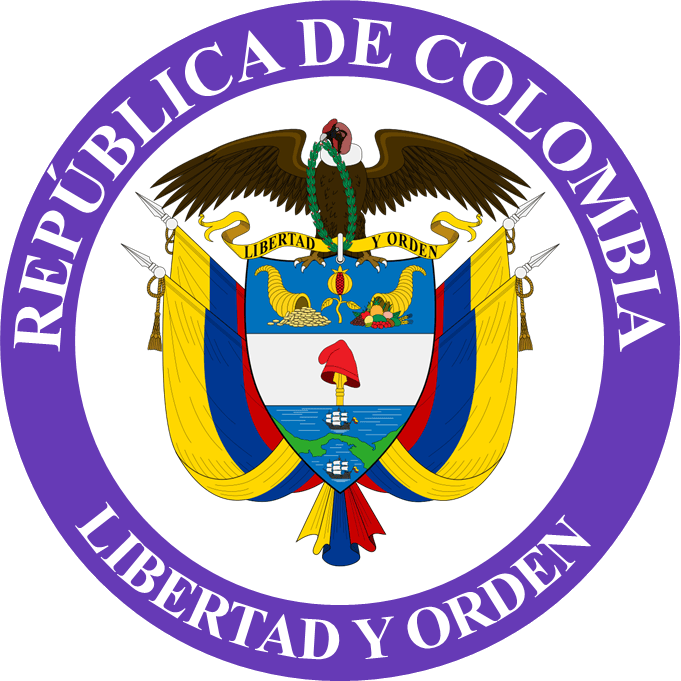
Colombia Data Protection Law: Complete Compliance Guide (Habeas Data)
Your company just signed its first Colombian customer. Marketing wants to launch campaigns targeting Bogotá. HR needs to process employee data for your new office in Medellín. Legal asks whether Colombia's data protection law applies to your operations and what compliance actually requires.

